Orders
When customers visit your Commerce web store, you want to make online ordering and order tracking seamless and intuitive.
With SuiteCommerce, you can:
-
Offer quantity discounts to your web store customers
-
Speed up the ordering process with SKU/reference ordering
-
Provide customers with the option to pick up in store
-
Help customers find your physical stores

Lets your customers conveniently settle their invoices online, using a computer or mobile device. They can receive an email with the invoice and a link to the payment page, which allows them to choose their preferred payment method.
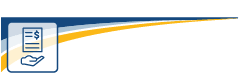
Lets your customers access and pay their invoices securely within their My Account area, using a computer or mobile device. Your system sends them an email notification with a link to the invoice, and after logging in, they can pay the invoice using a stored payment method.

Show customers their billing and shipping details on your website. Both guests and registered customers can view order fulfillment progress, tracking information, and payment details.

Offer quantity-based discounts to encourage upselling.

Show discounts on specific items with strike-through pricing.

Lets customers quickly add multiple items to their cart. Speed up ordering for your customers who know your catalog and prefer to shop by SKU or reference number.

Store Pickup for SuiteCommerce Websites
Lets customers pick up orders at physical stores. Set up store locations for pickup and limit pickup hours.

Helps customers find nearby stores or view a store address on a map. Use with the Pickup In Store feature to let customers pick up purchases instead of shipping them.

Track and retrieve data on items ordered through your web store. Workbook users can also analyze which items have been purchased in which site.