Store Locator
The Store Locator feature lets customers use your Commerce website to find physical store locations. Store Locator searches your NetSuite account's location records and displays results near your customer's location or any specified address.
See Locations Overview for information about the Locations feature. To set up location records for your stores, including address and business hours, see Creating Locations.
Store Locator also helps customers pick up orders from a store, instead of having them shipped.
Store Locator is available for SuiteCommerce and SuiteCommerce Advanced (SCA) implementations of Commerce websites.
Store Locator uses the Google Maps API key. For this feature to work properly on your website, you're required to get an API key from Google. See Use API Keys on the Google Maps Platform for instructions.
The following topics provide helpful information about the Store Locator feature:
User Experience
After you enable the Store Locator feature, your customers can:
-
See store locations in a list and an interactive map.
-
View stores near their current location.
-
Find stores by address, city, or postal code.
-
Select a store to view its address, hours, and more.
-
View a list of all stores.
-
Get directions to a store.
See the following sample Store Locator page:
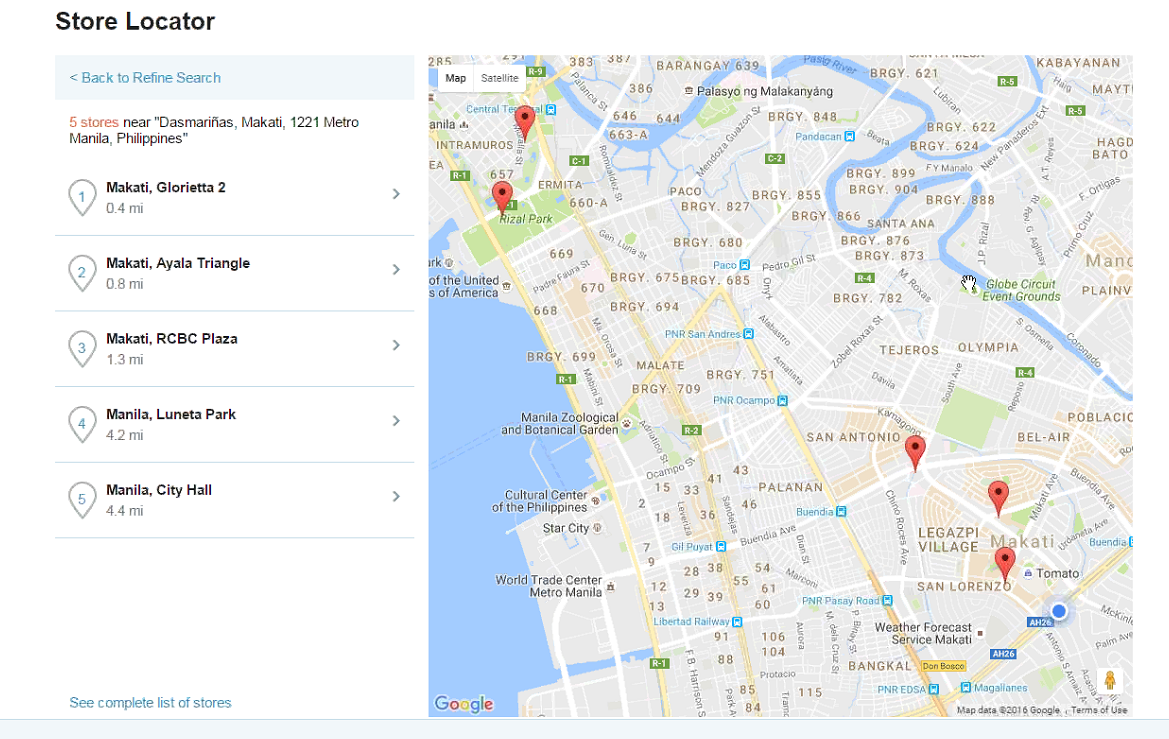
Customers access the Store Locator feature by clicking the Store Locator link in your website header. When the Store Locator page loads, customers can enable geolocation. With geolocation enabled, Store Locator uses the customer's current location to find nearby stores. Customers can also search by entering a specific address.
Store Locator only displays specific locations based on settings you configure.
Example
You set your website to show stores within 60 miles of the search origin point. The origin point is either the customer's location or an address they enter. If no stores are within the radius, you also set up your website to show the three nearest stores.
A customer searches for stores on your website using their current location as the search origin point. Store Locator displays store locations based on your settings (stores located within 60 miles of the customer's location). If no stores are within the radius, Store Locator shows the three closest stores, listed from nearest to farthest.
Store Locator is displayed using the secure domain associated with the Checkout application in SuiteCommerce and SCA. This is largely transparent to the customer, but the URL will reflect this. See Link a Checkout Domain with Your Web Store.