Defining SCIS Transaction Notes
Administrators can use the SCIS Transaction Note Types custom record to define notes for different types of information needed on a transaction. This custom record is installed with SuiteCommerce InStore (SCIS).
After an administrator has defined transaction notes, sales associates can add them as they build orders. For example, a transaction note can be used to indicate that the customer was referred by a friend. The sales associate can add the note to a line item on an order or to the entire transaction in SCIS. After the order is submitted, the note displays on the transaction form in NetSuite.
The following screenshot shows the user interface for adding a note. After the sales associate chooses a note type on the left, they can enter details on the right. The names of the SCIS Transaction Note Types displayed here are: Prefers Pickup, Custom Note, and Friend Referral.
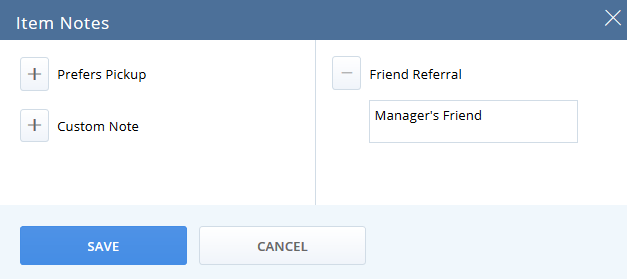
To define SCIS Transaction Note Types:
-
Go to Commerce > InStore > Transaction Notes.
-
Click New SCIS Transaction Note Types.
-
Enter a Name for the transaction note type. This name is displayed in SCIS. The sales associate can select a note type, and then enter additional information. The Custom Note is installed by default.
-
On the Filters subtab, you can select particular Locations, Websites, and Subsidiaries, or make the note available to all of them.
Note:Settings on the Notes subtab and Files subtab don't affect SCIS.
-
Click Save.
In SCIS, sales associates can apply one note to a line item on an order, or apply multiple notes to a transaction. Be aware of the following capabilities depending on where the note is added.
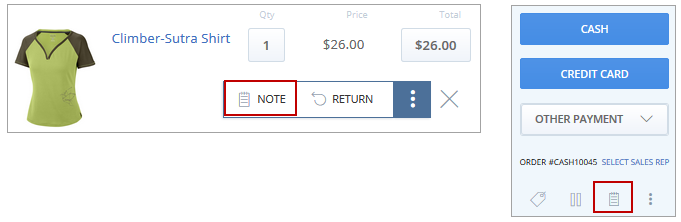
Adding a Note to a Line Item
-
Only one note can be added to a line item.
-
After the transaction is submitted, each note is stored on the line item on the transaction form in NetSuite.
-
Line-item notes are best for comments about a particular item.
Adding a Note to a Transaction
-
Multiple notes can be added to a transaction.
-
After the transaction is submitted, the notes are attached to the transaction form in NetSuite, on the Communication subtab under User Notes.
-
Transaction-level notes are best for notes about the whole transaction.