CSV Import for Subsidiary Budgets
You can use a Comma Separated Values (CSV) file to import budget amounts for NetSuite OneWorld subsidiary budgets. For example, many companies develop budgets using a spreadsheet application, which can save budget data in a CSV file.
For the specific steps to import budget data in a CSV file, see Importing a Budget.
When you use the NetSuite Budget template to create the CSV file, enter budget amounts consistent with the budget category type and Subsidiary values. The Category column determines whether NetSuite stores budget amounts using the global (root parent's base currency) or local (subsidiary's base currency) currency. The Subsidiary column determines the subsidiary's base currency.
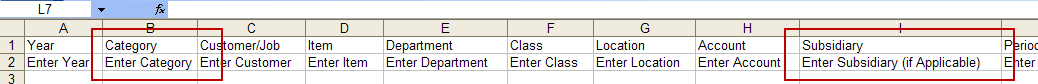
For example, your root parent subsidiary uses British pounds and your company has a subsidiary in Canada. Your CSV file has local in the Category column and Canada in the subsidiary column. If you enter 10,000 in the Amount column, the amount is stored as 10,000 Canadian dollars. However, if the file had global in the Category column and Canada as the subsidiary, the 10,000 would be stored as British pounds.