Non-Exiting Workflow States
Use non-exiting states to run a workflow indefinitely. You can set a state that has no transitions as a non-exiting state with the Do Not Exit Workflow property. The diagrammer shows non-exiting states with a circular arrows icon:
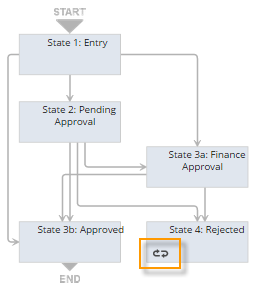
If you create a transition from the state, the Do Not Exit Workflow property is unchecked. In addition, the property cannot be set if a state has any transitions.
Use non-exiting states in the following types of workflows:
-
Single state workflows. Use the state to run an action or actions any time a record of a specific type is created or edited.
-
Approval-based workflows. For example, after a request has been rejected, set the record to enter a non-exiting state with a Lock Record action. If a user or specific group of users accesses the record, the record cannot be edited.