Using the Recent Records Menu
NetSuite offers two ways to view a list of records you recently accessed.
Hover over the Recent Records icon  , to see a list of records you recently viewed or edited. This is the Recent Records menu. From here you can click a link to open a record in view mode, or move your cursor over the link and click Edit to open the record in Edit mode. You can also click All Recent Records to view a list of the 100 most recent records. This list includes the record type and the last date you accessed it.
, to see a list of records you recently viewed or edited. This is the Recent Records menu. From here you can click a link to open a record in view mode, or move your cursor over the link and click Edit to open the record in Edit mode. You can also click All Recent Records to view a list of the 100 most recent records. This list includes the record type and the last date you accessed it.
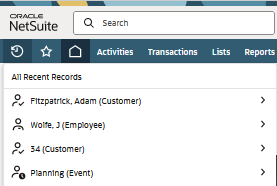
You can also create a Recent Records portlet on your dashboard to show the last 12 records you viewed or edited. Click Personalize Dashboard (under the tabs at the top of your dashboard) and then select Recent Records in the Add Content panel.
The difference between using the Recent Records menu and the Recent Records portlet is that the portlet constantly displays a list of recent records on the dashboard. The menu only displays recent records on demand, when you click or hover over the icon.