Working with List Views, Sublist Views, and Dashboard Views
NetSuite provides you with several different options for viewing lists of records in your account, including the following:
List View
The list view is displayed when you go to the NetSuite tab that lists the record you want, and click the task link for that type of record. You can customize this view by changing the fields that display on the list page. A customized view is based on a custom search that you create for that record type.
To customize a list view, click Customize View or Edit View. Note that the Edit View button only appears when you've already customized the list view. For more information, see Customizing List Views.
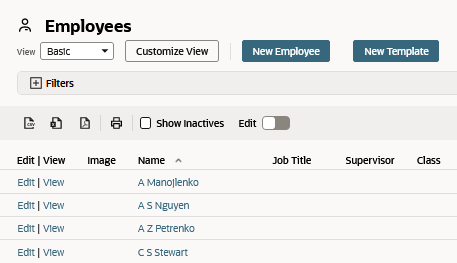
Sublist View
Most records include subtabs that display additional fields or lists of other records. You can create a separate customized sublist view that displays different data than a list view. For more information, see Customizing Sublist Views.
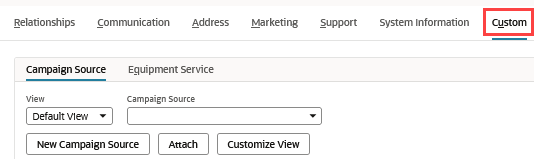
Dashboard View
You may choose to display a list of records in a portlet on your dashboard. NetSuite enables you to create a separate customized view for list portlets on your dashboard. For more information, see Customizing Dashboard Views.

Your existing list, sublist, and dashboard views may be based on preferred view settings specified by your administrator or by another user with Publish Search permission, rather than on system-defined defaults. For information about how preferred view settings are defined, see Using a Saved Search as a View.