Merchandise Hierarchy Workbook
A default Merchandise Hierarchy Workbook has been created for you. This workbook has all your custom Merchandise Hierarchy fields already added to the dataset. It also provides a pivot table that includes Merchandise Hierarchy fields by default. This workbook can be opened directly from the Hierarchy Manager. Depending on the data you want to see, there are two methods to open the workbook, each method provides a different view of your merchandise hierarchy:
-
Generic overview – the workbook includes all levels, nodes, and items in your merchandise hierarchy.
-
Contextual – the workbook includes a selected node and all the items assigned to nodes in the hierarchy path, plus their applied attributes.
The following image is an example of the Merchandise Hierarchy Workbook displaying a generic overview. It can be used to analyze your merchandise hierarchy sales without any customizing. The default Sales by Hierarchy Node pivot table displays sales sliced by hierarchy nodes. However, it does not include merchandise hierarchy attributes.
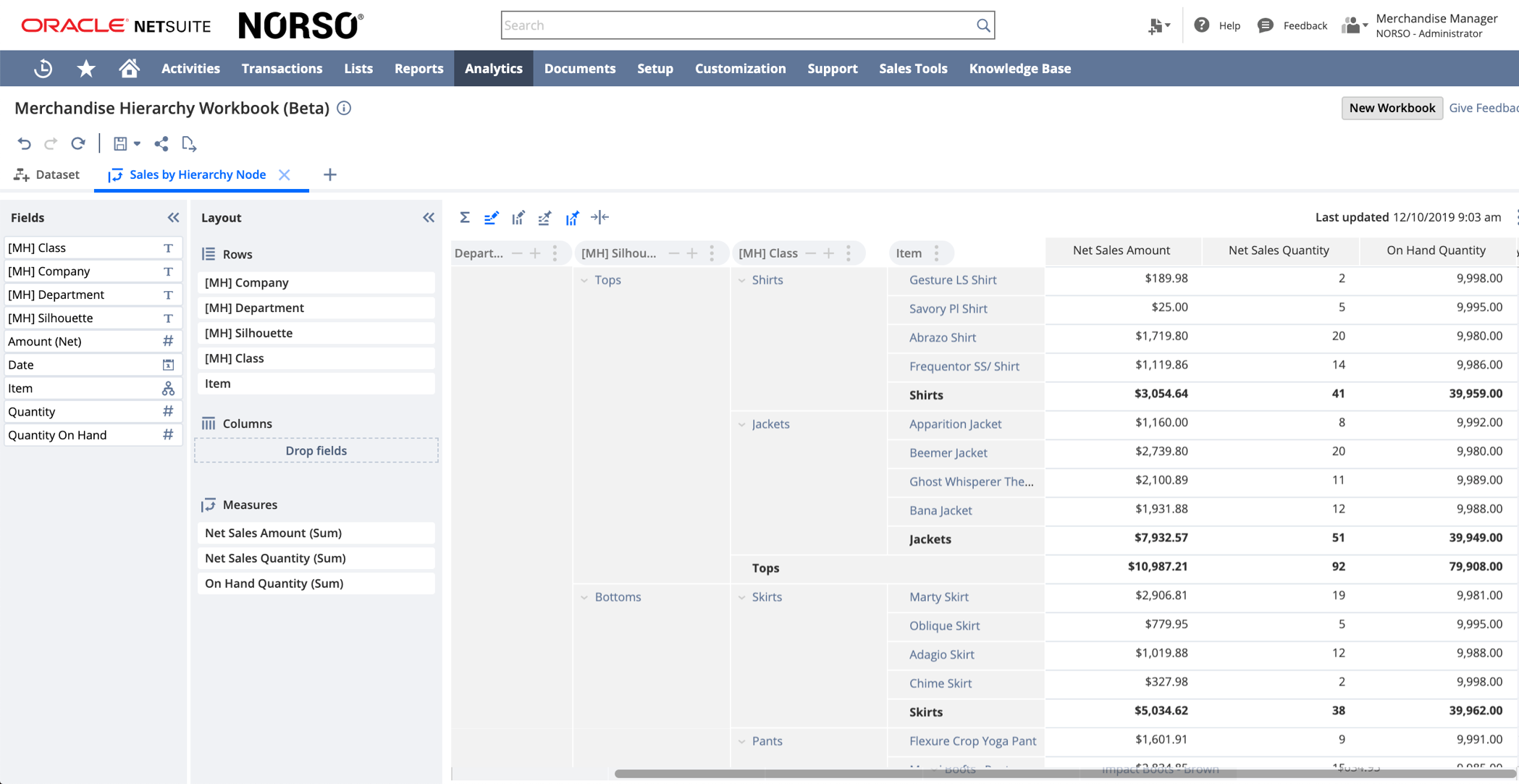
To open the default Merchandise Hierarchy Workbook with a generic view:
-
Go to Setup > Merchandise Hierarchy > Hierarchy Manager (Administrator).
-
Click the Open Workbook link at the top of the Hierarchy Manager.
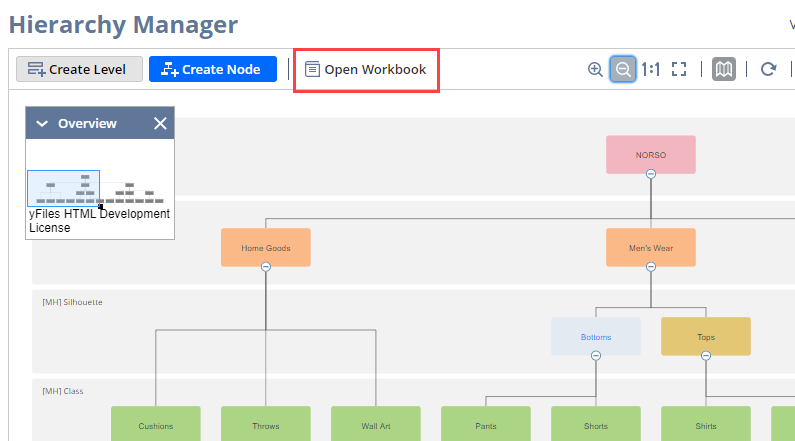
If you have the Analytics Administrator permission, you can also access the default Merchandise Hierarchy Workbook with a generic view from the Workbooks tab on the Analytics home page.
To open the default Merchandise Hierarchy Workbook with a contextual view:
-
Go to Setup > Merchandise Hierarchy > Hierarchy Manager (Administrator).
-
Select the node in the hierarchy tree that will provide the context (the workbook will display items assigned to the selected node and any other nodes in the hierarchy path).
-
Click the Attribute List tab
 at the bottom of the Information Panel.
at the bottom of the Information Panel. -
In the Attributes list, point to the attribute you want to be displayed in the workbook. Click the Workbook icon
 that appears.
that appears.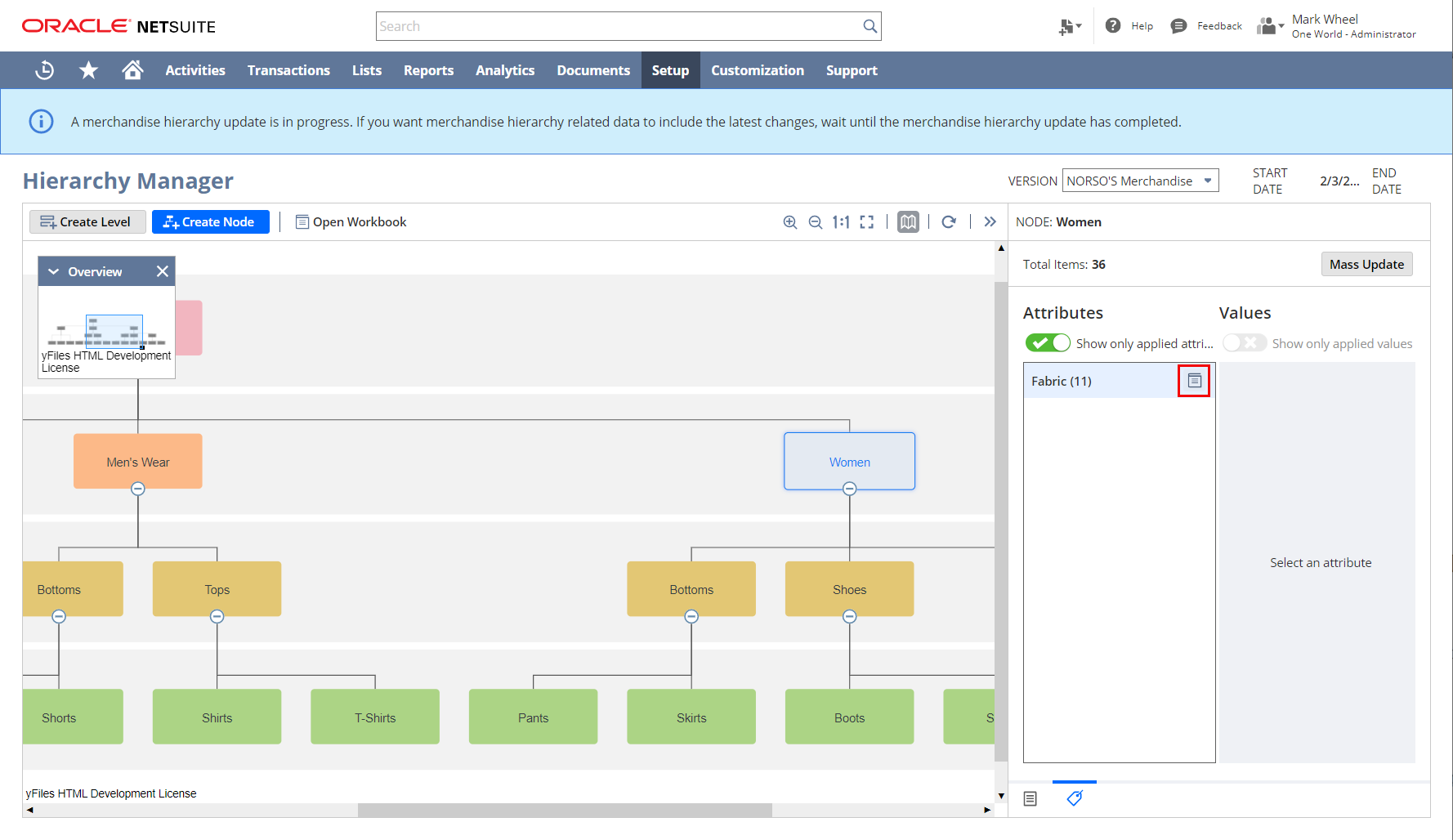
If you have the Analytics Administrator permission, you can also open the Merchandise Hierarchy Workbook from the Workbooks list on the Analytics tab.