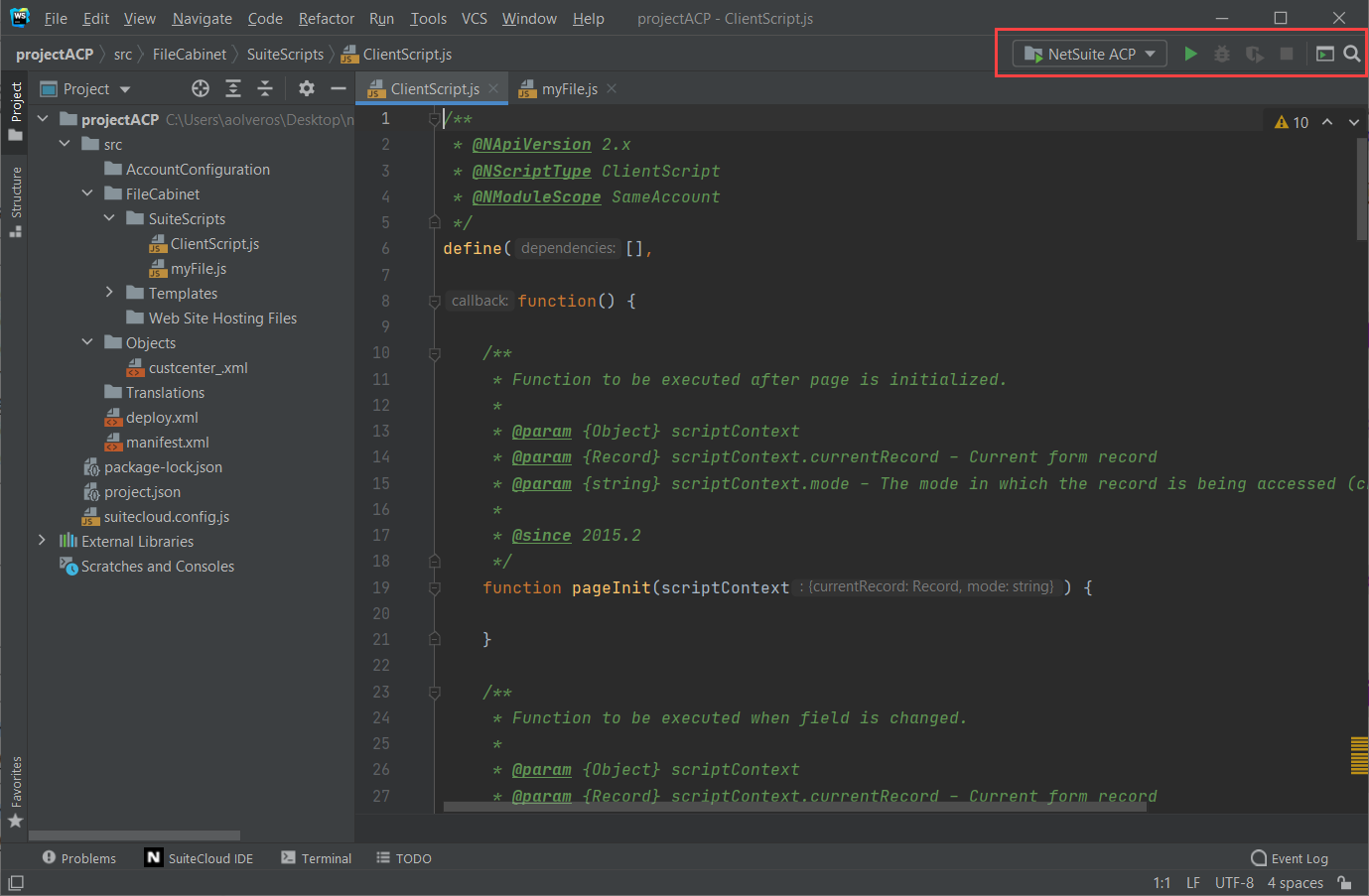Creating Compound Run/Debug SuiteCloud Configurations in SuiteCloud IDE Plug-in for WebStorm
A compound run configuration lets you launch several run/debug configurations at a time. This can save you time if you need to deploy several SuiteCloud projects at the same time or run different actions to a specific SuiteCloud project.
To include different SuiteCloud projects in the same compound configuration, they need to be in the same active window.
To create compound run/debug SuiteCloud configurations:
-
In WebStorm, go to Run > Edit Configurations..., then click
 and select Compound.
and select Compound.The following window is displayed:
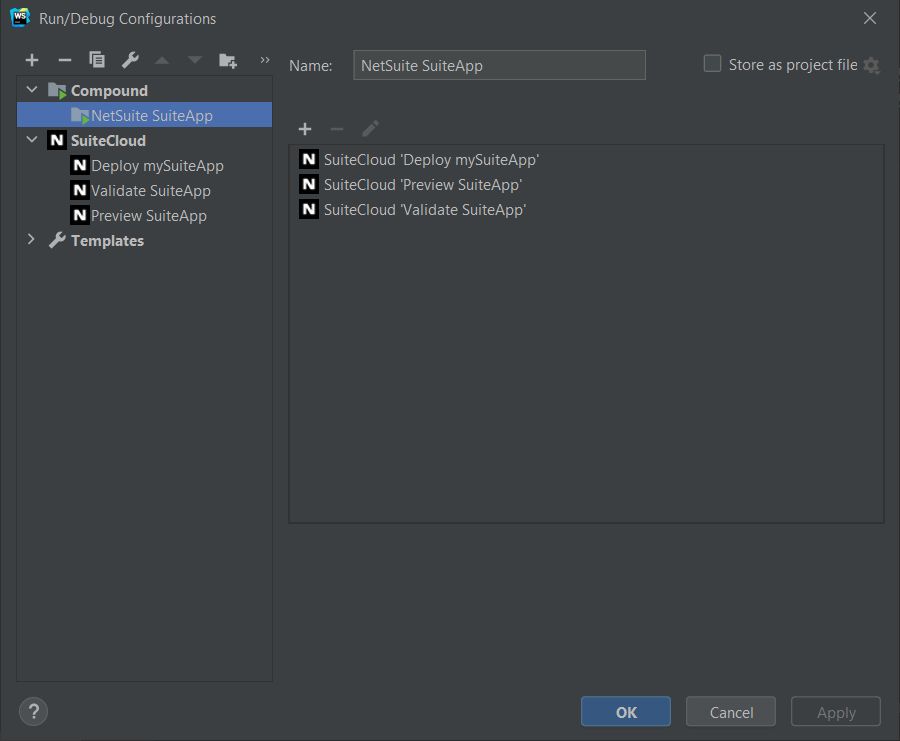
-
In the Name field, enter a name for the compound configuration.
-
Click
 and select a run/debug configuration to add to the compound.Note:
and select a run/debug configuration to add to the compound.Note:You need to have set up the run/debug configurations beforehand.
-
Click Apply, then OK.
-
When you've set a compound configuration, click the
 icon in WebStorm to run it.
icon in WebStorm to run it.