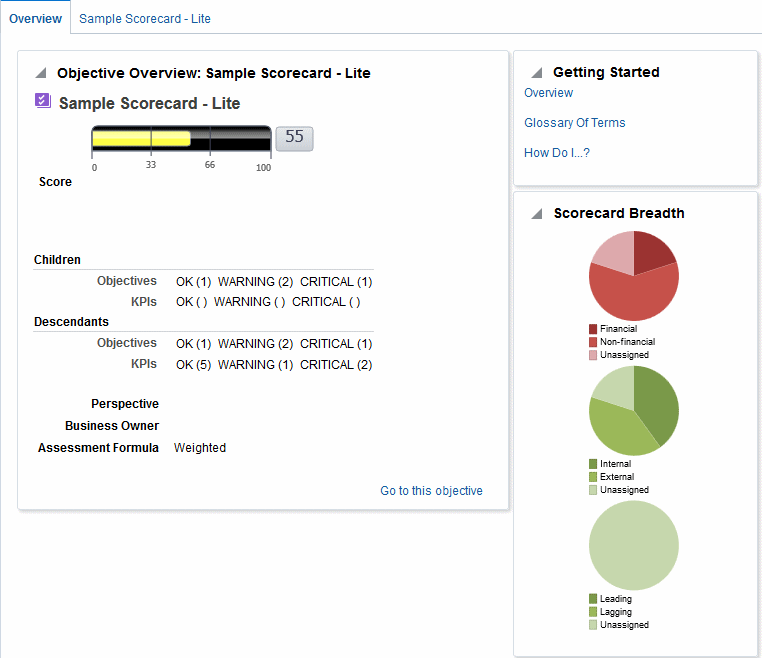View Overview Information
You can view summary information for initiatives, objectives, or KPIs.
The summary information displayed depends on which object you last selected in the Initiatives pane or the Strategy pane. If you last selected:
-
An initiative or objective, then the basic settings for the initiative or objective are displayed (for example, status, business owner, and so on) along with a status summary showing the number of KPIs and initiatives, or KPIs and objectives, that evaluate progress in each performance assessment range.
If there is at least one child or descendant objective, initiative, or KPI for a particular status, the status name is a hyperlink that displays the Scorecard editor: Breakdown tab, showing the child or descendant objectives, initiatives, and KPIs.
-
A KPI, then the basic settings for the KPI are displayed (for example, status, business owner, and so on) as well as performance data and a performance graph.