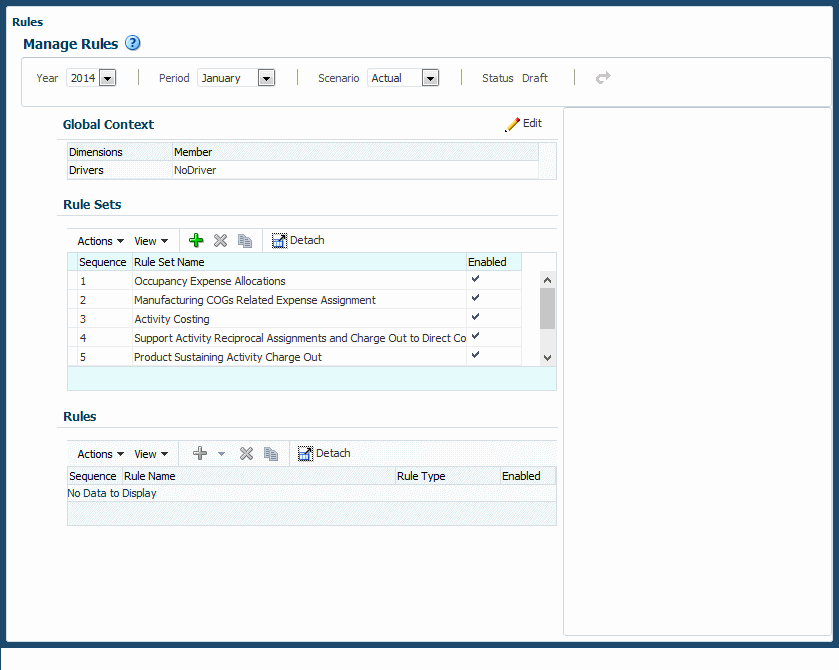About the Manage Rules Screen
You define allocation logic for applications in the Manage Rules screen. You can define global and rule set contexts (dimension defaults), define rule sets, and define rules that access data sources, data destinations, drivers, and offsets.
For tutorials about managing rules and rule sets with the Manage Rules screen, see these videos:
![]() Managing Rules in Profitability and Cost Management
Managing Rules in Profitability and Cost Management
![]() Managing Rule Sets in Oracle Profitability and Cost Management Cloud
Managing Rule Sets in Oracle Profitability and Cost Management Cloud
Each group of rule sets and rules applies to a single POV.
Note:
There are allocation rules and custom calculation rules. The same context and rule set information applies to both rule types.
To define allocations for a Profitability and Cost Management application:
See the following sections for information about defining and managing allocations in a Profitability and Cost Management application:
See Performing Single-POV Calculations Using the Navigator for information about running calculations and performing allocations.