About Tracing Allocations
You begin an allocation trace by selecting a focal node, defined by the POV and model view entered into the Trace Parameters screen. You can trace forward or back from the focal node.
When you trace back, you display allocations that contribute to the selected dimension of the focal node. The first level back from the focal node is the rule node, which shows the contribution from each rule. The next level back from the rule node is the dimension node. Dimension nodes show the contribution from each member for the selected dimension at the top level or the selected generation or level (Figure 9-4).
Note:
This figure is a "zoomed out" view to display many nodes. You can zoom in to view details and can move the chart around the screen to focus on different parts (Performing an Allocation Trace).
Figure 9-4 Trace Allocations Area with Nodes, Tracing Back
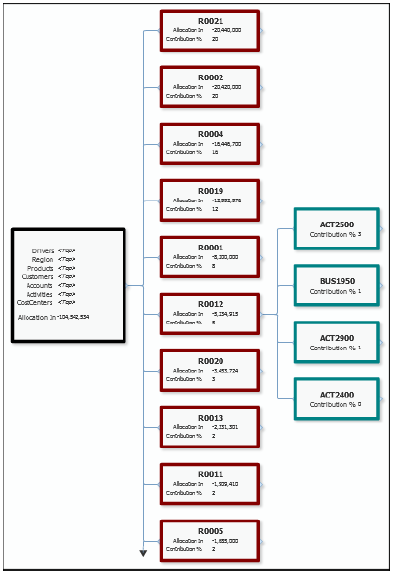
In default layout, the nodes display in columns. The single focal node is followed by a column of rule nodes, and then by a column of dimension nodes for the expanded rule node. The rule nodes and dimension nodes display the percentage of their contribution to the value in the focal node.
When you trace forward from the focal node, the rule nodes and dimension nodes display contributions (Allocations Out) from their predecessors — from the focal node to the rule nodes, and then from the rule nodes to the dimension nodes.