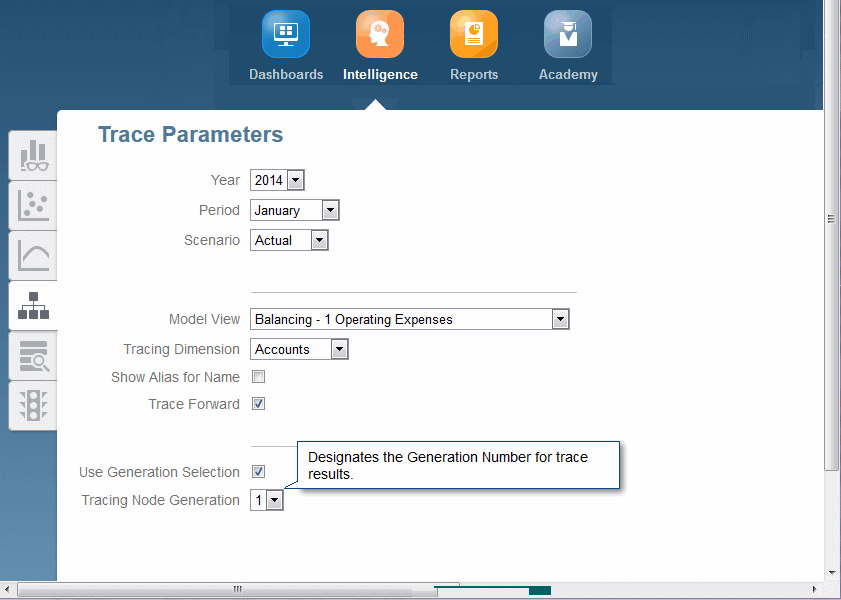Performing an Allocation Trace
You can perform an allocation trace in Profitability and Cost Management.
To perform a trace:
To trace further, you can change the POV, model view, dimension, or generation level. For example, you could make a dimension member the focal node for a new trace.