Generating Key Performance Indicators
Working with Key Performance Indicators describes Key Performance Indicators.
To display a KPI:
-
Click the Intelligence icon,
 , and then click the Key Performance Indicator tab,
, and then click the Key Performance Indicator tab,  .
.
Figure 12-21 Key Performance Indicators Screen
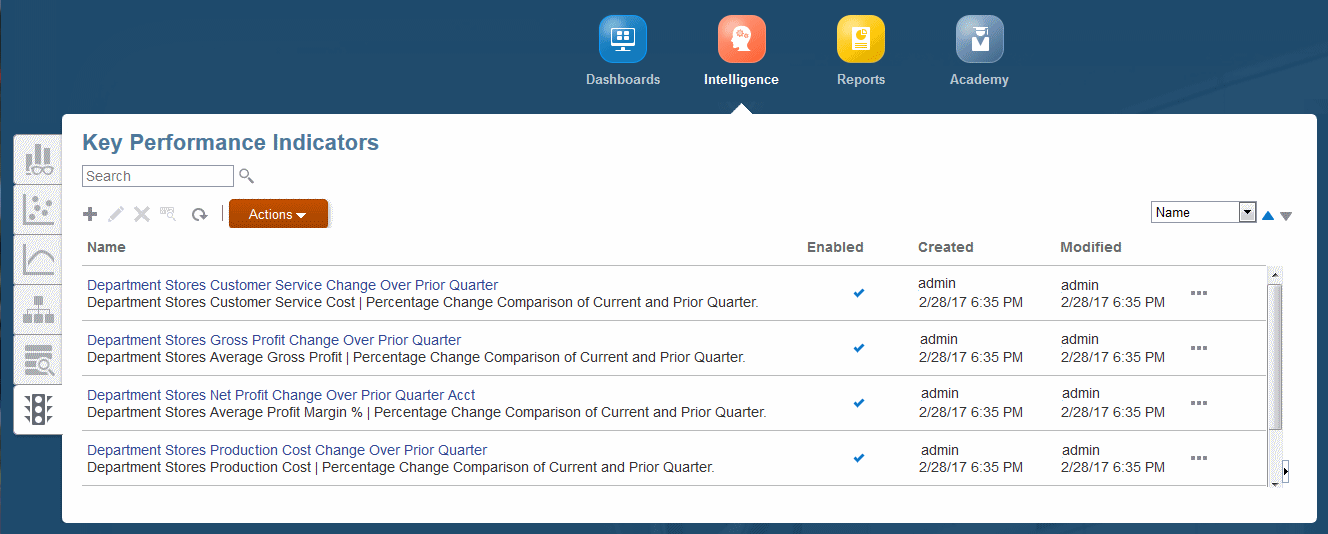
Note:
You only see controls that your security provisioning entitles you to use, so the screen you see may look slightly different from the figure.
-
Click the name of a KPI to display it.