Project Resource Request Statuses
Statuses track the lifecycle of a project resource request and restrict available actions.
The project resource request type determines the available statuses for a request. The project resource request types are:
-
New Resource
-
Assignment Schedule Change
-
Assignment Cancellation
New Resource
The following figure shows an example flow of a project resource request status progress for a confirmed assignment of a New Resource request type.
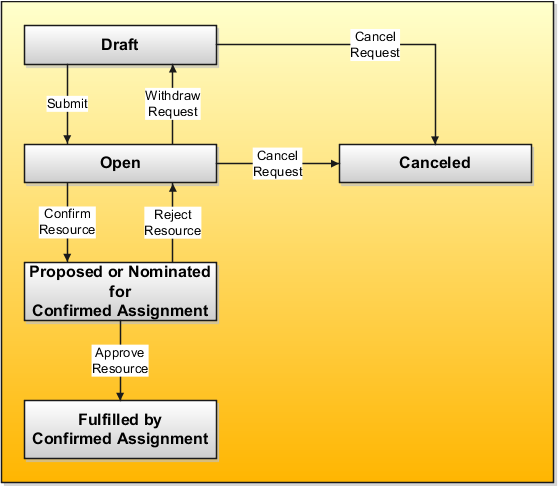
This table describes the statuses for a project resource request with a New Resource request type, and lists the permitted actions for each status.
|
Request Status |
Description |
Available Actions |
|---|---|---|
|
Draft |
The request status is Draft when a requester:
|
|
|
Open |
The request status is Open when a requester:
An Open status indicates that the request is ready for the resource manager to search and evaluate resources to fulfill the request. |
|
|
Proposed for Confirmed Assignment, Proposed for Reserved Assignment |
The request status is either Proposed for Confirmed Assignment or Proposed for Reserved Assignment when the resource manager submits one or more resources for approval to fulfill a request for one resource. |
|
|
Nominated for Assignment: |
The request status is Nominated for Assignment when the resource manager submits one or more resources to the project manager for evaluation to fulfill a request for a single resource. |
|
|
In Process for Multiple Resources |
The request status is In Process by Multiple Resources when resources are proposed or approved to fulfill the request, but an outstanding quantity remains of resources that are requested and unfulfilled. |
|
|
Fulfilled by Multiple Resources |
The request status is Fulfilled by Multiple Resources when:
|
The actions for a project manager are:
The action for a resource manager is:
|
|
Fulfilled by Confirmed Assignment, Fulfilled by Reserved Assignment |
The request status is either Fulfilled by Confirmed Assignment or Fulfilled by Reserved Assignment when:
|
Duplicate request |
| Replace Resource | The resource request status is Replace Resource when the project manager submits a resource request for resource replacement to the resource manager. |
The action for a resource manager is:
|
|
Canceled |
The request status is Canceled when the project manager or resource manager cancels the request. |
|
Assignment Schedule Change or Assignment Cancellation
When you initiate an assignment schedule change or cancellation, the application creates a project resource request to track the change.
The following table describes the statuses for a project resource request with a request type of either Assignment Schedule Change or Assignment Cancellation, and lists the permitted actions for each status.
|
Request Status |
Description |
Available Actions |
|---|---|---|
|
Pending Adjustment |
The request status is Pending Adjustment when:
|
Note: The action to cancel an adjustment is on the assignment.
|
|
Approved Adjustment |
The request status is Approved Adjustment when:
|
None |
|
Canceled Adjustment |
The request status is Canceled Adjustment when the project manager or resource manager cancels the assignment adjustment. |
None |
|
Rejected Adjustment |
The request status is Rejected Adjustment when the project manager or resource manager rejects the assignment adjustment. |
None |
You can't delete, duplicate, or cancel project resource requests with a request type of Assignment Schedule Change or Assignment Cancellation.