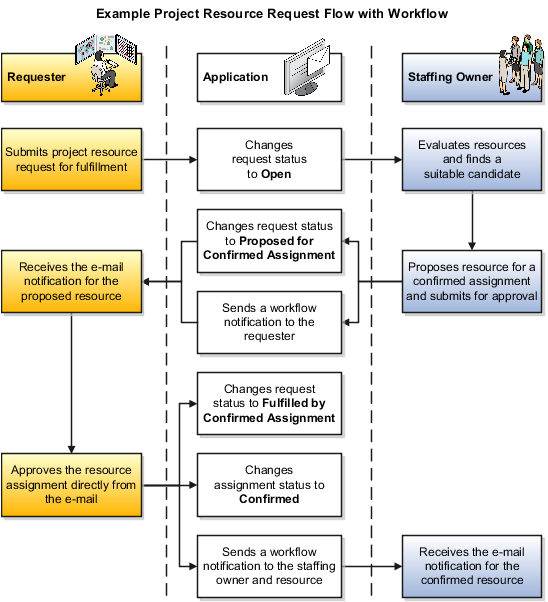Workflow Notifications in Project Resource Management
Send notifications when you submit project resource requests, propose, approve, or adjust resource assignments, or change resource staffing options.
The aspects of resource management notifications include:
-
Actions that trigger notifications
-
Notification settings
-
Workflow notification example
Actions That Trigger Notifications
The following table lists the actions that trigger notifications, the notification recipient, and the next step for the recipient.
|
Action Performed By |
Action |
Recipient |
Required Action for Recipient |
|---|---|---|---|
|
Project resource requester |
Submit project resource request for fulfillment Approve or reject proposed resource for assignment Submit assignment schedule change Cancel assignment |
Staffing owner and other recipients specified in the workflow configuration |
Information only Approve or reject assignment schedule change (for submitted assignment schedule changes) |
|
Project resource requester |
Approve resource for assignment Adjust assignment schedule or cancel assignment |
Resource |
Information only |
|
Staffing owner |
Propose resource to fulfill assignment Submit assignment schedule change Submit assignment cancellation |
Project resource requester and other recipients specified in the workflow configuration |
Approve or reject the proposed resource, assignment schedule change, and assignment cancellation |
|
Administrator Maintain Project Enterprise Labor Resource process |
Deselect the Manage Resource Availability and Staffing option in the resource definition |
Resource pool owner Project managers for projects where the resource is a team member |
Information only |
|
Administrator Maintain Project Enterprise Labor Resource process |
Enter a To Date in the resource definition to set a date when the resource is no longer available for staffing |
Project managers for projects where the resource is a team member |
Information only |
|
Staffing owner |
Submit and approve project resource assignment |
Project resource requester |
Information only |
|
Staffing owner |
Submit assignment adjustment or cancellation |
Project resource requester |
Approve or reject the assignment adjustment or cancellation |
Notification Settings
Enable notifications by selecting the following options on the Manage Project Resource Management Implementation Options page:
-
Notify staffing owner when a project resource request is submitted
-
Notify requester when a resource is proposed to fulfill a project resource request
Tip: If you don't enable this workflow implementation option, the requester can still approve or reject the resource on the project resource request. -
Notify resource when a project resource assignment is created or adjusted
Workflow notifications are automatically enabled to notify a resource pool owner and project managers when a resource is no longer eligible to fulfill project resource requests. No implementation setup is required for this type of workflow.
Workflow Notification Example
This example describes a project resource request flow that uses workflow notifications. The example describes the activities of a requester, the application, and a staffing owner, and the associated workflow notifications.