Working with a Dynamic Process Definition
This topic provides an overview of the main elements in the dynamic process design used for the Code Enforcement offering and describes the top-level configurations you can make.
The sample process definitions provided in the solution package contains examples of all the elements that can be used for a Code Enforcement. The topics in this chapter go into more detail on each element and describe how to configure the element within the process, while pointing out what you should not change. With all of the elements, the power and flexibility they provide can be achieved by configuring the conditions that determine when they become active.
This example illustrates the main elements of a Code Enforcement dynamic workflow process. Details are in the surrounding text.
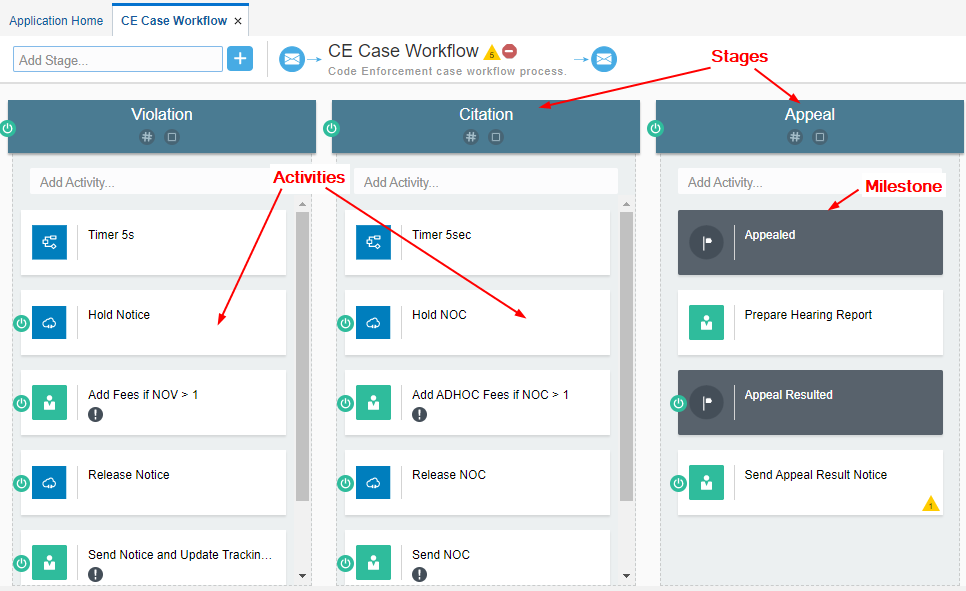
Process-Level Settings
In the process-level settings, which you can access in the header of the process definition should be used as delivered in the solution package samples.
The input data is mapped to the data stored in the business type. Click the Input Data button to display the Start the Dynamic Process window. The process for Code Enforcement should be started with the With Data Only option selected. The Interface Arguments reflect the data stored in the business type.
When editing the process-level settings, you can change:
-
Name (which you create when cloning the sample)
-
Description
-
Roles
The Termination condition set at the process level enables the entire process instance to be stopped in the event that the case status is set to closed.
The roles that you include at the process level will be inherited and can be used in all of the elements within that process, such as stages or activities. At the stage and activity level, you can add more specific security settings (roles and users) as needed. You can create roles for the process and map them to existing PSC roles, such as PSC Code Enforcement Officer or to specific users if required.
Stages
Stages enable you to organize activities into phases of a process. Stages can run at the same time or one after another. Examples of stages in the Code Enforcement process definition include Violation, Citation, Appeal, and so on. Each stage represents a different phase of the workflow with its own set of activities.
See Setting Up Stages.
Activities
Activities represent actions or tasks that need to be completed within the process. Activities can be carried out by a human, or they can be automatically completed by calling another process or integration, such as a REST service.
Milestones
Milestones represent a sub-goal within a process. Milestones are typically defined to track progress of a process.
Global Trigger Activity
The "global trigger activity" is an activity that appears in the process definition below the stages. It is used internally by the process to receive the incoming payload to instantiate the process instance. Updates in the transaction system flow through the global trigger activity, which in turn provide data for the conditions defined within the stages to advance the workflow. You can rename the global trigger activity and modify role assignments but otherwise you should not modify or remove it from the process definition.