Setting Up Agency Receivable Options
Define how your agency integrates with Oracle Receivables using the Receivable Options for Agency page.
Define Agency Level Receivable Options
Select .
Select the row for your agency.
This example shows the Receivable Options for Agency page.
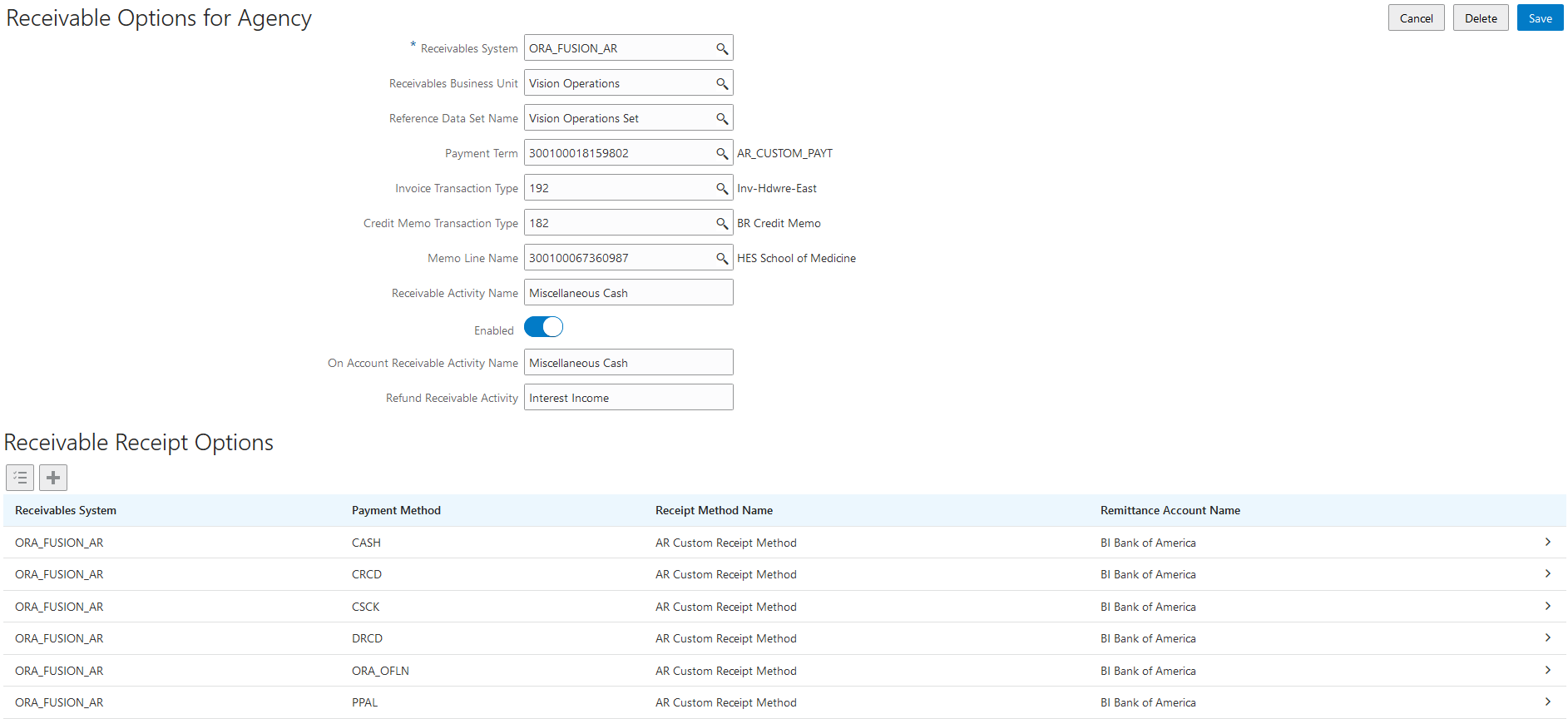
Enter values for the following fields:
Page Element
Description
Receivables System
Select your Oracle Receivables system.
Receivables Business Unit
Enter the Oracle Receivables business unit associated with your agency.
Reference Data Set Name
Select the set of shared configuration data used across your business units. This value determines the values available for the other setup fields on this page.
Payment Term, Invoice Transaction Type, Credit Memo Transaction Type, Memo Line Identifier
Enter your invoicing information. The reference data set you selected determines the values available to select in these fields.
Note: These fields are required even though invoicing integration is not currently available.Receivable Activity Name
Enter the default receivable activity name that Oracle Permitting and Licensing assigns to payments that don’t match receivable options defined at the record type or fee item level. Make sure that this value matches the value defined in Oracle Receivables exactly.
Enabled
Turn on this switch to enable the integration between Oracle Permitting and Licensing and Oracles Receivables. When this switch is off, Oracle Permitting and Licensing processes all received payments using normal accounting.
On Account Receivable Activity Name
Enter the receivable activity name that Oracle Permitting and Licensing assigns to overpayments. All overpayments for the agency are assigned the same receivable activity name and do not have receivable options set at the record type or fee item level.
Refund Receivable Activity
Enter the receivable activity name that Oracle Permitting and Licensing assigns to refunds. All refunds for the agency are assigned the same receivable activity name and do not have receivable options set at the record type or fee item level.
Note: Oracle Permitting and Licensing generates negative miscellaneous receipts for refunds.Add receivable receipt options for your payment methods.
Click Save.
Adding Receivable Receipt Options
Define a set of receivable receipt options for each payment method that your agency supports.
On the Receivable Options for Agency page, click Add.
This example shows the Receivable Receipt Options page.
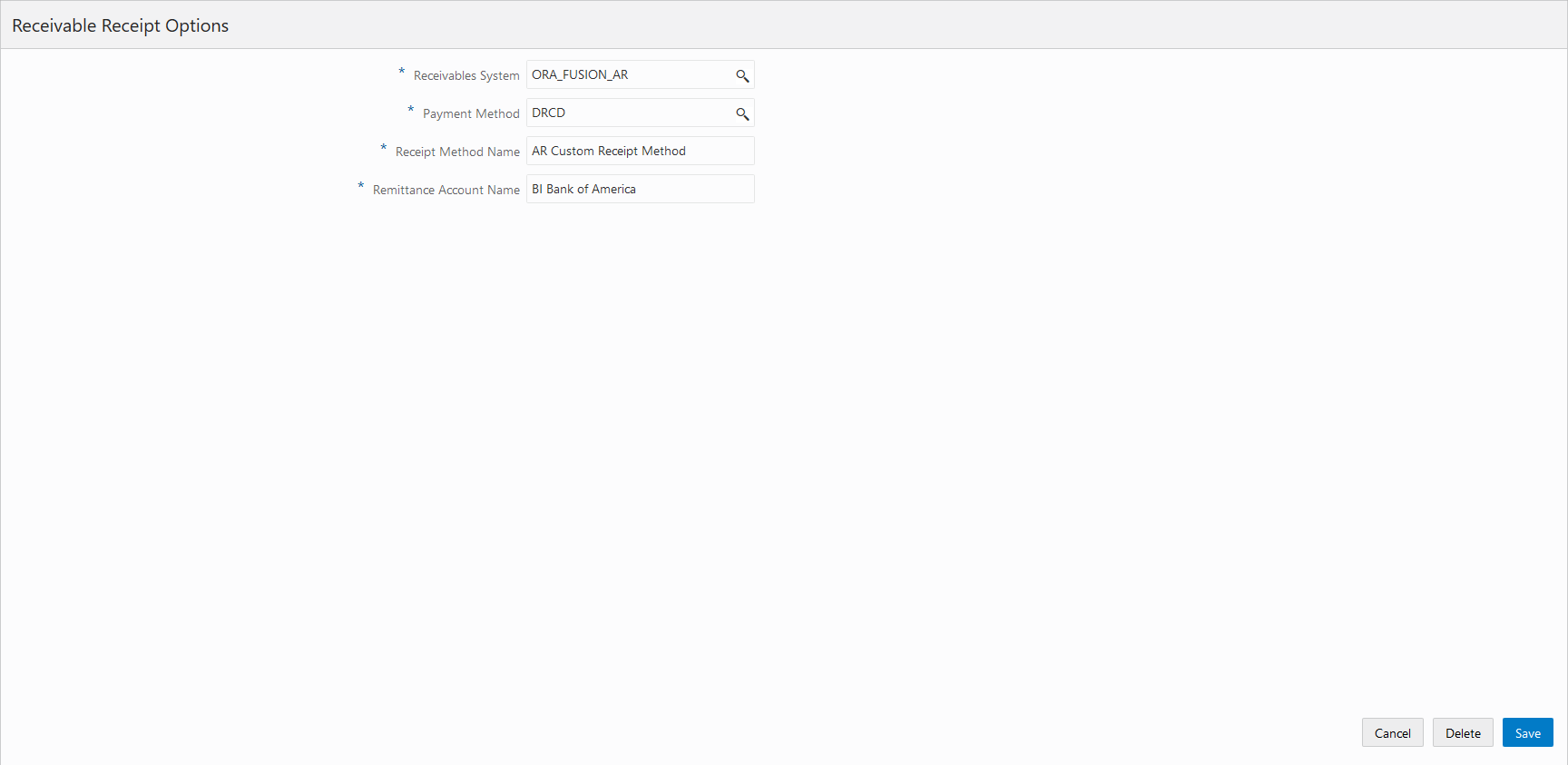
Enter values for the following fields:
Page Element
Description
Receivables System
Select your Oracle Receivables system.
Payment Method
Select the payment method you are defining receipt options for.
Receipt Method Name and Receipt Account Name
Enter the receipt method name and receipt account name passed to Oracle Receivables for the selected payment method.
Note: Make sure that the values you enter match the values defined in Oracle Receivables exactly.Click Save.
Modifying Receivable Receipt Options
On the Receivable Options for Agency page, select the row that you want to modify.
On the Receivable Receipt Options page you can:
Edit the receivable receipt options fields.
Delete the receipt options. You will be prompted to confirm the permanent deletion.
Click Save.
Deleting Receivable Receipt Options
On the Receivable Options for Agency page, click Select Multiple.
Select the check boxes next to all the rows that you want to delete.
Click Delete. You will be prompted to confirm the permanent deletion.