Setting Up Record Type Receivable Options
Configure your integration with Oracle Receivables at the record type level.
Use the Receivable Options for Record Types page to define the receivable information that Public Sector Licensing and Permitting assigns to specific record types. For more information on the hierarchy used to determine the receivable activity name for payment history lines, see Oracle Receivables Integration Overview.
To access this page select .
Adding Receivable Options for a Record Type
On the Receivable Options for Record Types page, click Add.
This example shows the Receivable Options for Record Types details page.
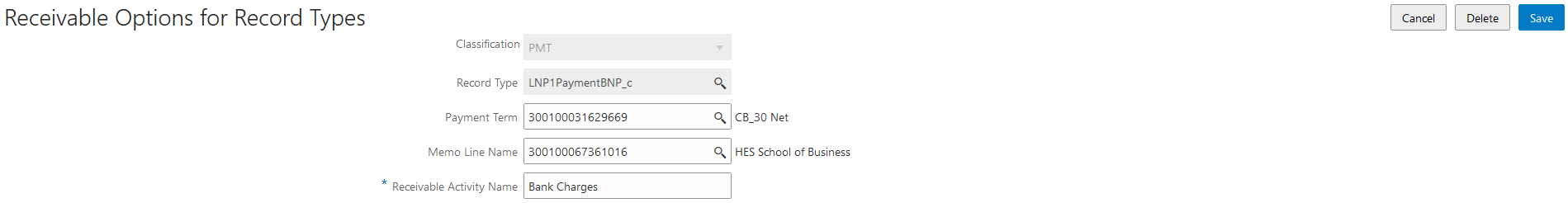
Enter values for the following fields:
Page Element
Description
Classification
Select the offering that the record type receivable options apply to. Values may include:
LIC (Business Licenses)
PMT (Permits)
PZ (Planning and Zoning)
CE (Code Enforcement)
Record Type
Select the specific record type to which these receivable options apply.
Payment Term and Memo Line Identifier
Enter an invoicing payment term and memo line identifier.
Note: These fields are required even though invoicing integration is not currently available.Receivable Activity Name
Enter the receivable activity name that Oracle Permitting and Licensing assigns to payments with the selected record type when sending information to Oracle Receivables. Make sure that this value matches the value defined in Oracle Receivables exactly.
Click Save.
Modifying Receivable Options for a Record Type
On the Receivable Options for Record Types page, select the record type receivable options that you want to modify.
On the Receivable Options for Record Types details page you can:
Edit the receivable options fields.
Note: You cannot change the value of the Classification and Record Type fields.Delete the receivable options defined for the record type. You will be prompted to confirm the permanent deletion.
Click Save.
Deleting Receivable Options for a Record Type
On the Receivable Options for Record Types page, click Select Multiple.
Select the check boxes next to all the rows that you want to delete.
Click Delete. You will be prompted to confirm the permanent deletion.