Advanced Predictions: Explainability Enhanced with Feature Importance
Explainability in Advanced Predictions is enhanced with a new Feature Importance panel. The Feature Importance panel shows the influence of the drivers on the target, in chart form.
You see what drivers most impact the predictions and can use this information to take more informed actions. For example, if you change the driver value that has the most importance, you will see a larger impact on the predicted value.
Applies To: FreeForm, Planning
To see Feature Importance, in a form with Advanced Prediction predicted values, right-click a cell with predicted data, and then select Explain Prediction. Then, click the Feature Importance tab.
The Feature Importance chart shows the relative importance each driver has on predicting the target measure for a particular slice of data. In this example, which is predicting volume for Smart Phone 4 in., you see that Average Selling Price has the biggest influence.
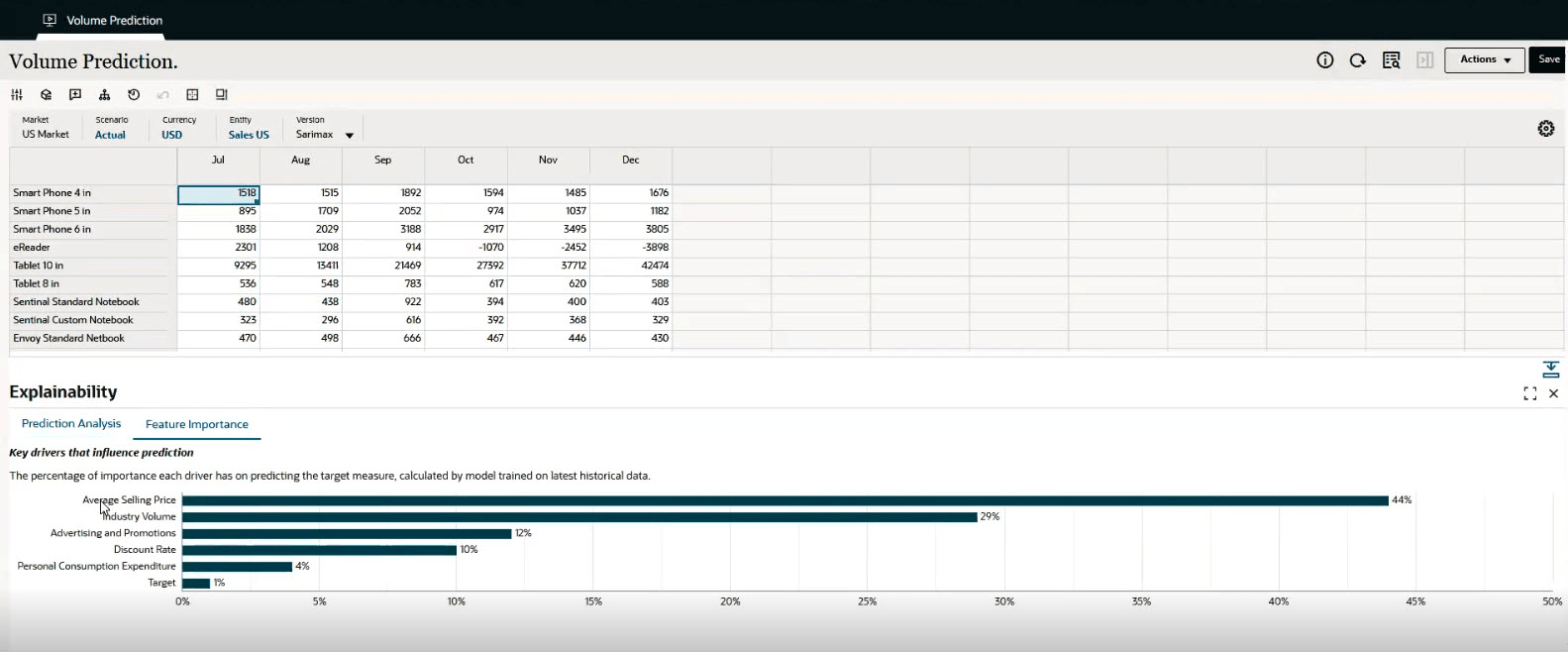
Feature Importance
Events are also taken into consideration for their impact on the target. For example, a Marketing Campaign event can contribute to the predicted volume.
Business Benefits: Feature Importance offers the following benefits:
- Helps you understand which business drivers impact forecasts the most and compare the relative contribution of each driver.
- Helps you build trust in Advanced Predictions by making them transparent and auditable.
- Allows you to validate and challenge assumptions.
- Enhances your decision-making with key levers of performance.
Tips And Considerations
- No configuration is needed to support Feature Importance.
- The feature importance is global, meaning it is applicable to the entire series of data for the selected slice of data for all time periods.
- The features are limited to the top ten. If there are more than ten features that contribute to the prediction, the remaining are grouped into a category called Other. You can see the details of the features that contribute to the Other category in the Advanced Predictions report. (From the Home page, click IPM, then click Configure. From the Actions menu next to an Advanced Prediction definition, select Download Report.)
- The Explainability panel from previous releases is renamed to Prediction Analysis.
- Explainability is applicable only in Forms 2.0 on the web.
- Explainability is not available in dashboards.
- Explainability is not available in Smart View.
Key Resources
- Planning
- Working With Planning
- FreeForm
- Working with FreeForm