Advanced Predictions: Prediction Accuracy Improved with Feature Engineering and Feature Selection
Advanced Predictions can now perform Feature Engineering and Feature Selection on data before running predictions, which improves prediction accuracy. When defining an Advanced Prediction, administrators can select a new option on the Data Preparation page, Enable automated feature engineering and selection. This option is selected by default.
Applies To: FreeForm, Planning
Feature Engineering is the process of preparing data for machine learning by transforming existing features or creating new ones to improve model performance. Automated Feature Engineering accelerates this process, enabling better models with improved accuracy.
Without Feature Engineering, all of the drivers are treated just as they are. With Feature Engineering, additional information is derived from the features, leading to more accurate predictions. The following types of transformations are applied:
- Time-based features. For example, does a particular day of the week have more of an impact?
- Lag effects. For example, what is the lag effect of a business driver on a target, such as the impact of Marketing Spend for June on Sales Volume for August?
- Aggregate transformations. For example, what is the effect of the rolling average value on a business driver, rather than a single point of data?
After Feature Engineering is complete, automated Feature Selection reviews all of the drivers (the original drivers and the transformed drivers), and selects the top 15 (or fewer) most significant features. These top features are used for model generation and predictions.
You can see the impact of Feature Engineering and Feature Selection in the Explain Prediction screen: In a form with Advanced Prediction predicted values, right-click a cell with predicted data and then select Explain Prediction. Review details about the prediction on the Feature Importance tab and on the Prediction Analysis tab.
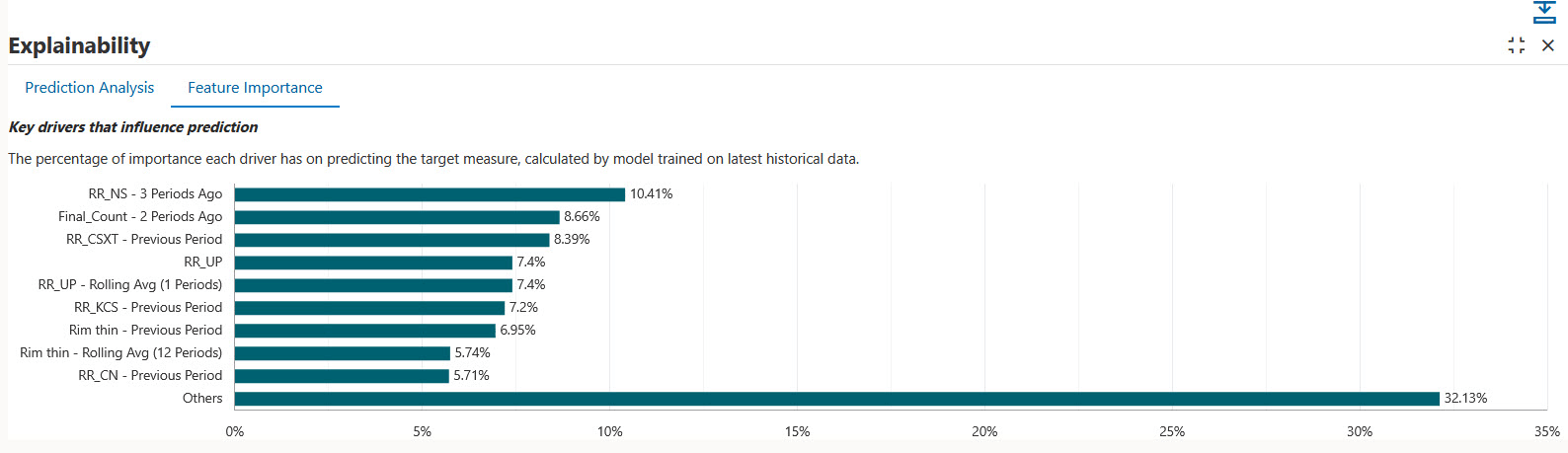
Feature Engineering Impact on Feature Importance
Business Benefit:
- Feature Engineering finds the hidden relationship between input features and the output variable. Well-engineered features allow models to capture more relevant information, leading to improved model performance and better predictions.
- Feature Selection identifies the most relevant business drivers that impact forecast accuracy and filters out "noisy" or low-impact variables to avoid over-fitting. It also improves performance by reducing complexity and processing time. It supports explainability by ranking features based on predictive power.
Tips And Considerations
- Enable automated feature engineering and selection is selected by default.
- Selecting Enable automated feature engineering and selection increases the time required to run the prediction.
Key Resources
- FreeForm
- Administering FreeForm
- Working with FreeForm
- Planning
- Administering Planning
- Working With Planning