 Budgetary Control at the Project Task or Lowest Resource
Budgetary Control at the Project Task or Lowest Resource
Control spending based on the budget allocated to project tasks, either at the top task or the lowest task of the work breakdown structure. Additionally, control spending by the amounts planned for the lowest resource within the project budget. Flexible options to control spending by project, task, or resource allow project users to manage costs as needed by their businesses, thus reducing the risk of overspending.
Budgetary control at the task level provides detailed level spending control. For example, control the budget for each phase of the project, where a top task represents a phase of work with its own distinct budget. For each task, optionally add budgetary controls for each type of cost, such as controlling labor costs or supplier costs. The resource breakdown structure (RBS) allows for further granular control. For example, control labor or supplies within different departments, where the top resource represents the department and the lowest resource represents the type of cost.
Note that task and lowest resource controls are an addition to the existing budgetary controls architecture, which already supports project and top resource controls, to validate project-related costs. Also, existing solution supports funding source controls for sponsored projects.
To define the budgetary control by task or resource for a project, select the appropriate budgetary control settings on the planning options while creating the project budget.
- Select the Resource Control option to indicate whether to control costs for top resources or lowest resources. For example, set controls for specific types of costs or named persons. Alternatively, set controls at a top resource for an organization or cost category.
- Select the Task Control option to control costs for top tasks or lowest tasks.
- After selecting the resource and task controls, generate the control budget combinations. For sponsored project budgets, additional control by funding source is available.
- Select both the Control Level (Absolute, Advisory or Track) and Tolerance Percentage for the control budgets based on the need for controlling costs.
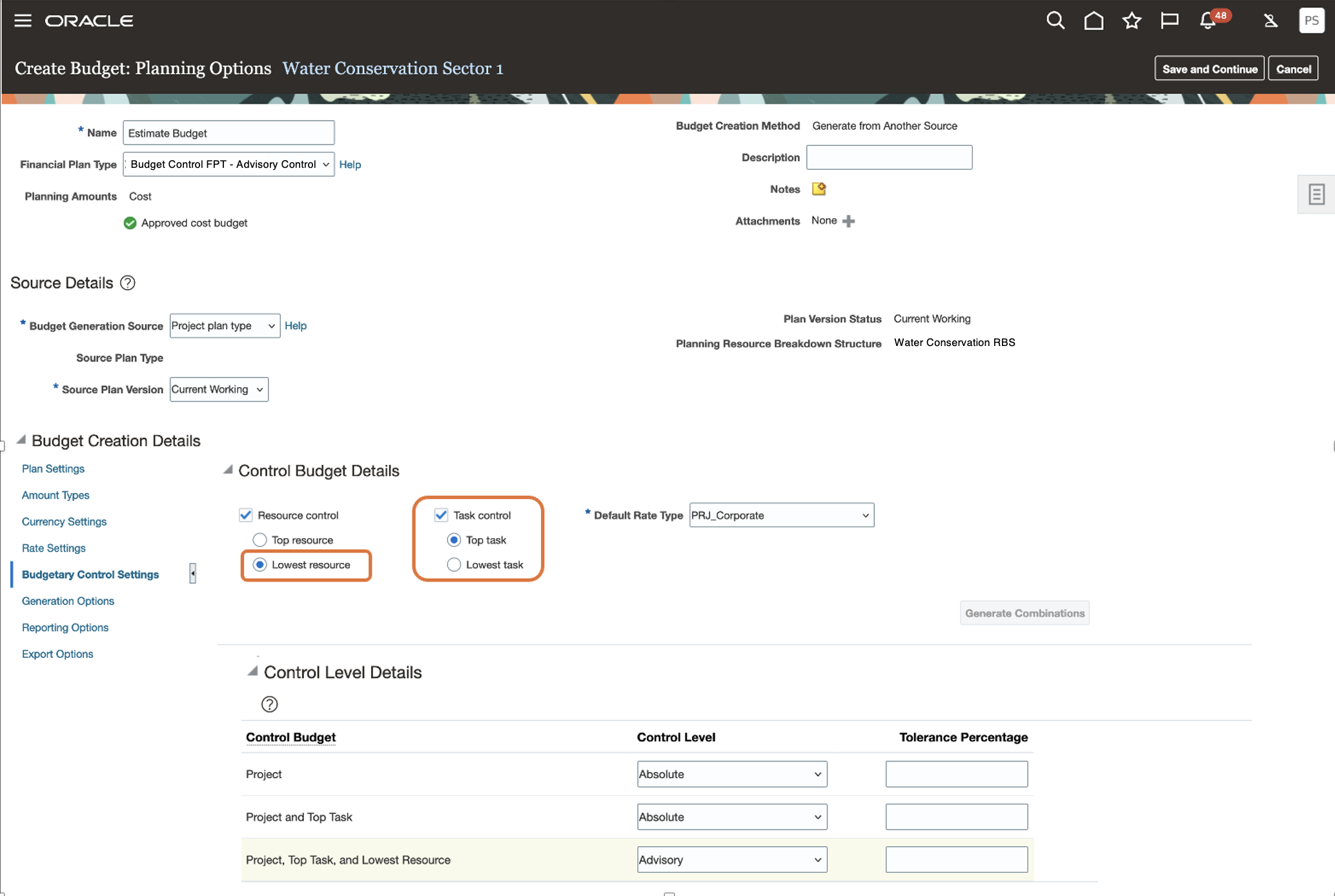
Manage Project Budget Planning Options
- The control budgets listed under Control Level Details are created when the budget is set to baseline. Use the Baseline Budget Review dialog box to review and validate the current working budget cost, current baseline budget cost, consumed amounts, and the proposed increase or decrease in budget amounts for the respective control budgets.
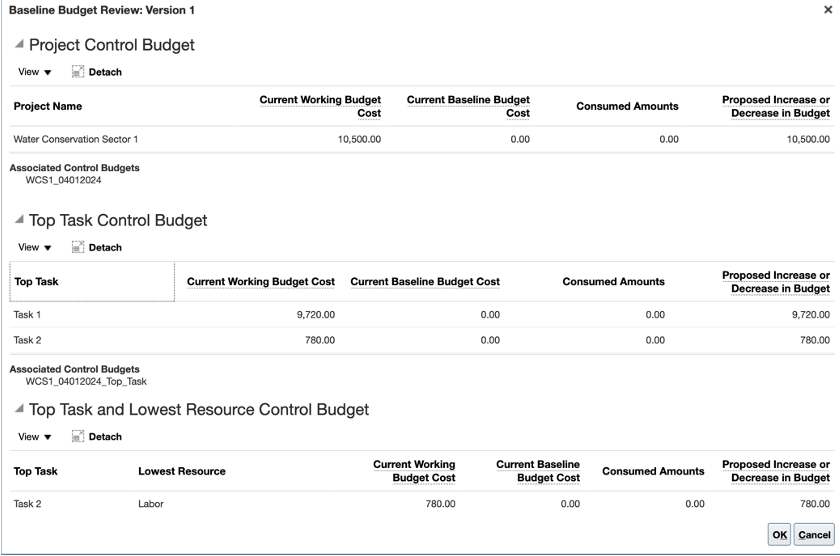
Baseline Budget Review
Once the budget is set to baseline status, any applicable charges for the project are subjected to budgetary control validation. All applicable control budgets are validated for both raw and burdened costs. The View Funds Results dialog box shows the budgetary control validation results.
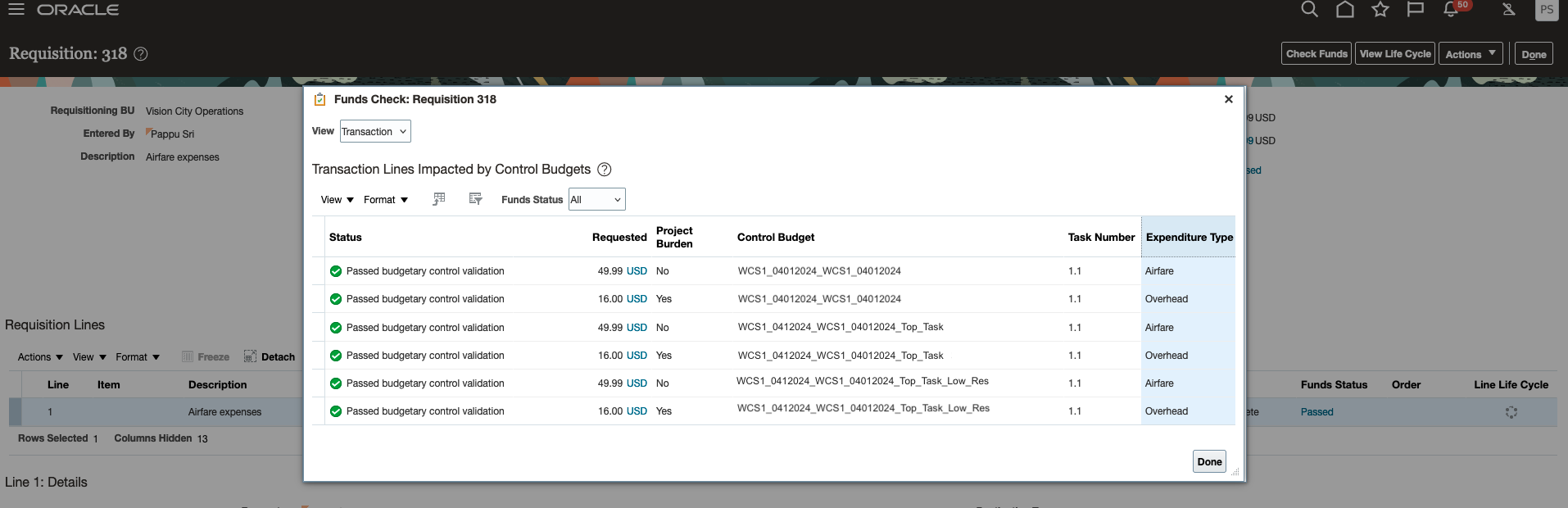
View Funds Results for Requisition
Here's an example of a labor cost in the Manage Project Costs page with the budgetary control validation results.
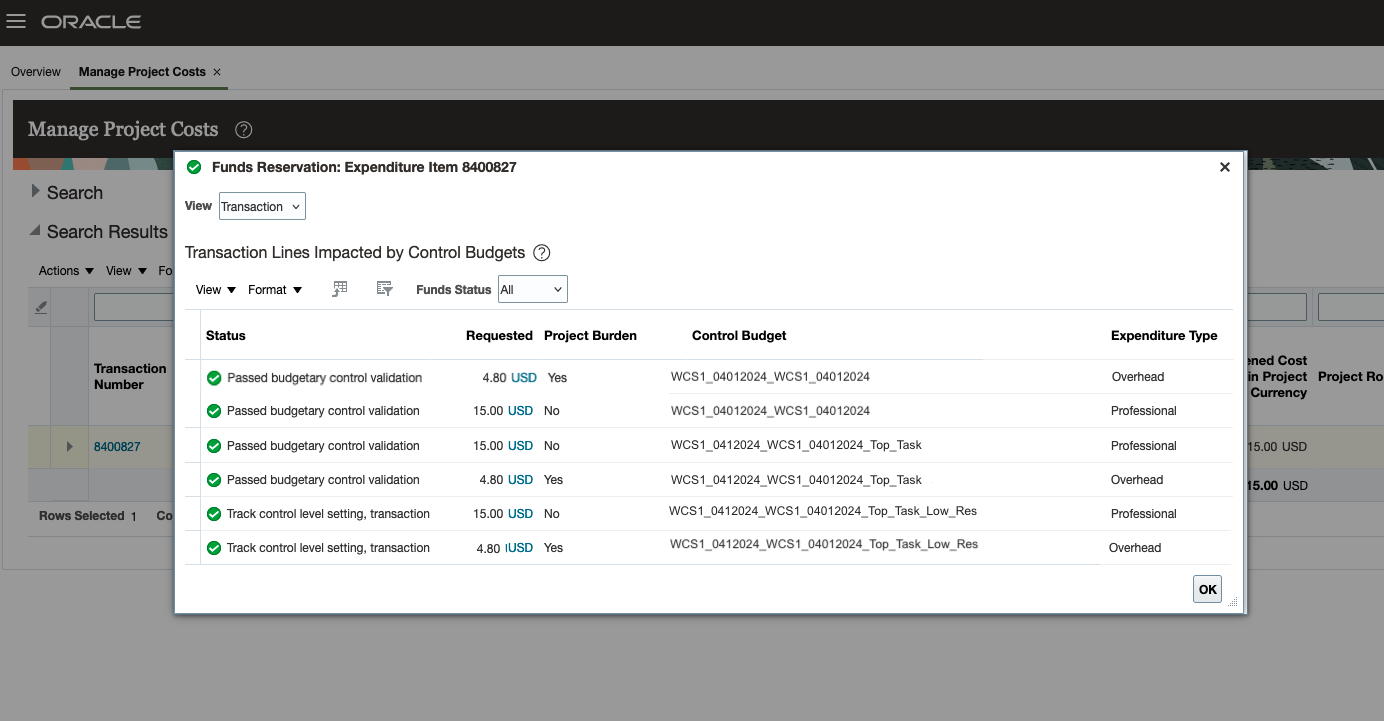
View Funds Results for Labor Cost in the Manage Project Costs page
Additionally, for sponsored projects, the Award Overview page provides the available funds details for all the control budgets, including the control budgets based on the new segments of task and lowest resource.
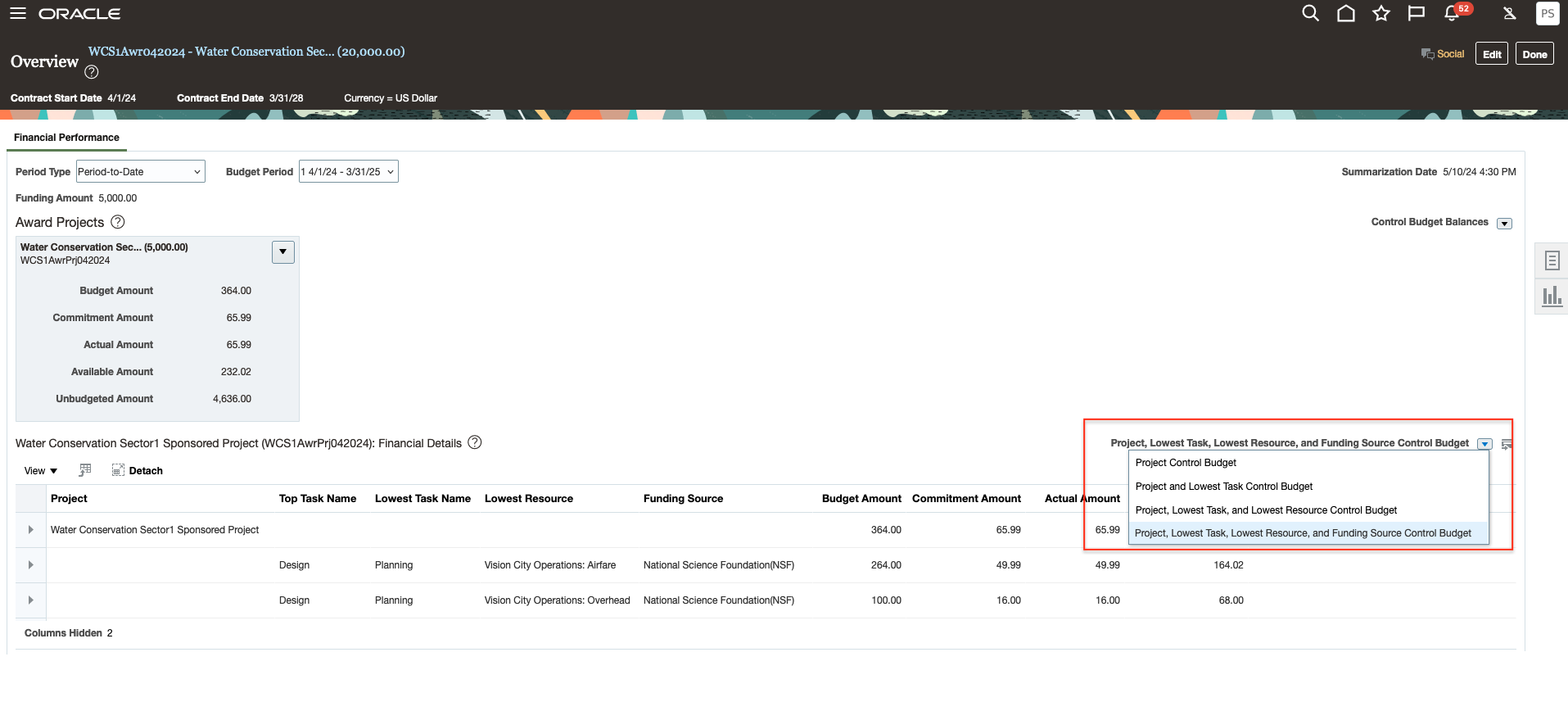
Control Budget Balances in the Award Overview page
Export to Excel is now available for the Financial Details table in the Award Overview page.
To get a brief overview of budgetary control at the task or lowest resource, watch this demo for nonsponsored project and this demo for sponsored project.
The business benefits of budgetary control by task and lowest resource are:
- Improved strategy to control spending at a granular level. This reduces the risk of overspending and promotes the successful delivery of projects within budget.
- Improved monitoring of costs to bring attention to potential changes to the organization’s budget.
- Improved decision-making when using the clear, easy to understand, and refined user interface to define the spending controls.
Steps to Enable
- To create task level control or lowest resource control, select the options on the existing financial plan type in the Manage Financial Plan Types page.
- Use the planning options under Budgetary Control Settings to define the new controls.
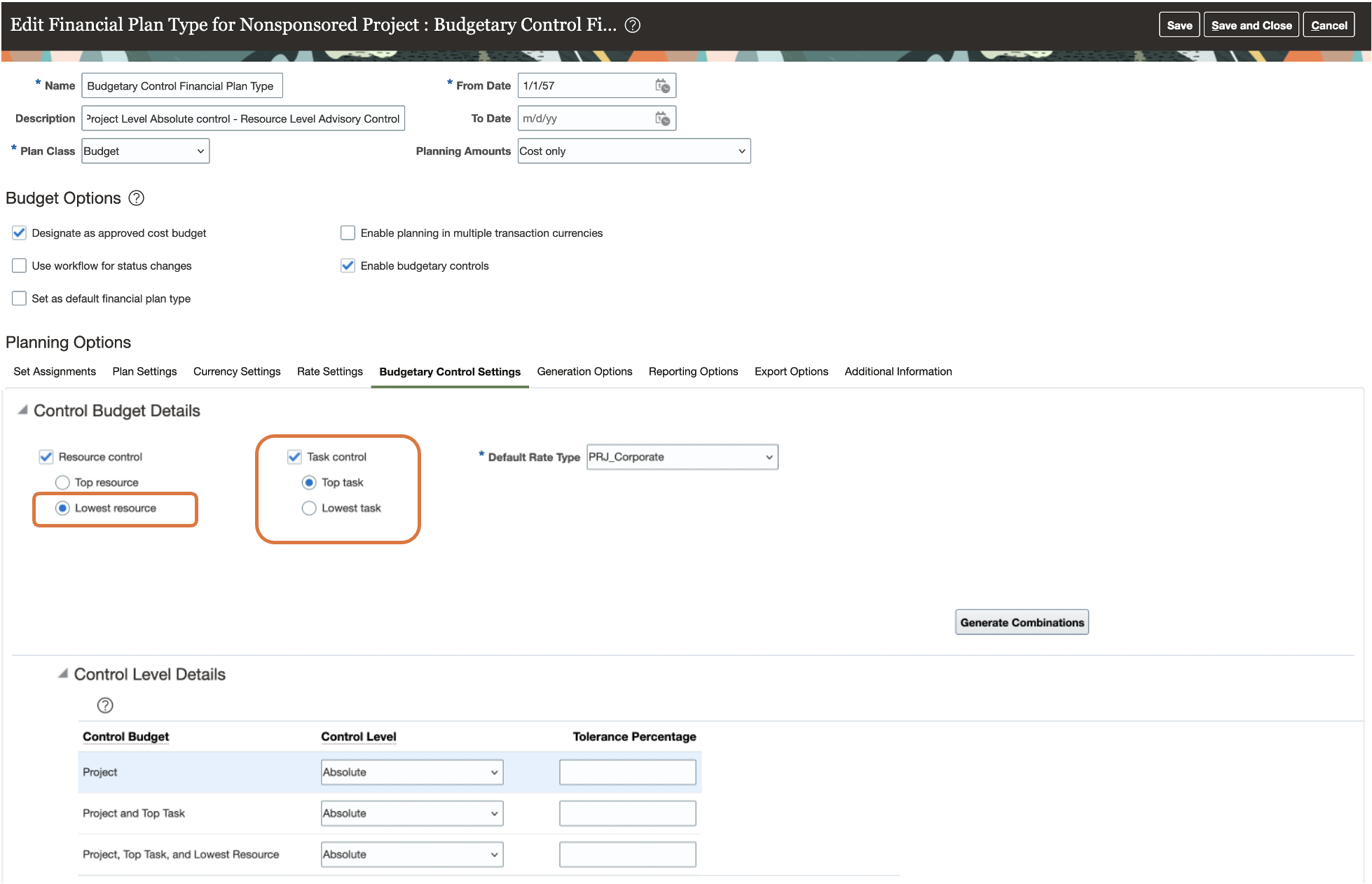
Nonsponsored Financial Plan Type
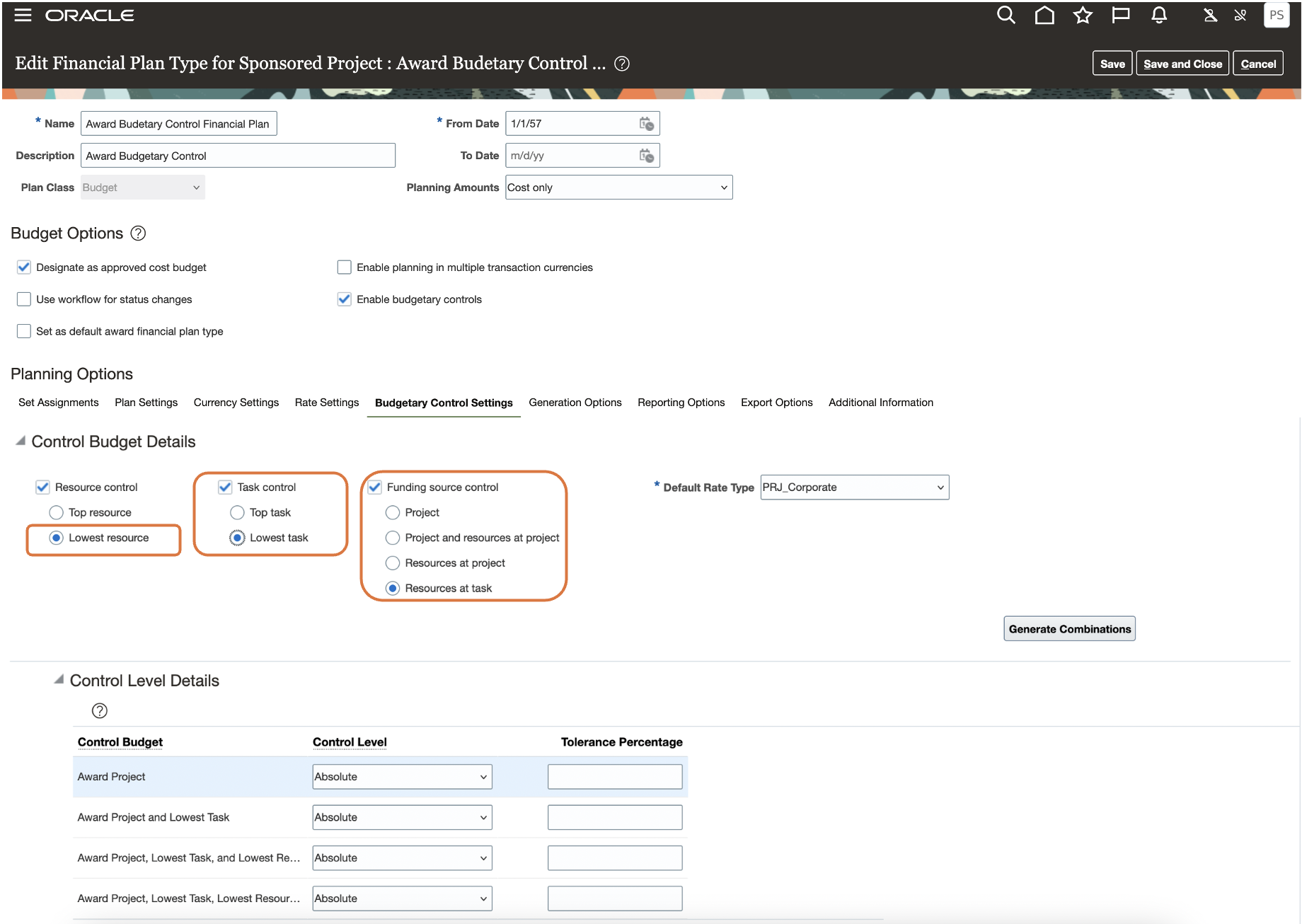
Sponsored Financial Plan Type
- If you've made any changes to the control budget options in the financial plan type, then it will be defaulted to any new project budgets being created.
- Select Generate Combinations whenever the default control budget segments, such as top resource or lowest resource, are modified. Once the control budgets are listed, you can select the appropriate control levels and the tolerance percentage for each of the control budgets.
Tips And Considerations
-
Task control or lowest resource control can't be enabled on project budgets that are already set to baseline.
- Also, modifications to the control type of Task and Resource are restricted for a budget that's set to baseline.
- Once the budget is set to baseline, you can modify only certain control levels. You can't change from a lesser level of control to a greater level of control, specifically Track to Advisory or Track to Absolute isn't allowed. You can change from Advisory to Absolute or change from higher control to lower control level such as Absolute to Advisory or Absolute to Track or Advisory to Track.
- The default rate type can be modified in the control budget details.
- When lowest resource control level is enabled:
- Ensure that the resource breakdown structure contains the expected granular resources, including the burden components. If absolute control level is enabled for the lowest resource, then the lowest resource, including the burden component, should have sufficient budget amount for the transactions to pass budgetary control validation successfully.
- If the lowest resource isn't part of the resource breakdown structure, the transaction will fail budgetary control validation with the 'No lowest resource for transaction' funds status.
- After setting the budget to baseline, you can't plan for a new lowest level resource that changes a prior lowest level resource to a mid or top-level resource.
- Using task transaction dates ensures that a transaction doesn't get charged beyond the duration of the task. To ensure the controls are applied within the task duration, the task transaction dates must be provided for the task. This is because the duration for the task control budgets are the dates of the project, that is, the project start date and end date. For sponsored projects, the control budget duration is the award duration, that is, the award budget period start date and budget period end date (or preaward date and close date).
Key Resources
- Based on Idea 488359 from the Project Management Idea Labs on Oracle Cloud Customer Connect.
- Related Help:
- Budgetary Control in the Defining and Managing Financial Projects guide.
Access Requirements
No new access requirements