Additional Filter Of Legal Employer on Redwood Departments Search Page
We have added a new filter called Legal Employers for This Department on the Redwood Departments search page. This filter helps you to additionally filter the search results for a department, based on the selected legal employer.
My Client Groups > Show More > Under the Workforce Structures section, click the Departments option. On the Departments Redwood search page, click the Filters filter chip to see the advanced filters.
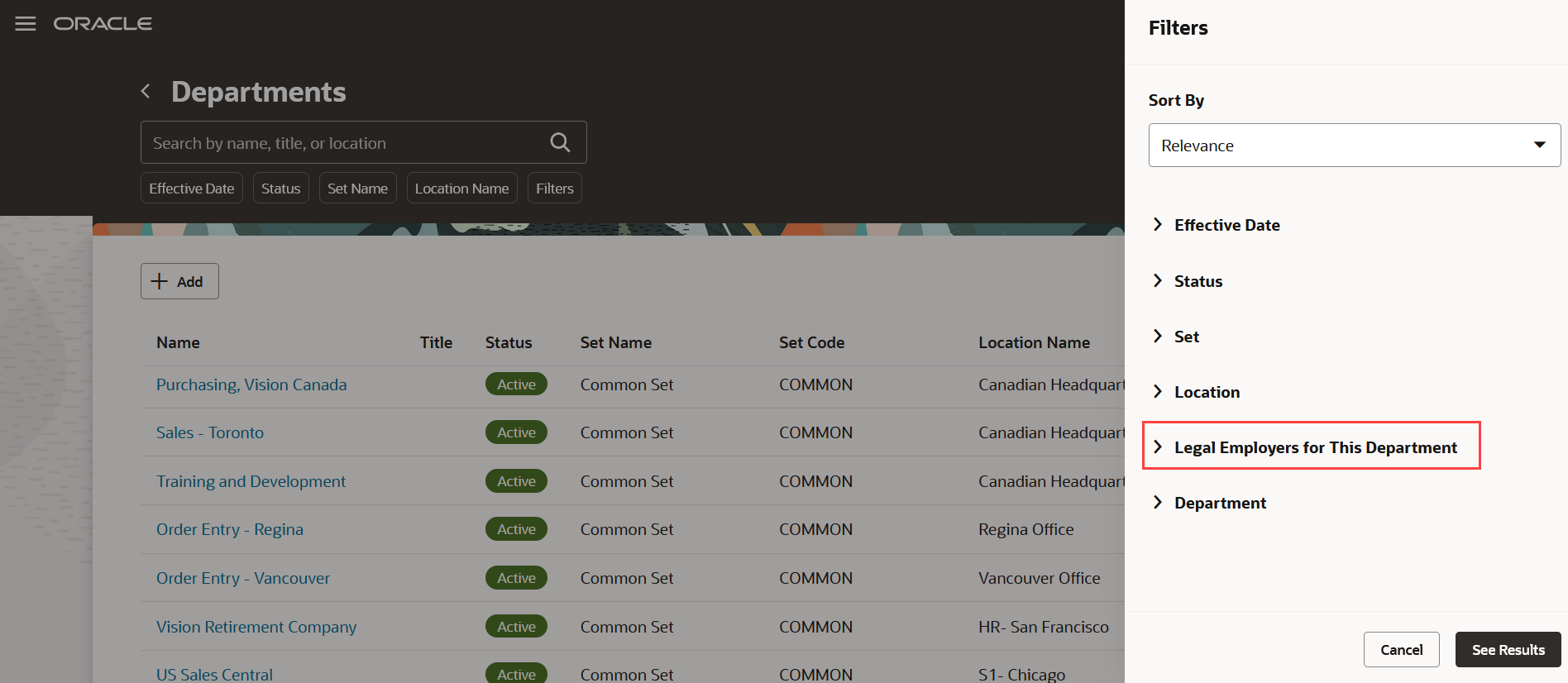
Filter Departments by Legal Employer
Click Legal Employers for This Department, and then click the Legal Employers field. A list of values is displayed. These are the various legal employers associated with the department. You can also see the aggregate counts in brackets next to each legal employer, denoting the number of records.
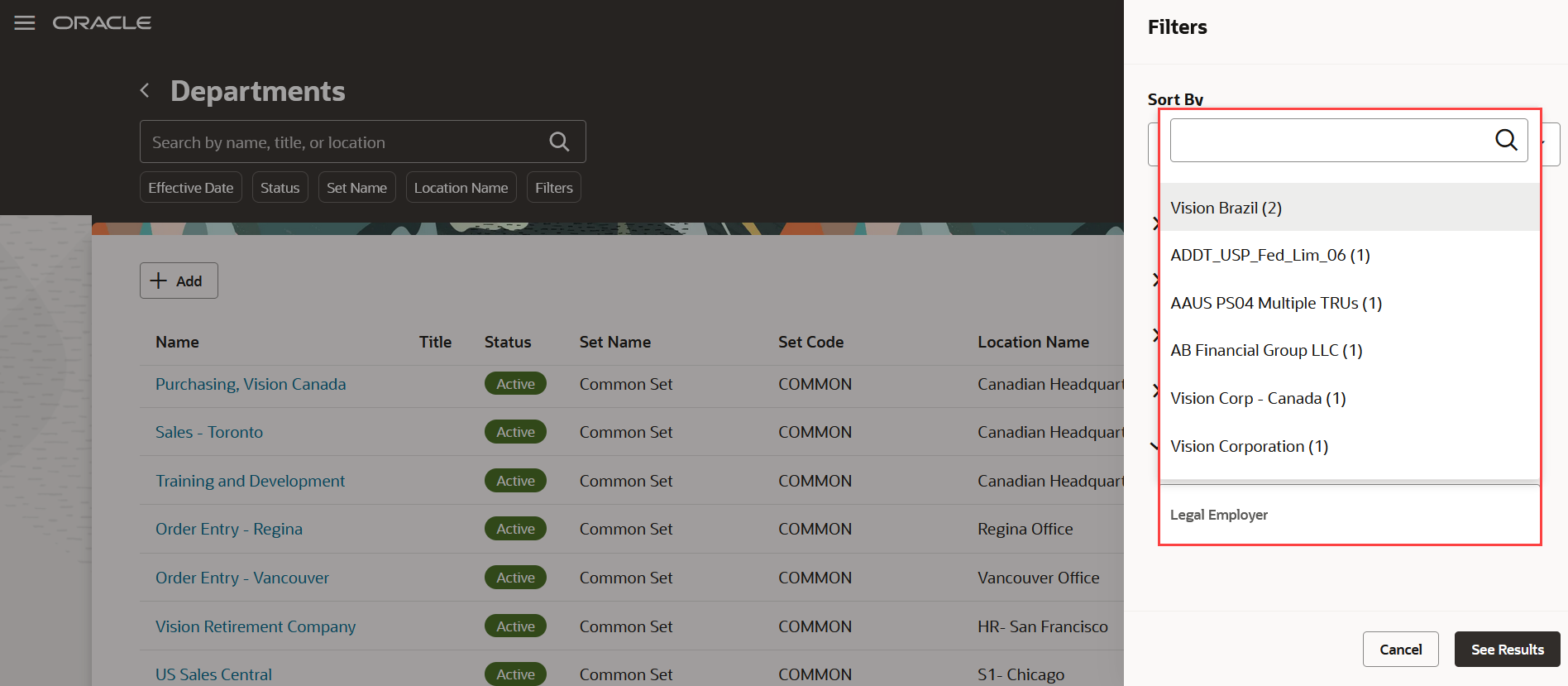
Legal Employers Associated with a Department
Select the legal employer by which you want to filter the search results and click See Results.
Let's suppose you have associated the legal employer Vision Corporation with the Administrative Computing department. Then you can see the Administrative Computing department on the Departments search page.
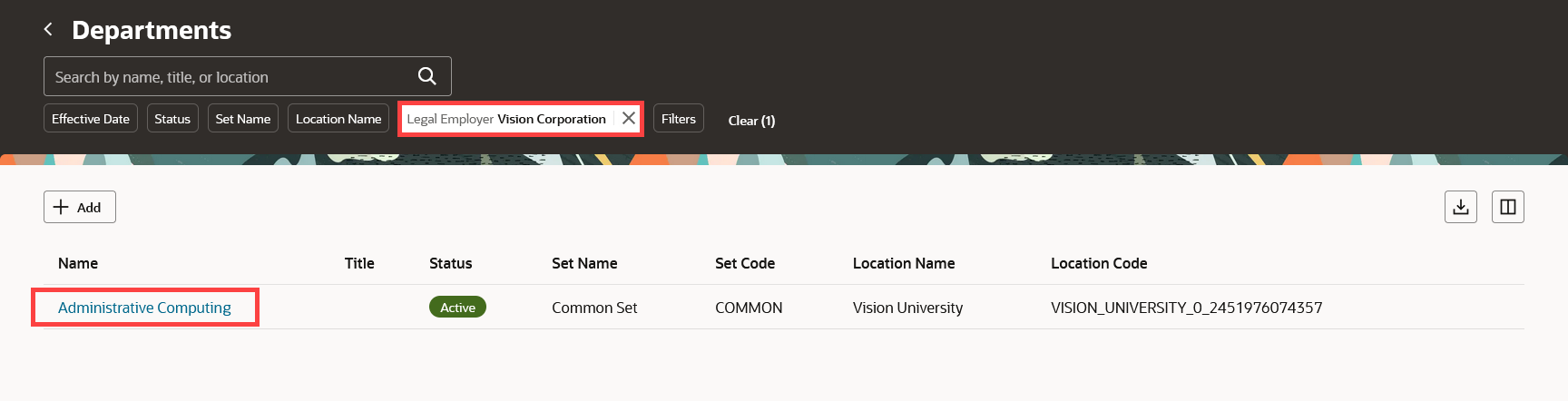
Search Results Displayed After Applying Legal Employer Filter
Similarly, if you select another legal employer, you can see all the departments associated with that legal employer.
This feature is useful when multiple legal employers are associated with a department, and you want to view the departments only for a specific legal employer.
Steps to Enable
You don't need to do anything to enable this feature.
Tips And Considerations
When you’re creating or updating a new department, in the Additional info extensible flexfield, the Legal Employers That Share This Department context isn’t currently supported in the Redwood UI. If you click +Add in the Legal Employers That Share This Department context in the Redwood UI, you won’t be able to see the list of values. In the meantime, you can use the classic UIs or HDL to associate a legal employer with a department.