Simplified Restrict Settings for Redwood Document Types
We have now simplified the restrict settings for creating, updating, and deleting document records on the Redwood Document Types page.
The different combinations you can select for Restrict Create, Restrict Update, and Restrict Delete are no longer dependent on each other. You can select and use any combination of the 3 restrictions depending on your requirement. Here are the examples that show the independent working of the three restrict settings:
-
If you restrict creating a document type, then restrict update and delete isn't required.
-
If you restrict updating a document type, then restrict delete isn't required.
-
If you restrict creating and updating a document type, then restrict delete isn't required.
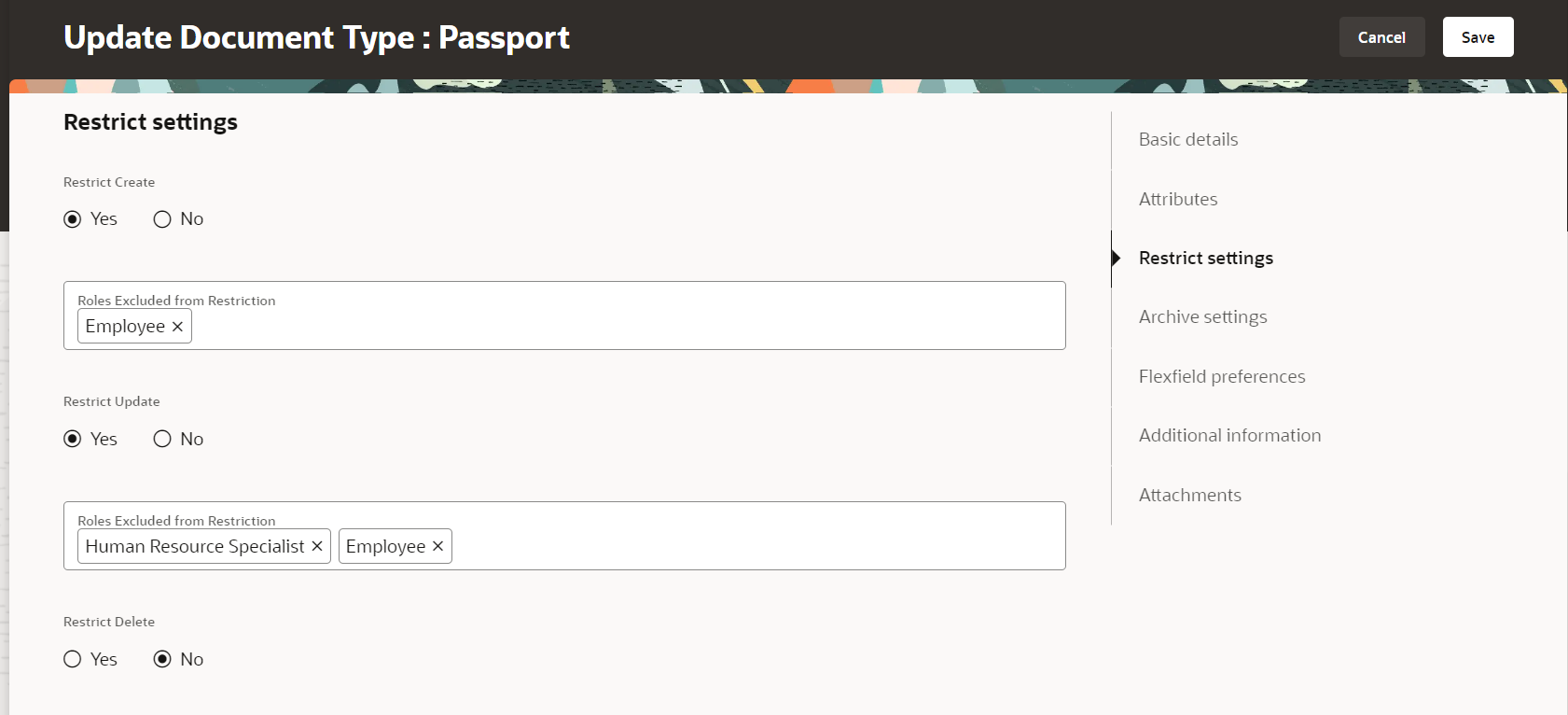
Restrict Creating and Updating, but not Deleting for a Document Type
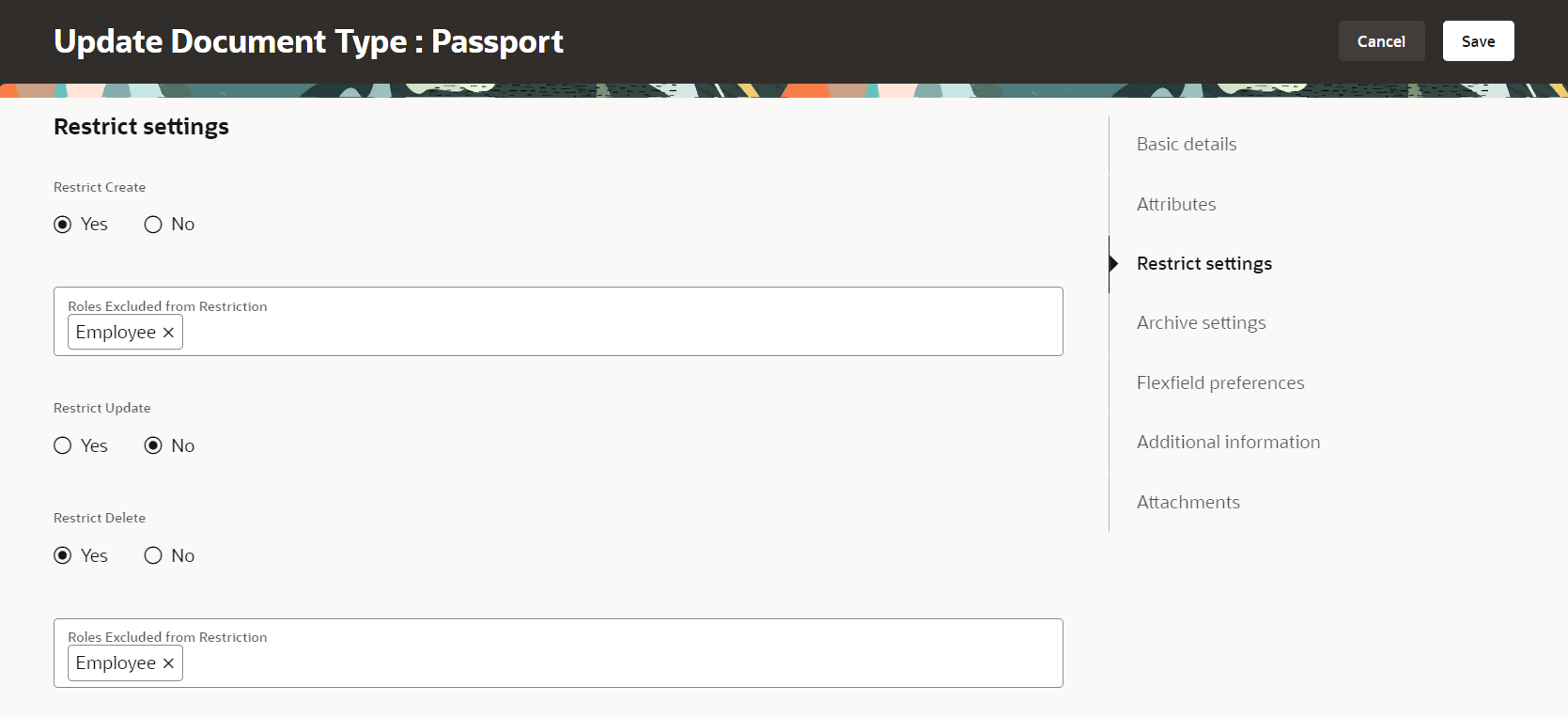
Restrict Creating and Deleting, but not Updating for a Document Type
This enhancement lets users manage create, update, and delete restrict settings without any dependency on each other.
Steps to Enable
You don't need to do anything to enable this feature.
Tips And Considerations
-
This enhancement is applicable only on the Redwood Document Type page.
-
By default, the value for the Roles Excluded from Restriction field is null.
-
The Roles Excluded from Restriction field will be enabled only when the restrict setting is set to Yes.
-
The document type exclusion configuration can be exported and imported using the Functional Setup Manager (FSM).
-
The document type exclusion configuration is supported in HCM Data Loader (HDL) and HCM Spreadsheet Data Loader (HSDL).
-
The document type exclusion configuration will be supported for OTBI in a future release.
-
If you have made changes to the Add, Edit, Delete buttons using page composer, it is recommended that you evaluate the changes and use this standard configuration option wherever applicable.
Key Resources
-
Restrict Management of Document Records, Implementing Global Human Resources
-
Document Types and Categories, Implementing Global Human Resources
-
Configurable Restrict Options for Document Type What's New, 23A
Access Requirements
You must be granted the Manage HR Document Type aggregate privilege to work on document types.