Enhancements to Redwood Change Assignment Process
These enhancements are delivered for the Redwood Change Assignment process:
1. End Assignment and End Temporary Assignment actions in When and why step
End Assignment and End Temporary Assignment actions are now available in the When and why step of the process.
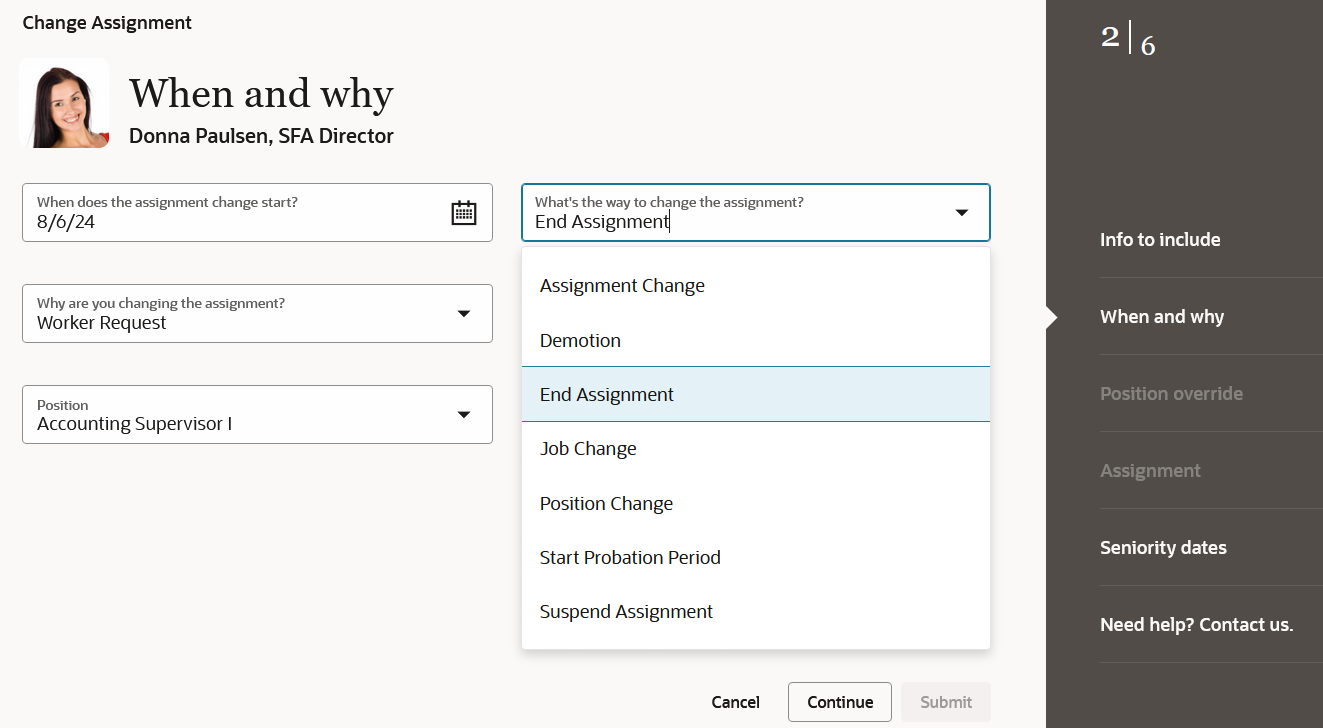
End assignment action in When and why step
2. Ability to update primary assignment indicator
You can now update the primary indicator for an assignment.
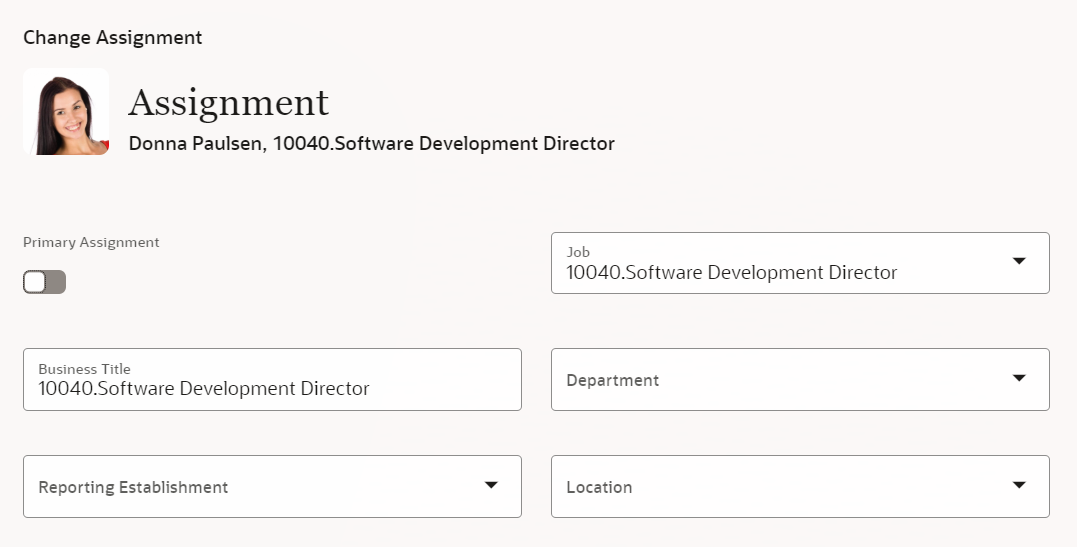
Primary indicator in the Redwood Change Assignment process
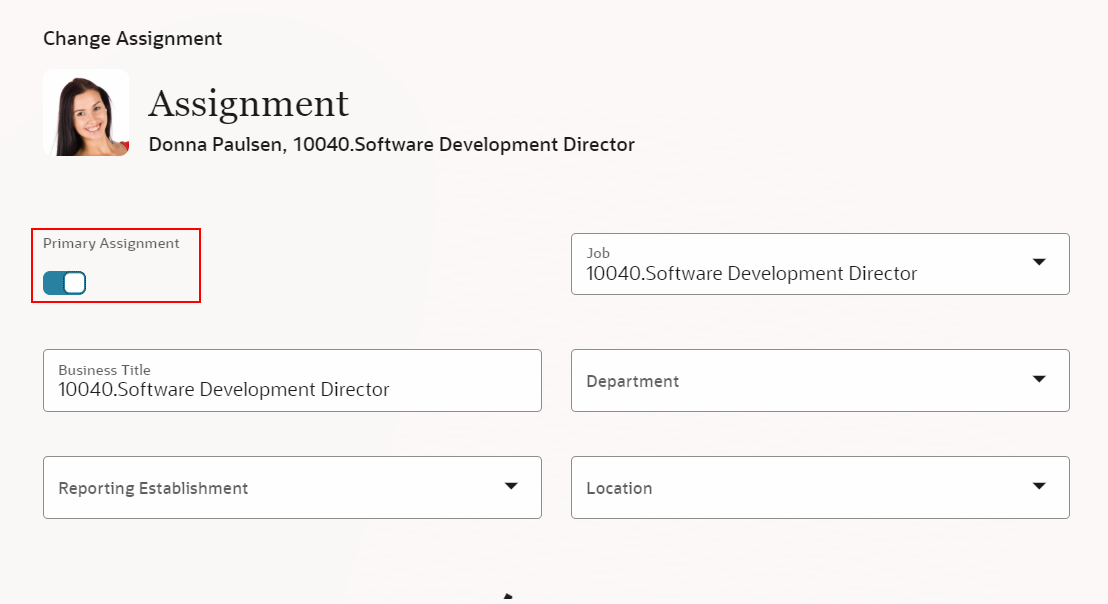
Primary assignment indicator
3. Visibility of assignment attributes based on selected action
The visibility of assignment attributes is now based on the action selected in the When and why step. For example, Assignment Status will be automatically displayed in case of End Assignment action.
4. Smart action list in When and why step
These are the changes in the display of actions in the When and why step.
-
Suspend Assignment action is shown only when the assignment status isn't suspended.
-
End Probation Period action is shown only if there's an earlier record of start probation period.
-
Start Probation Period action is shown only when there's an earlier record with start probation period, which has ended.
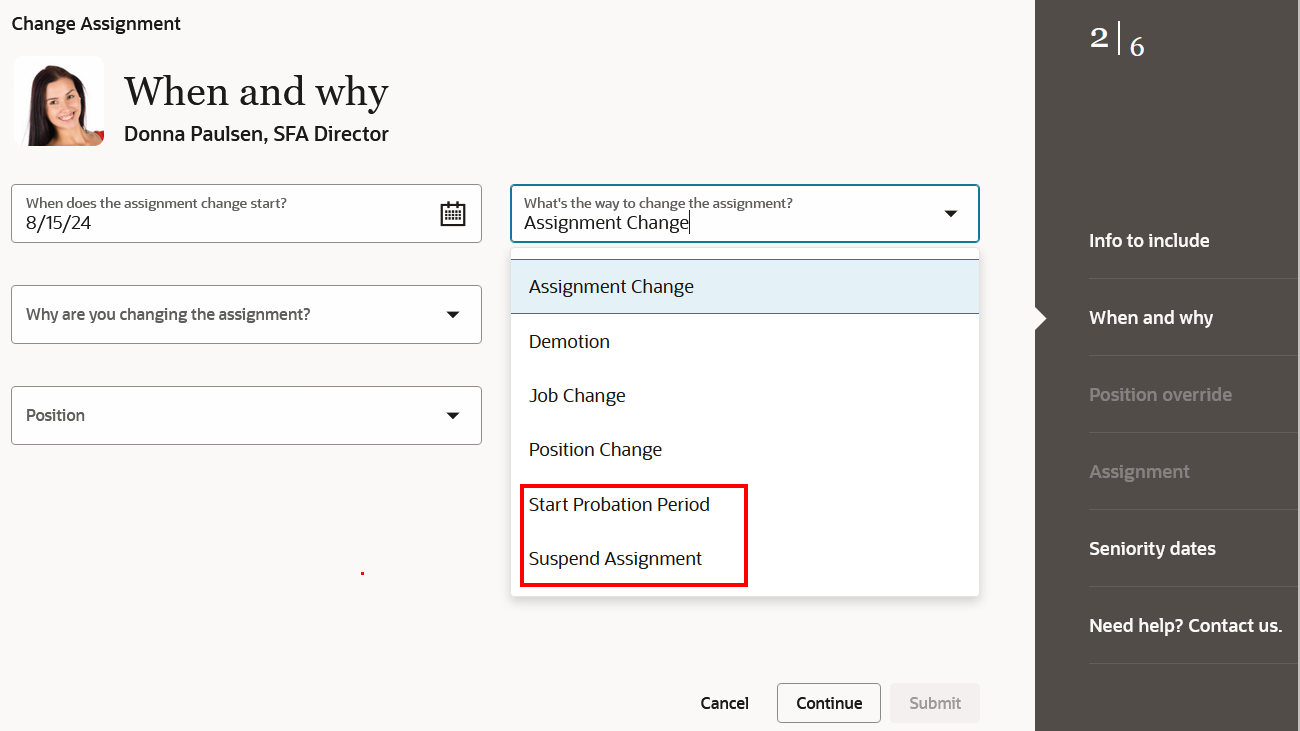
Start Probation Period and Suspend Assignment actions
These features streamline the process for line managers and HR Specialists.
Steps to Enable
You don't need to do anything to enable this feature.
Key Resources
For more information, refer to these resources on the Oracle Help Center.
- Assignment Attributes Based on Change Assignment Action in the Using Global Human Resources guide
-
Extending Redwood Applications for HCM and SCM Using Visual Builder Studio guide
For a listing of all profile options for the recreated pages across applications, see the following document in My Oracle Support:
- HCM Redwood Pages with Profile Options - MOS Document - 2922407.1