Enhanced Security for Accessing the Mass Download of Document Records Files
You can now access the zip files of downloaded document records only from the Redwood Mass Download of Document Records page and not from the Scheduled Processes page.
After a mass download request is complete, on the Scheduled Processes page, you can only view the log file and the text file but not the zip file.
Here’s an image that shows the different files on the Mass Download of Document Records after a download request is complete. The zip file to download is available here.
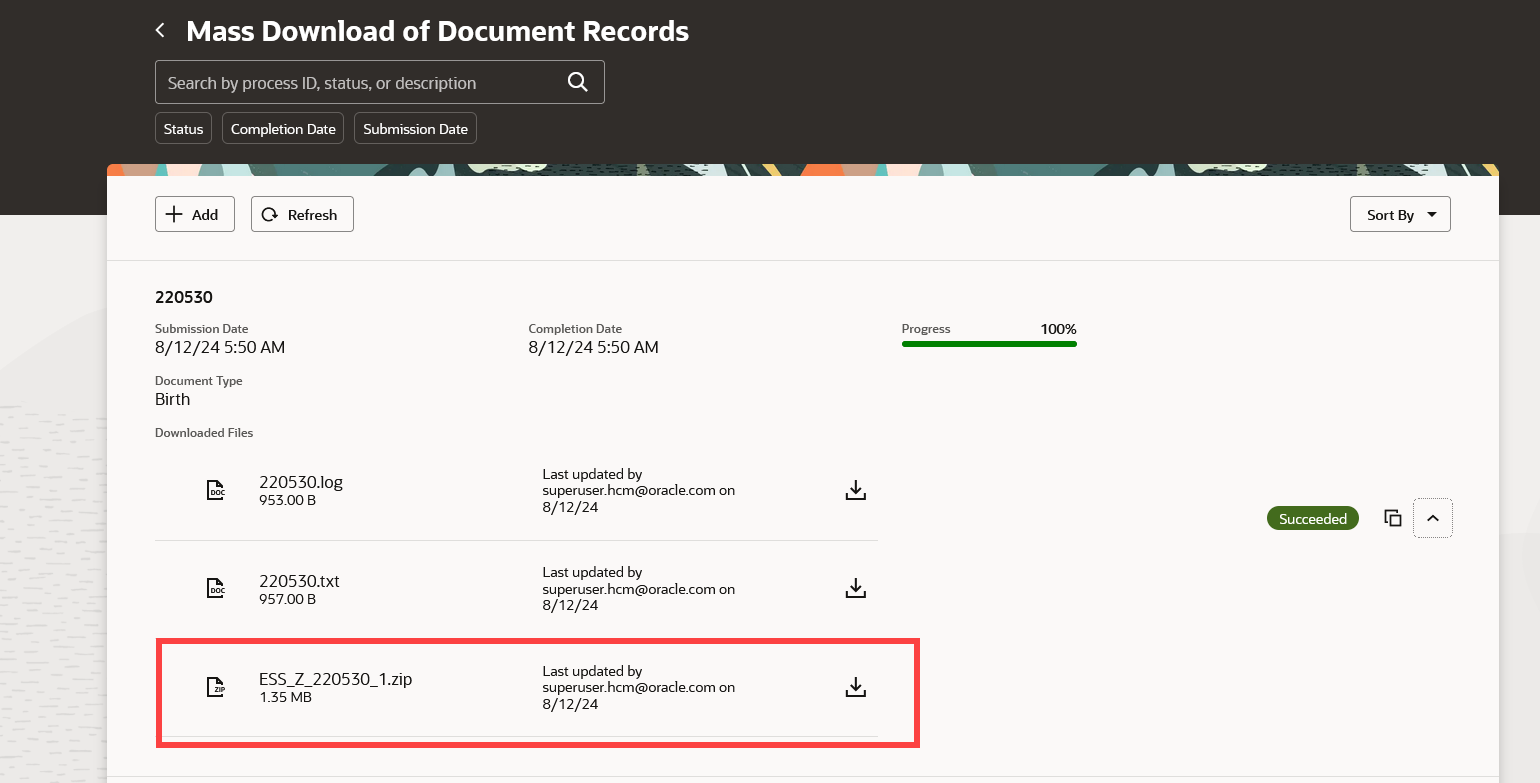
Zip Files of Downloaded Document Records on the Mass Download Page
Here’s an image of the same request on the Scheduled Processes page. There are only two files available here, the log file and the txt file but not the zip file.
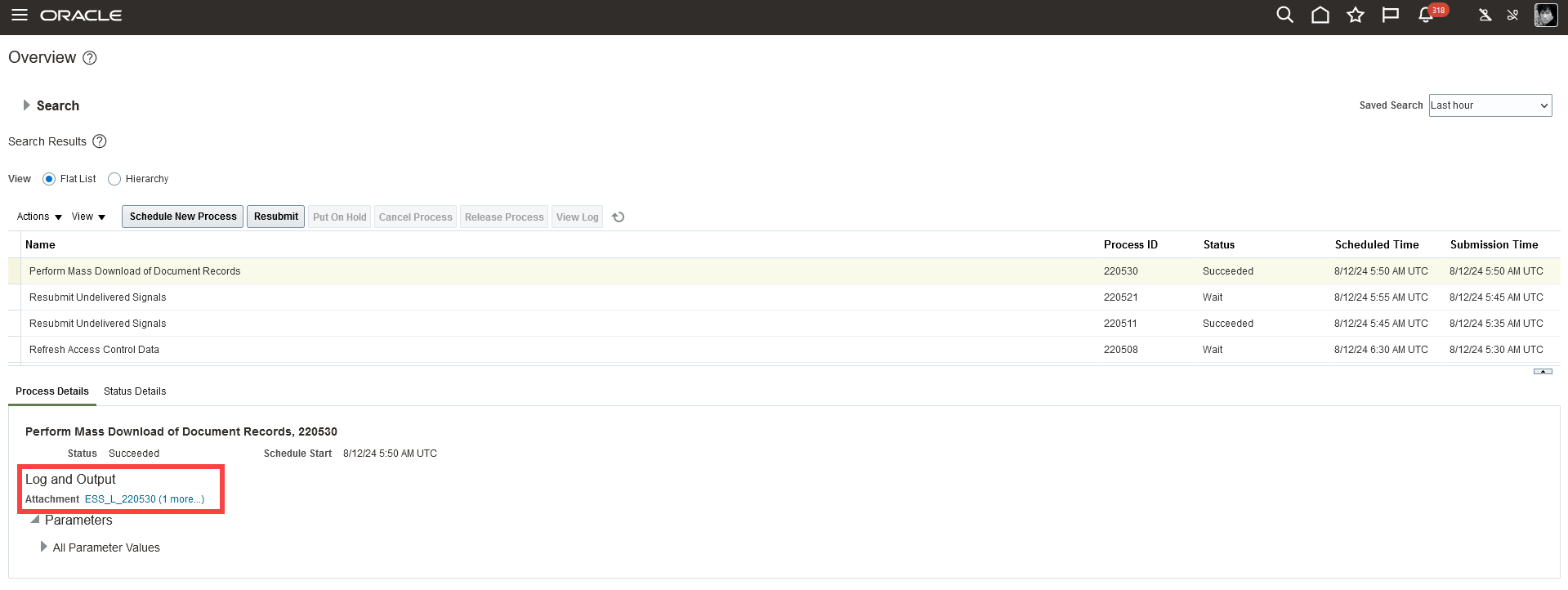
Log File and Text File of Downloaded Document Records on the Scheduled Processes Page
This enhancement provides better security in terms of users that can access the attachments from mass download. Only users that have access to the Mass Download of Document Records page can download the attachments in the zip folder.
Steps to Enable
You don't need to do anything to enable this feature.
Tips And Considerations
-
This feature is available only on the Redwood Mass Download of Document Records page.
-
You can still use REST API to access attachments from the mass download requests.
Key Resources
-
Mass Download Document Records in Using Global Human Resources
-
Mass Download of Document Records in REST API for Oracle Fusion Cloud HCM
Access Requirements
You must be granted the Mass Download Document Records aggregate privilege to submit mass download request on the Redwood Mass Download of Document Records page.