Checklists and Onboarding to be Replaced with Journeys in Update 25A
We recommend that you start using Redwood Journeys which was introduced in Update 21A for Onboarding. Starting Update 25A, Onboarding will only be available and supported through Journeys, and not through Responsive pages. Here are the reasons why you need to make the move now:
-
By default, the ORA_PER_JOURNEYS_ENABLED site-level profile option will be enabled (profile value set to Y).
-
The Onboarding and Checklists Tasks apps will no longer be available for use.
-
Support won't be available for Responsive Checklist Tasks, Onboarding, and Allocated Checklist pages.
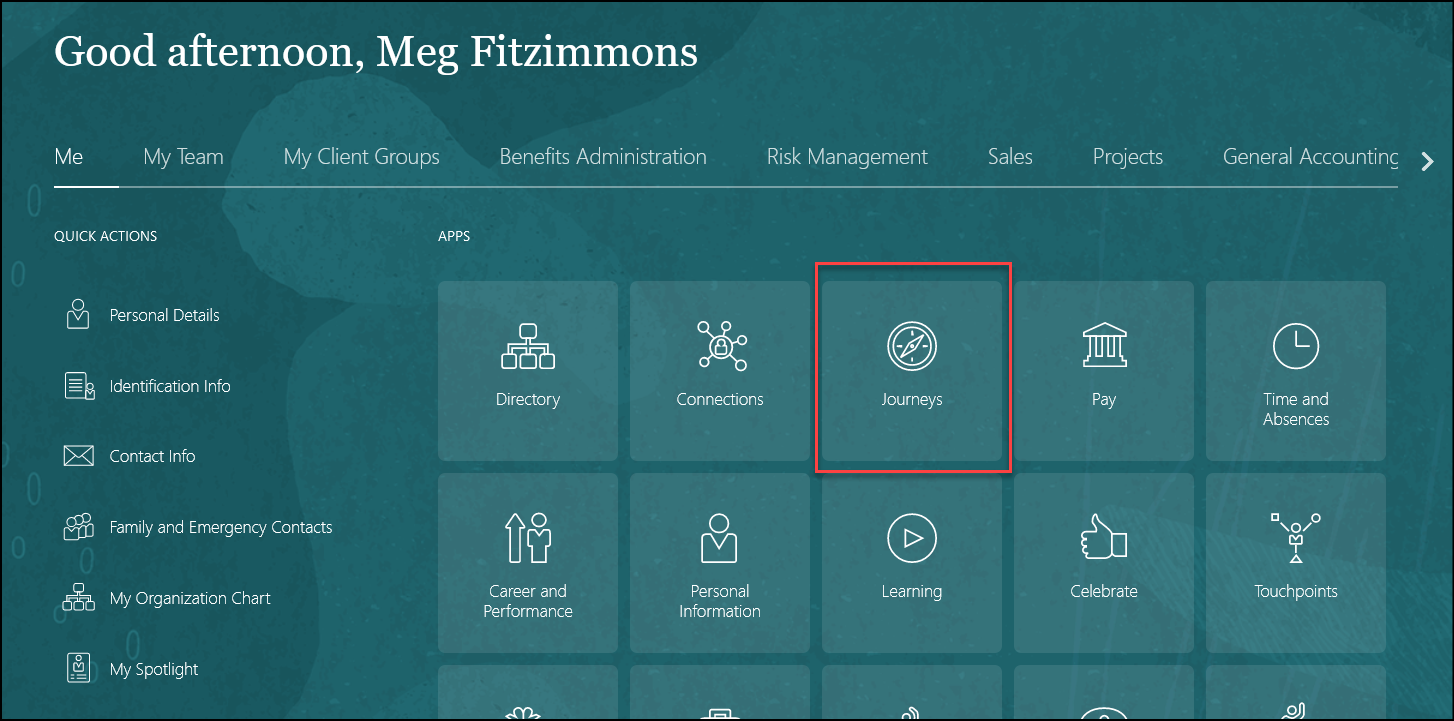
Journeys on the Home Page
Use the Journeys app to manage all journey categories, be it predefined or user-defined from a single place.
Steps to Enable
You need to enable the ORA_PER_JOURNEYS_ENABLED profile option to use the Journeys app. By default, this profile option is set to N.
|
Profile Option Code |
Profile Display Name |
Default Profile Value |
|---|---|---|
|
ORA_PER_JOURNEYS_ENABLED |
Journeys UI Enabled |
N |
To change the default profile option value and enable the feature, follow these steps:
-
Navigate to the Setup and Maintenance work area.
-
Search for and click the Manage Administrator Profile Values task.
-
Search for the ORA_PER_JOURNEYS_ENABLED profile option code and select the profile option in the search results.
-
In the ORA_PER_JOURNEYS_ENABLED: Profile Values area, enter Y in the Profile Value field.
-
Click Save and Close.
-
Click Done.
Key Resources
For more information about implementing journeys, refer to the Moving to Journeys topic in the Implementing and Using Journeys guide.