Enhancements to Redwood Employment Update Processes
We have enhanced the Redwood Employment update processes with these features:
1. Display of manager name in edit mode. - You can now see the manager name while changing a worker's manager.
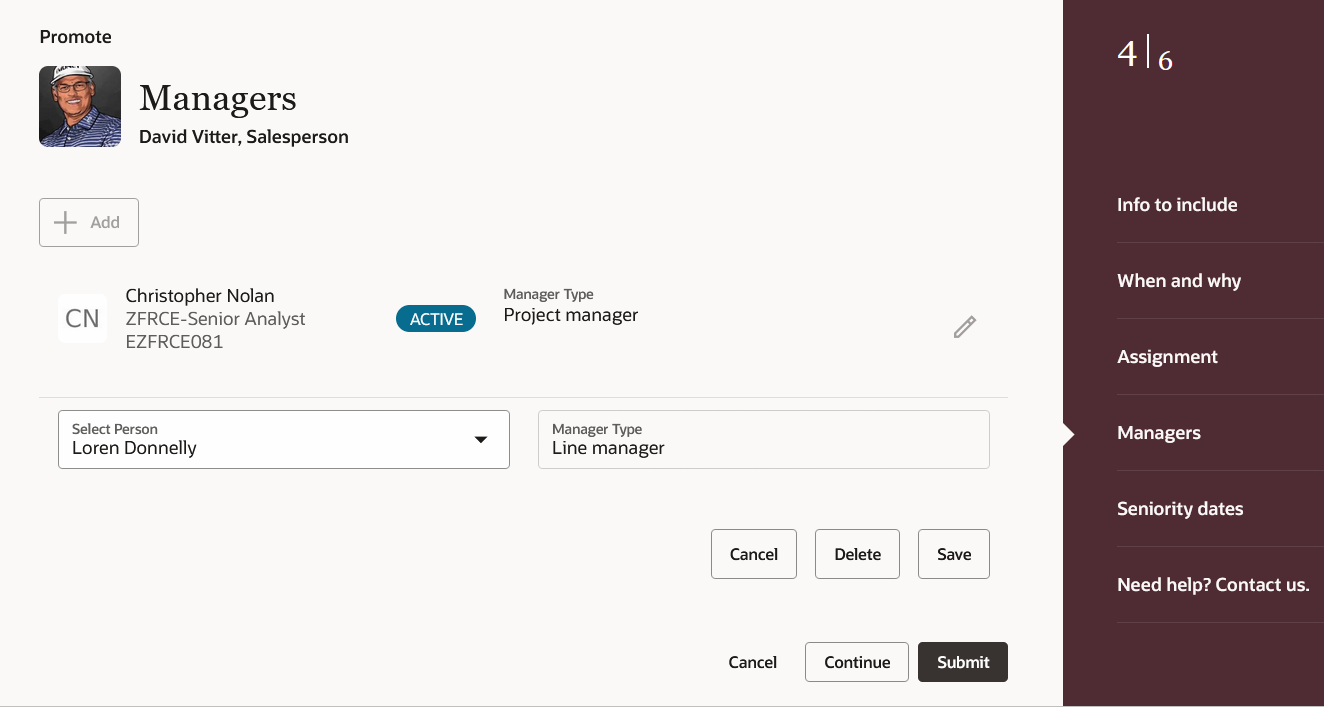
Manager name display in edit mode
2. Defaulting of the manager in the Manager LoV based on position. - The manager is now defaulted from the specified position in Redwood employment update processes.
3. Enabling of the Submit button after navigating to mandatory steps in edit by approver. - The Submit button is mow enabled after the approver navigates to the mandatory steps while editing a transaction.
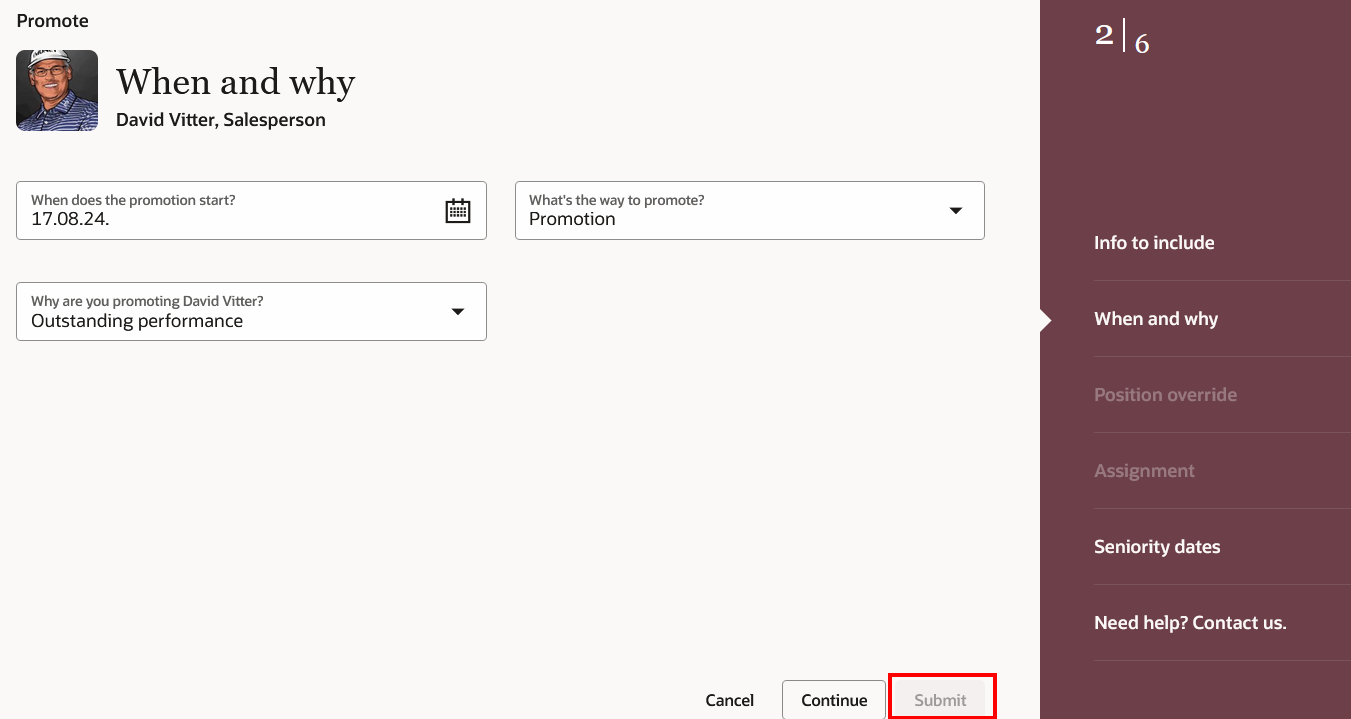
Submit button is disabled until approver navigates to all mandatory steps
4, Restriction on the effective date based on the assignment effective start date and end date - You can now select an effective date that is between the assignment effective start and end dates.
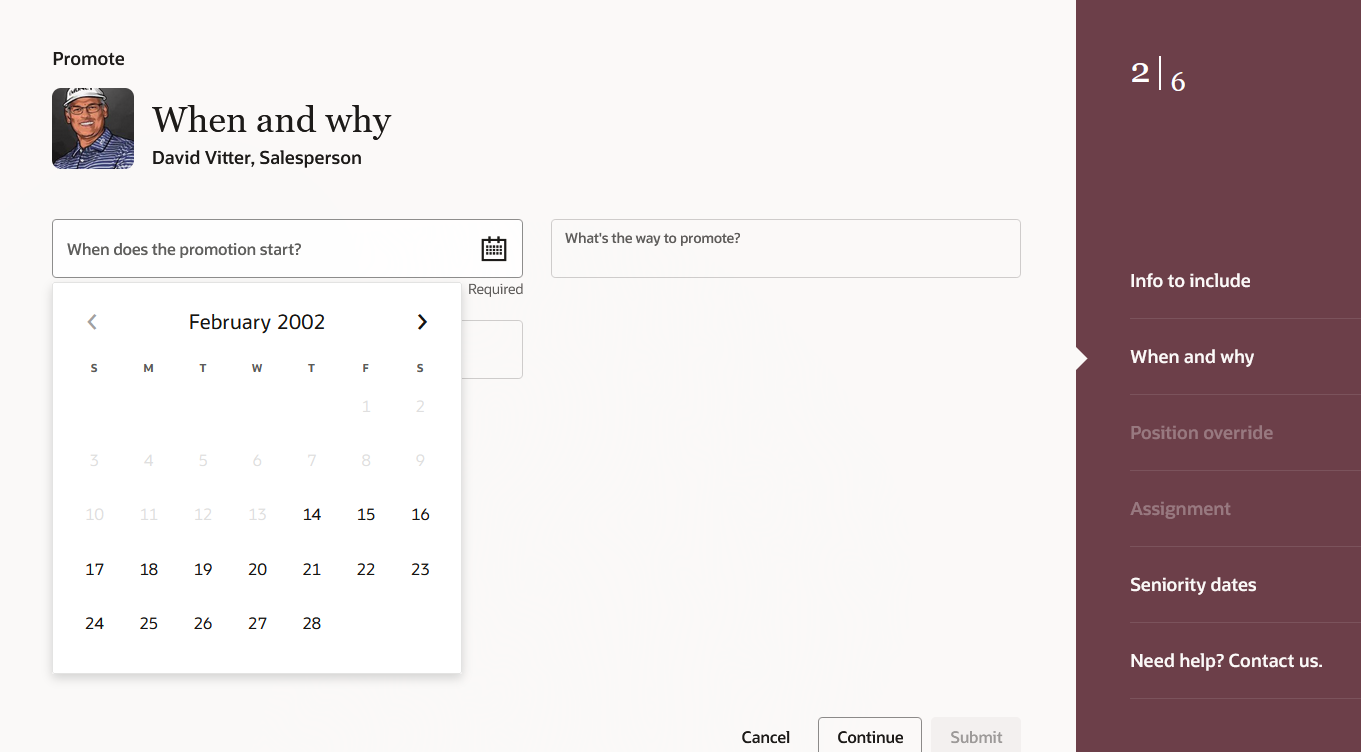
Restriction on entering the effective date
This feature streamlines the employment update processes for line managers and HR Specialists.
Steps to Enable
You don't need to do anything to enable this feature.
Key Resources
For more information refer to these topics on the Oracle Help Center
- How to Configure Matrix Managers for an Assignment in the Implementing Global Human Resources guide
-
Filter Managers Using Parent Position Hierarchy in the Using Global Resources guide
- Matrix Manager for an Assignment in the Using Global Resources guide
For information on extending your Redwood pages, refer to this guide
For a listing of all profile options for the recreated pages across applications, see the following document in My Oracle Support:
- HCM Redwood Pages with Profile Options - MOS Document - 2922407.1