Enhancements to the Skills Advisor for Learning Process
The Skills Advisor for Learning Process has been enhanced with new configuration options to help you curate skills more efficiently:
- Use confidence scores of skill suggestions to determine the skills that you want to auto-approve or manually review.
- Limit the number of skill suggestions across both auto approval and manual review categories.
When you run this process, Oracle AI suggests appropriate skills to set as learning outcomes for the courses and specializations in your filtered list. By default, these skills don’t get added to a learner’s profile on completion and they’re referred to as ‘related’ skills. Each suggested skill is assigned a confidence score based on the relevancy of the skill to a learning item. Confidence scores range from 0 to 100%. The higher the relevancy, the higher the confidence score.
You can set a confidence score threshold for auto-approving skills. Skills that receive a score of this value or higher are automatically added as approved related skills to the learning item.
You can also set a confidence score threshold for skills that need to be reviewed. Skills that have a score above this value, but below the auto-approval value, are added as related skills in ‘Needs Review’ status in the Microsoft Excel workbook. Any skills that have a score below the level of the ‘Needs Review’ threshold, don’t get added to the workbook.
You can further define an upper limit for the number of skills that can be added as a related skill. This will consider skills across both auto-approved and ‘Needs Review’ categories, and select the highest scoring skills up to that limit.
Note: While these skills are defined as outcomes that don’t get added to a learner’s profile on completion by default, learning catalog administrators can add them to a learner’s profile by changing this setting in the Microsoft Excel workbook (by changing the value of Write to Person Profile on Completion to Y) or in Learning directly.
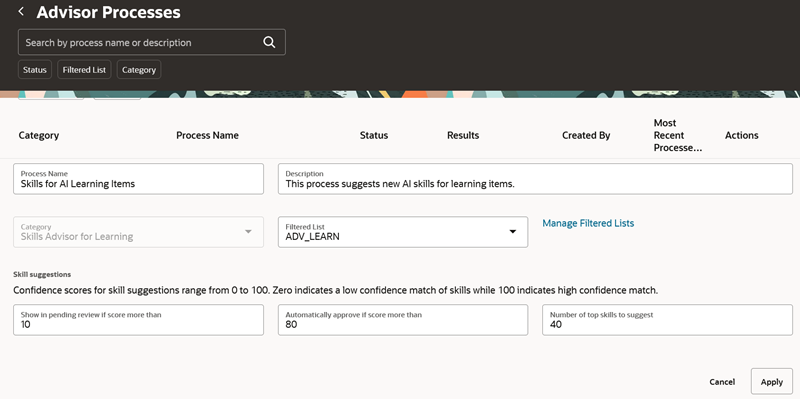
Enhancements to the Skills Advisor for Learning Process
In the above screen shot, the process is configured to show skills for a manual review if the confidence score is more than 10%. Skills with a confidence score more than 80% are set to be automatically approved. The number of top skills to suggest across both manual review and auto-approval categories is set to 40. So, when this process completes running, let’s say there are 50 skills that have a score above 10%. And 10 skills that have a score above 80%. So, the number of top skills that come up as suggestions in the Microsoft Excel workbook will be 40 because the 10 skills with scores above 80% will be first considered and automatically approved. Out of the 50 skills that have a score above 10%, the top 30 will be selected and shown as suggestions for manual review in the Microsoft Excel workbook.
These enhancements provide a faster and efficient way to curate skills at scale for learning items.
Steps to Enable
You don't need to do anything to enable this feature.
Key Resources
For more information on this process, see these What’s New features:
- 23D Release: Skills Advisor for Learning Enhancements
- 23A Release: Skills Advisor for Learning
Also see the topic, Add Related, Outcome, and Prerequisite Skills and Qualifications to an Oracle Learning Course on Oracle Help Center.