Automatically Launch PDF and URL Content
Automatically launch self-paced offering activities after self-enrollment when the content is a PDF file or URL. This change improves learner experiences by reducing the clicks they need to do, when these are the only activities required to complete the enrollment.
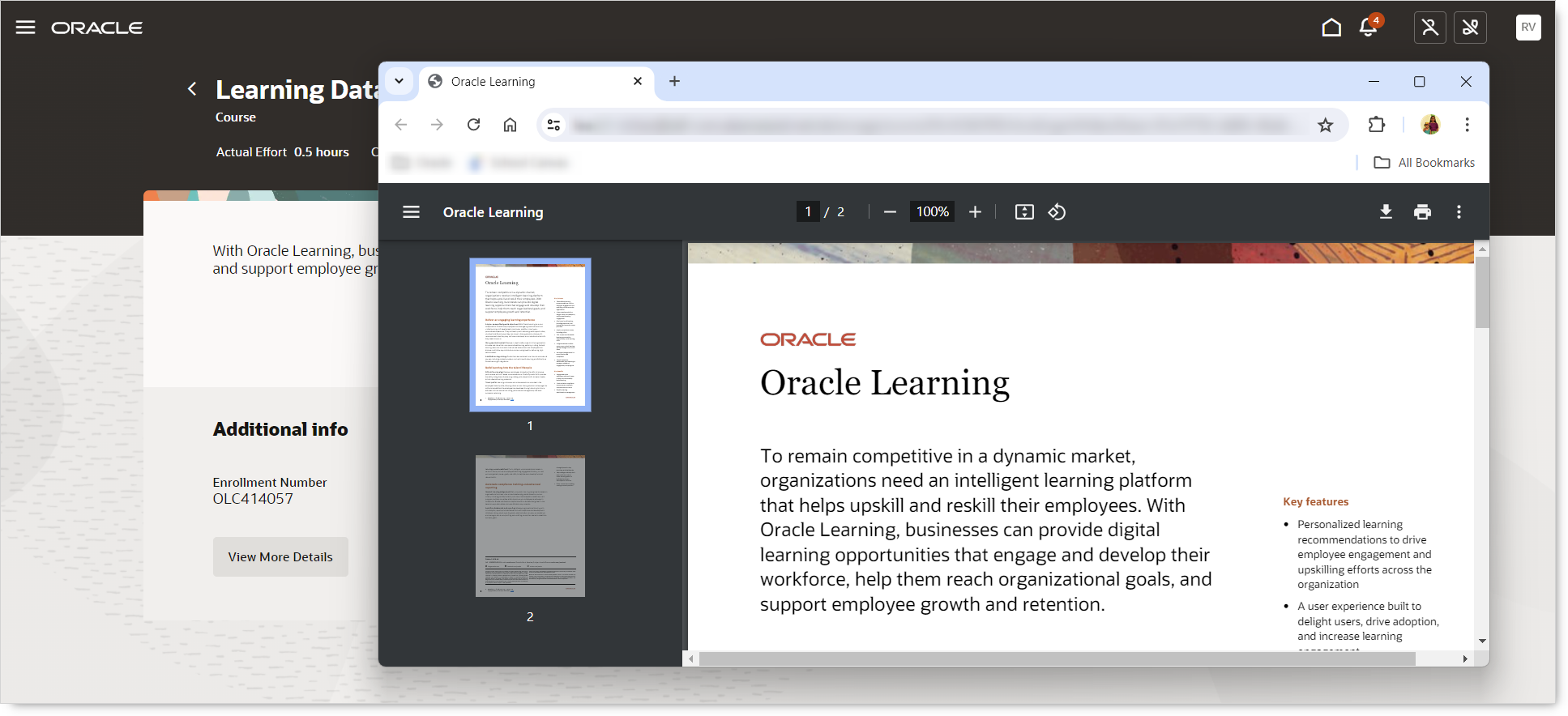
PDF Content Launched Automatically
This enhancement lets learners engage with PDF and URL content more quickly and easily.
Steps to Enable
Set the site-level value to Y for these profile options:
- ORA_WLF_AUTO_LAUNCH_PDF_ACTIVITY
- ORA_WLF_AUTO_LAUNCH_WEBLINK_ACTIVITY
To configure a profile option, complete these steps in the Setup and Maintenance work area:
- Search for and click the Manage Administrator Profile Values task.
- Search for and select the profile option.
- In the Site level row, Profile Value field, select Y.
Tips And Considerations
This enhancement applies to only the Redwood experience. Enabling the profile options affects all existing and new PDF and URL content. You can't apply it for only specific PDF or URL content.