Generative AI Recommended Category Tile Assets
Let Generative AI select and recommend tile images and corresponding category page hero images from the career site asset library when an admin creates category tiles. The selection is based on keywords, the category for which the tile is being created, and the usage type of the asset.
This feature lets admins quickly set up category tiles with corresponding portal pages, dynamically suggesting images from the Asset Library. It reduces the time to create category pages.
Steps to Enable
- In the Setup and Maintenance work area, go to
- Offering: Recruiting and Candidate Experience
- Functional Area: Candidate Experience
- Task: Career Sites Configuration.
-
On the Career Site Look and Feel Configuration page, edit a career site.
-
Click the General tab at the top of the page.
-
Scroll down to the Category Tiles section and create a tile.
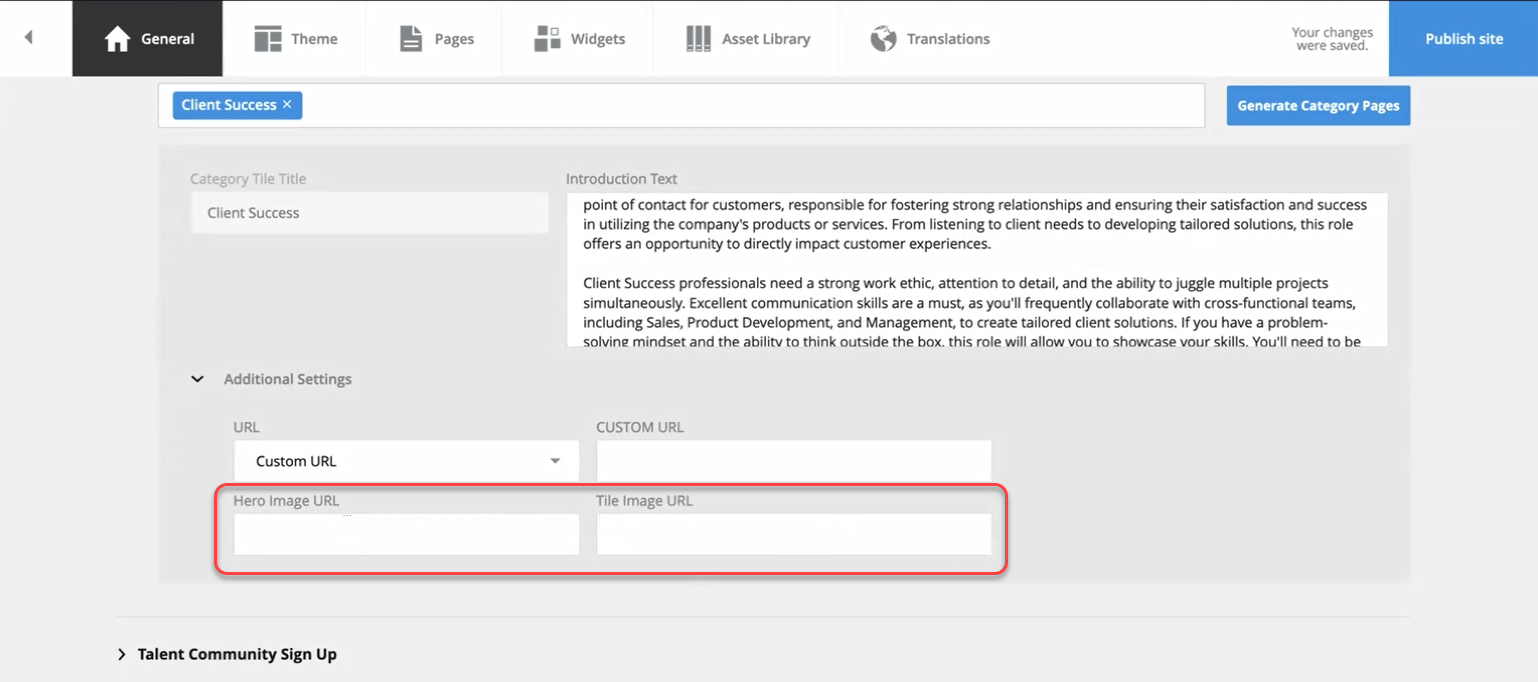
Category Tile Section
-
Once generative AI creates introductory text, it uses keywords in that text to select an asset from the asset library to populate the Hero Image URL and Tile Image URL fields. The Hero Image URL is only populated if there's a linked asset configured in the asset library.
NOTE: These are just suggested image URLs. You can always add your own. For the Tile Image URL, adding your own asset library URL displays just the URL.
-
Click Generate Category Pages.
Key Resources
Refer to the 24C What's New sections called "Career Site Asset Library" and "Generative AI Intelligent Asset Element for Job Details" for additional information.