Promote Job Requisitions to Pool Members
As a recruiter, you can send automated emails to candidate pool members to promote jobs to them.
- Open a candidate pool and click the Job Notification tab.
- Click the Edit Configuration icon.
- Enter the end date when you want to stop promoting the job to pool members.
- Select the job requisitions you want to promote.
- Click Enable Notifications.
- Click Save.
NOTE: You can also access the configuration page using the Configure Job Notification action on the Candidate Pools list.
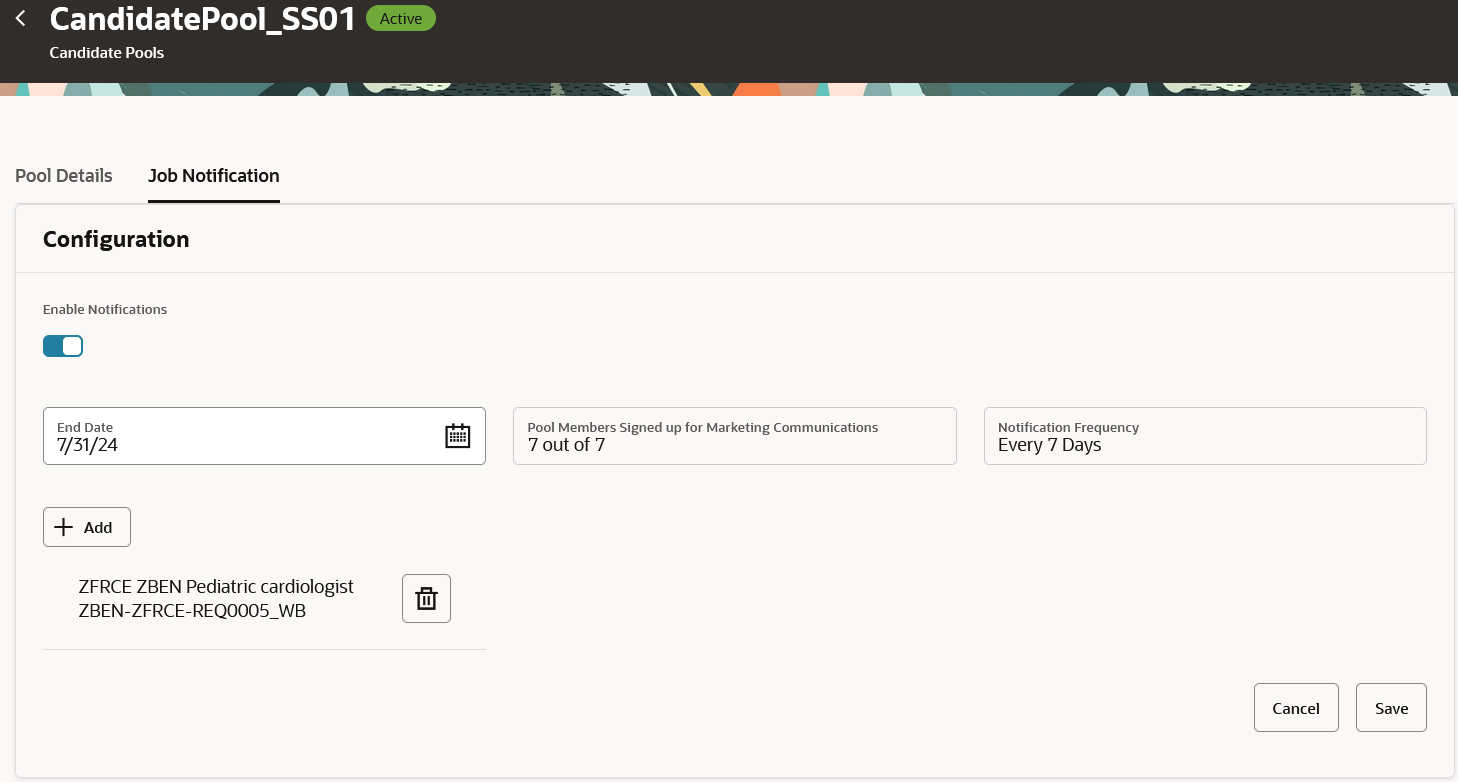
Job Notification Configuration
On the Candidate Pools list, the Job Notification column indicates for which candidate pools the notification was enabled.
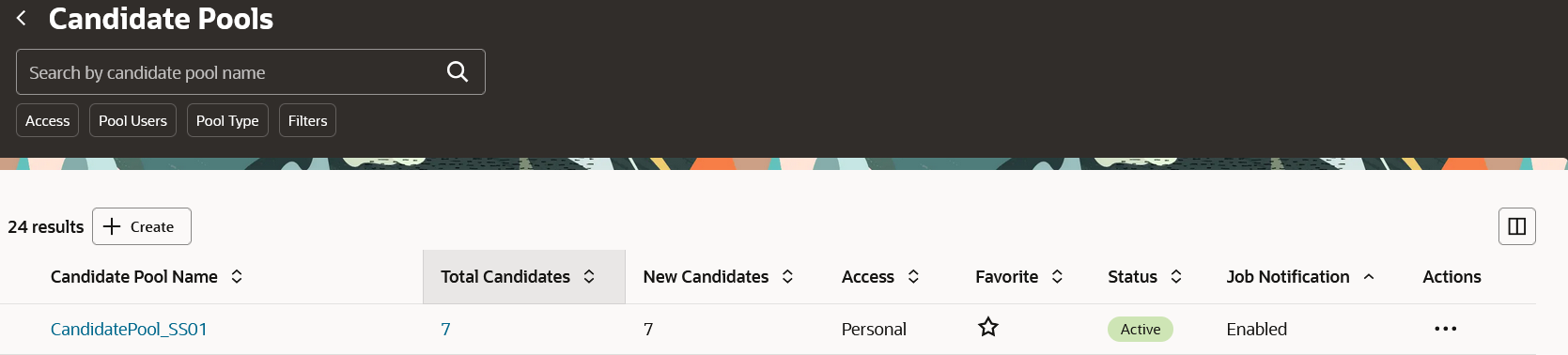
Job Notification Column on the Candidate Pools List
This capability offers you highly specific targeting of both candidates and requisitions, as you can promote precisely the jobs you want to promote, to the precise set of candidates which you define that should receive those jobs.
Steps to Enable
To enable the feature:
- In the Setup and Maintenance work area, go to
- Offering: Recruiting and Candidate Experience
- Functional Area: Recruiting and Candidate Experience Management
- Task: Enterprise Recruiting and Candidate Experience Information
- Expand the Candidate Pools section and click Edit.
- Select the option Enable job notifications for candidate pools. Note: The option is selected by default.
- Set the frequency at which the notifications are sent. Default value is every 7 days. You can select between 1 and 30 days.
- Click Save.
New notification templates are available in the Recruiting Content Library:
- Code: ORA_POOL_NOTIFICATION_EXT
- Category: Candidate Pool Job Notification
- Visibility: External
- Code: ORA_POOL_NOTIFICATION_INT
- Category: Candidate Pool Job Notification
- Visibility: Internal
Schedule the process named Process Candidate Pool Job Notifications. It's recommended to schedule it with a daily frequency.
Tips And Considerations
To promote a job requisition, the requisition must be posted externally for non-employees and internally for employees.
Only those candidates who have opted-in for Marketing Communications will be eligible to receive these job notifications.
You can promote job requisitions for standard pools and rule-based pools.
You can promote up to 10 requisitions within one pool.
Candidates who are in multiple pools with this job notification enabled will receive a single email which combines the jobs across the pools. The email will display up to 20 requisitions randomly selected from the job requisitions aligned to their pools.
This feature is only available in the Redwood Experience.