Redwood: Goals Center Quick Action for HR Specialists
As HR specialists, you can now easily view and manage goals of people that you have access to. Use the Goals Center quick action under My Client Groups to view your Goals Center page.
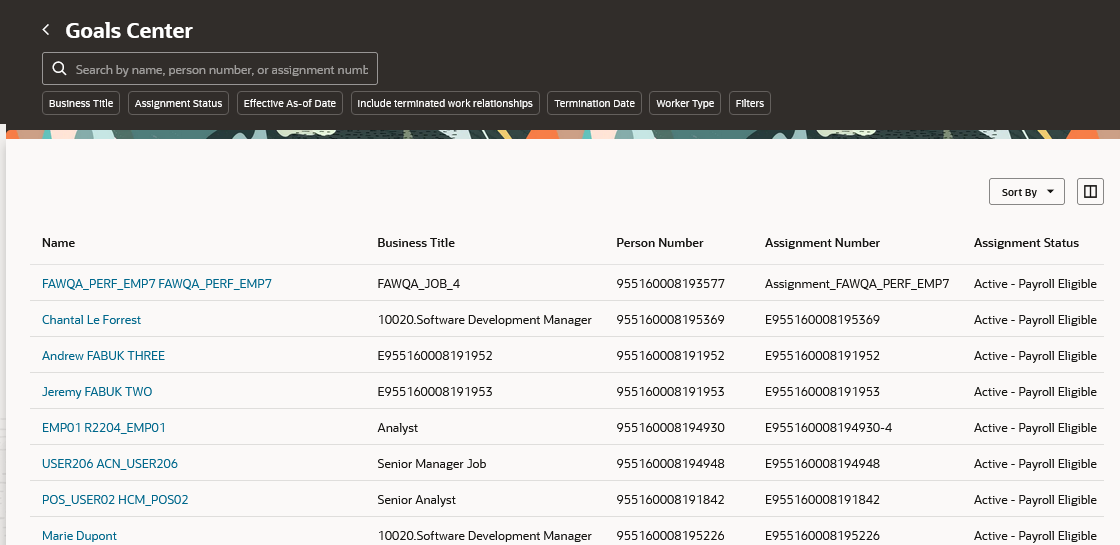
HR Goals Center Page
You can search for specific employees or apply filters to view persons matching the criteria applied. Click the name of a person to view their Goals page. Here you can view their performance and development goals. You can edit the goals that you have permission to edit. The actions that you can perform on the goals depends on your security profile.
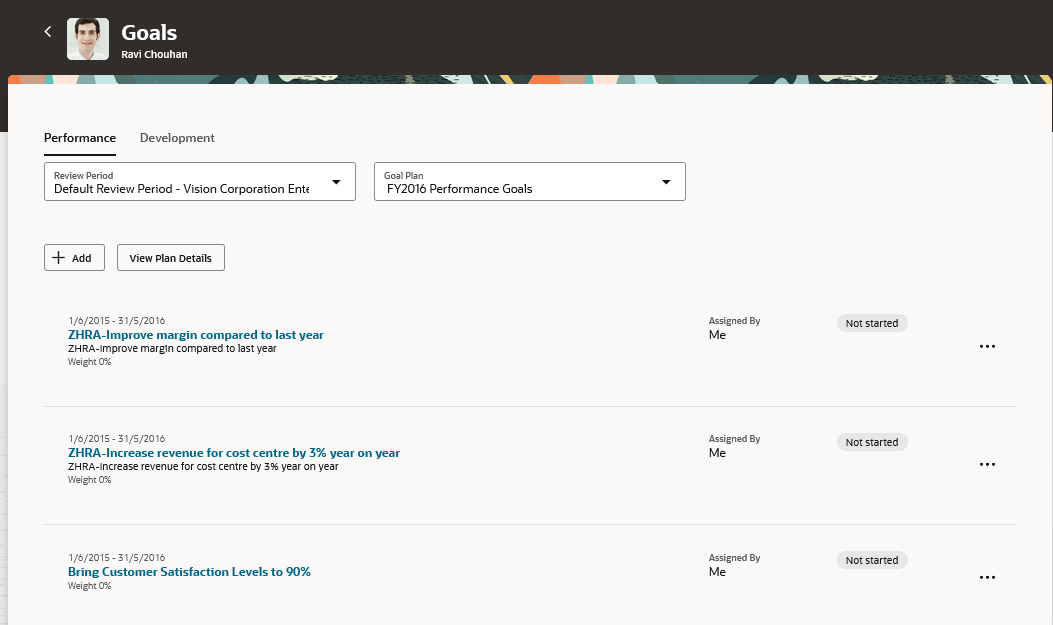
HR Views a Person's Goals Page
You can also add a goal for the person.
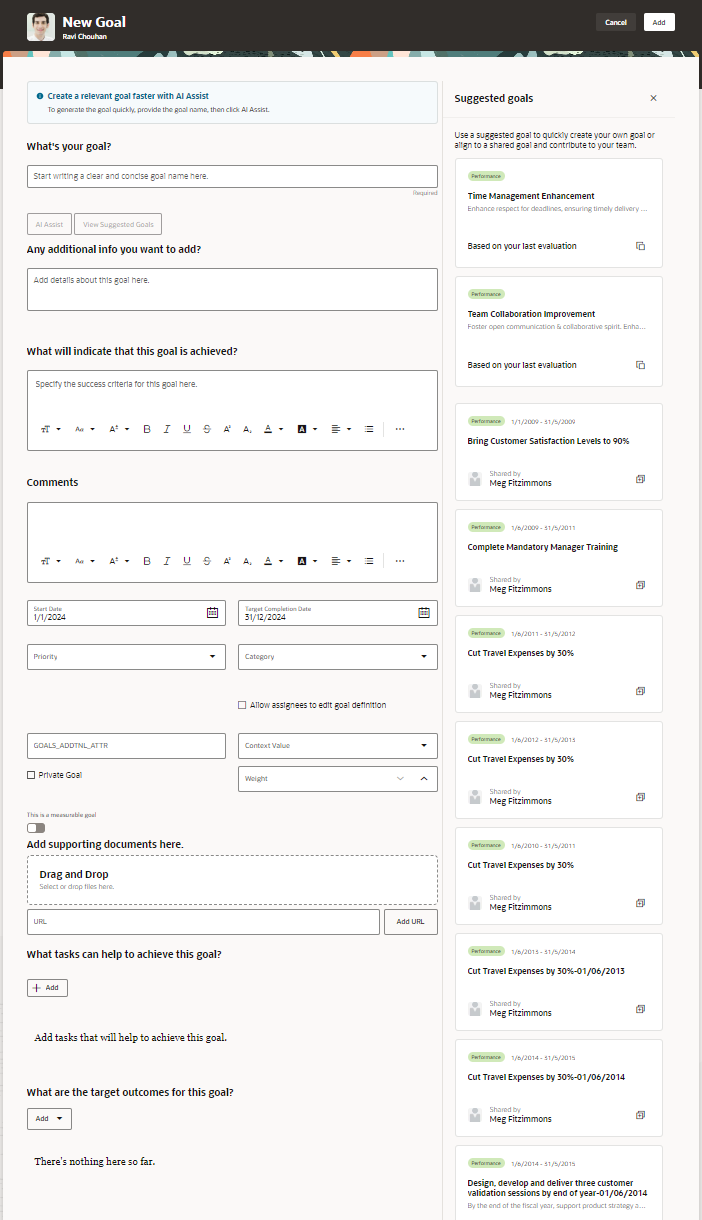
New Goal Page
Leverage this quick action to easily manage goals of people that you have access to. You can add goals for persons even when they have no goals in their goal plan.
Steps to Enable
To enable Redwood Goals Center, you need to enable the profile options indicated in the table.
|
Profile Option Code |
Profile Option Display Name |
Value |
|---|---|---|
|
ORA_HCM_VBCS_PWA_ENABLED |
Enable VBCS Progressive Web Application User Interface |
Y |
|
ORA_HRA_PERFORMANCE_DOCUMENTS_AND_GOALS_REDWOOD_ENABLED |
Enable Redwood Performance Documents and Goals Center |
Yes |
NOTE: The Performance Document, Check-in, and Goals Center features are closely connected. So, the Redwood version of these pages can all be enabled or disabled only using the common ORA_HRA_PERFORMANCE_DOCUMENTS_AND_GOALS_REDWOOD_ENABLED profile option. These features can't be enabled individually.
For more information about setting profile option values, see the Set Profile Option Values topic in the Implementing Applications guide on Oracle Help Center.