Time Card Redwood Approval Notification
View approval notifications with Redwood usability improvements in the new Redwood BI Publisher template, such as font and spacing improvements. The new template is available whether you're using classic, responsive, or Redwood time cards.
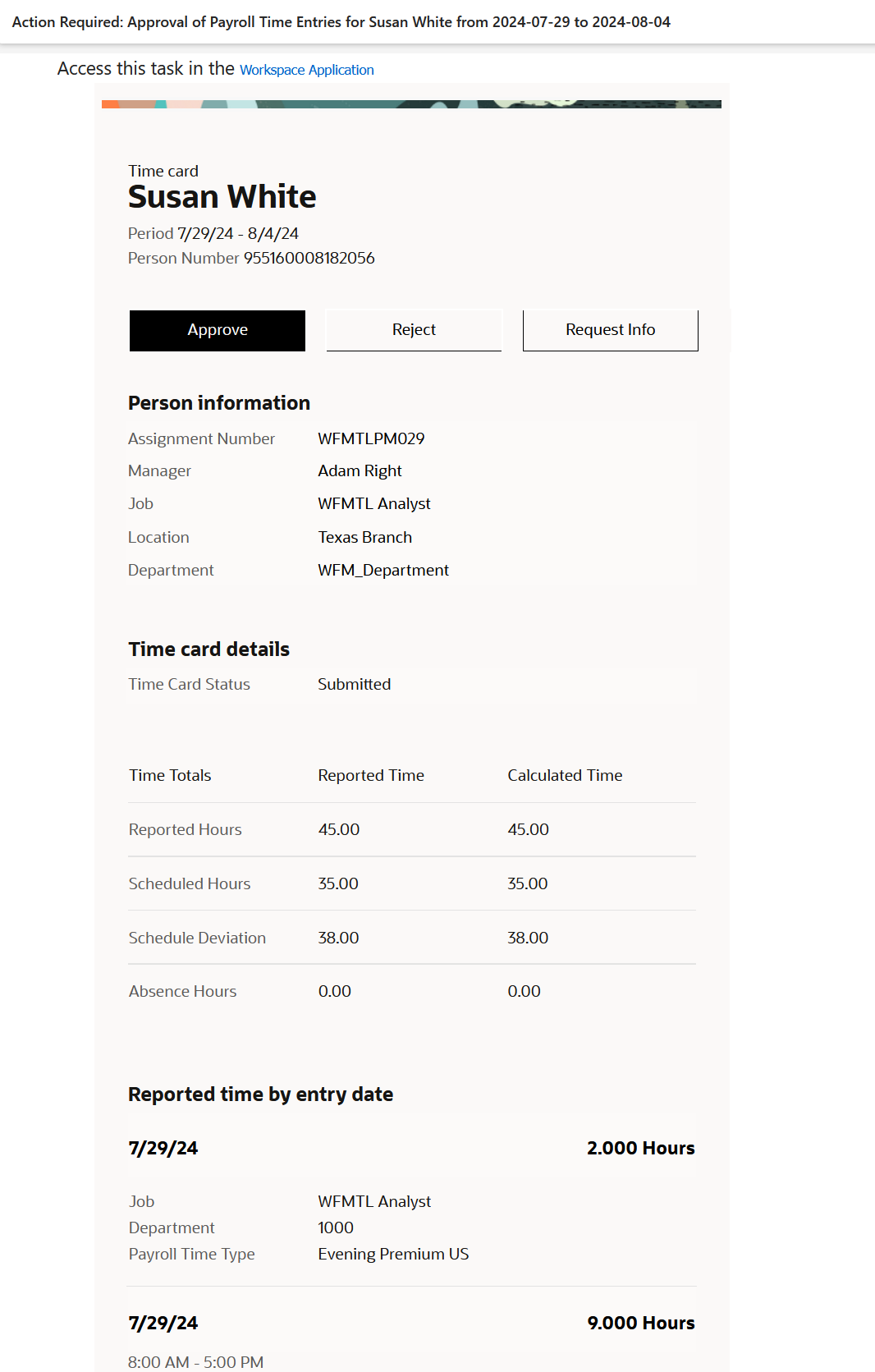
Improved Redwood Approval Notification
This enhancement provides usability improvements for Redwood time card approval notifications.
Steps to Enable
If you haven't already, enable these Redwood Approval BI Publisher notifications:
- BIP_EMAIL_NOTIFICATION_HCM_HXT
- BIP_ONLINE_NOTIFICATION_HCM_HXT
Here's how you enable them:
- In the Setup and Maintenance work area, on the Tasks panel tab, click Search.
- On the search page, search for and select the Manage Administrator Profile Values task.
- On the Manage Administrator Profile Values page, search for the profile option code.
- In the Site level row, select true.
Tips And Considerations
The new Redwood notification template is available by default unless you've customized your previous notification template. If you customize it, you'll need to repeat the same steps you used to customized the previous template.
Key Resources
For more information about the enhanced Redwood notifications, see the Update 24D What's New for HCM Common: Introducing Enhanced Notifications with Redwood Style.
For more information about Time and Labor profile options for Redwood, see HCM Redwood Pages with Profile Options (Document ID 2922407.1) on My Oracle Support.