Time Zone Preference with Time and Labor Pages
Time and Labor actions that rely on a selected or entered date will use the worker's time zone, and not change to another seemingly random date, such as the server location. With these changes, when the worker expects the date to be the 20th based on their location, the date should be the 20th. Here are the affected Time and labor pages.
Redwood Admin and Manager Pages:
- Team Time Cards
- Add Current Time Card
- Add Other Time Card
Redwood Worker Pages:
- Add Time Card
- Add Current Time Card
- Existing Time Cards
Classic Pages:
- Time Management Overview
- Team Time Cards
- View Time Cards
- Time Entries
Responsive Pages:
- Team Time Cards for Manager: Add Time Card
- Team Time Cards for Administrator: Add Time Card
- Worker: Current Time Card
- Worker: Existing Time Cards
This feature makes sure that worker dates are what they expect according to their work location.
Steps to Enable
Workers need to set their preferred time zone preference to use this feature.
- On the Settings and Actions menu, select Set Preferences.
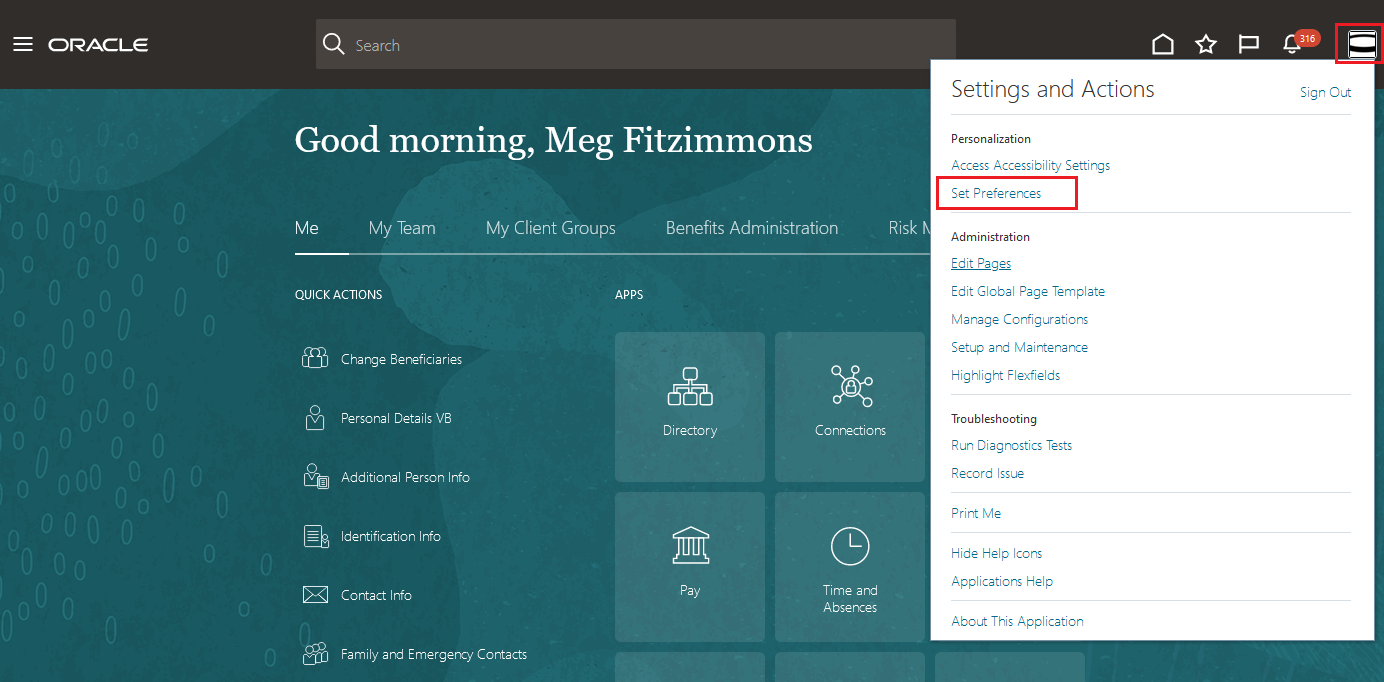
Settings and Actions Menu with Set Preferences Highlighted
-
On the Preferences page, click Regional.
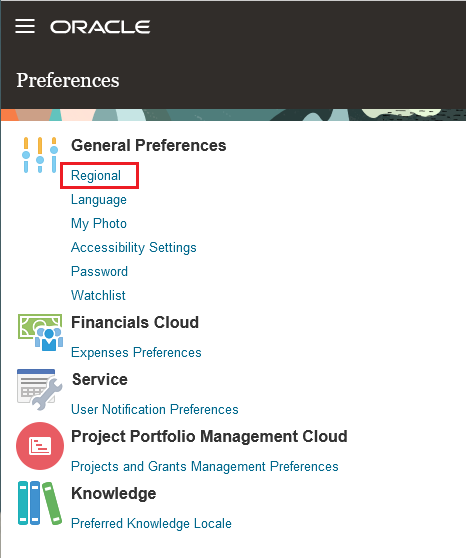
Preferences Page with the Regional Link Highlighted
-
On the General Preferences: Regional page, select your preferred time zone.
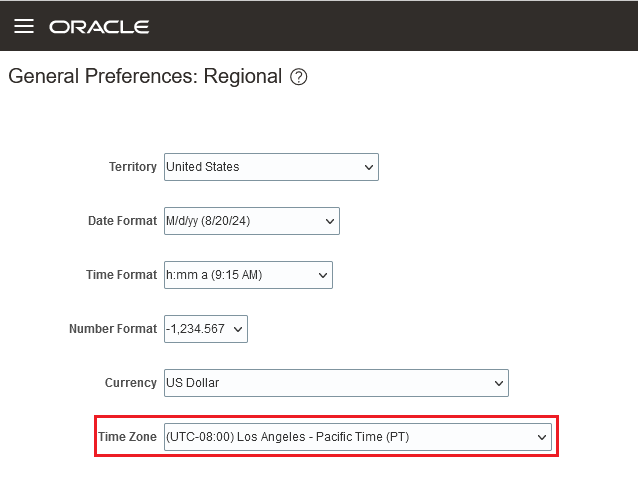
General Preferences: Regional Page with the Time Zone Field Highlighted