 Self-Paced Learning: Deactivate and Delete Content
Self-Paced Learning: Deactivate and Delete Content
The end-of-life process for self-paced learning was expanded. Previously, you could only make learning invisible in the catalog by setting publish end dates. Then you had to manually withdraw any related learning assignments. Now, you can deactivate learning. And you can delete learning and learning content.
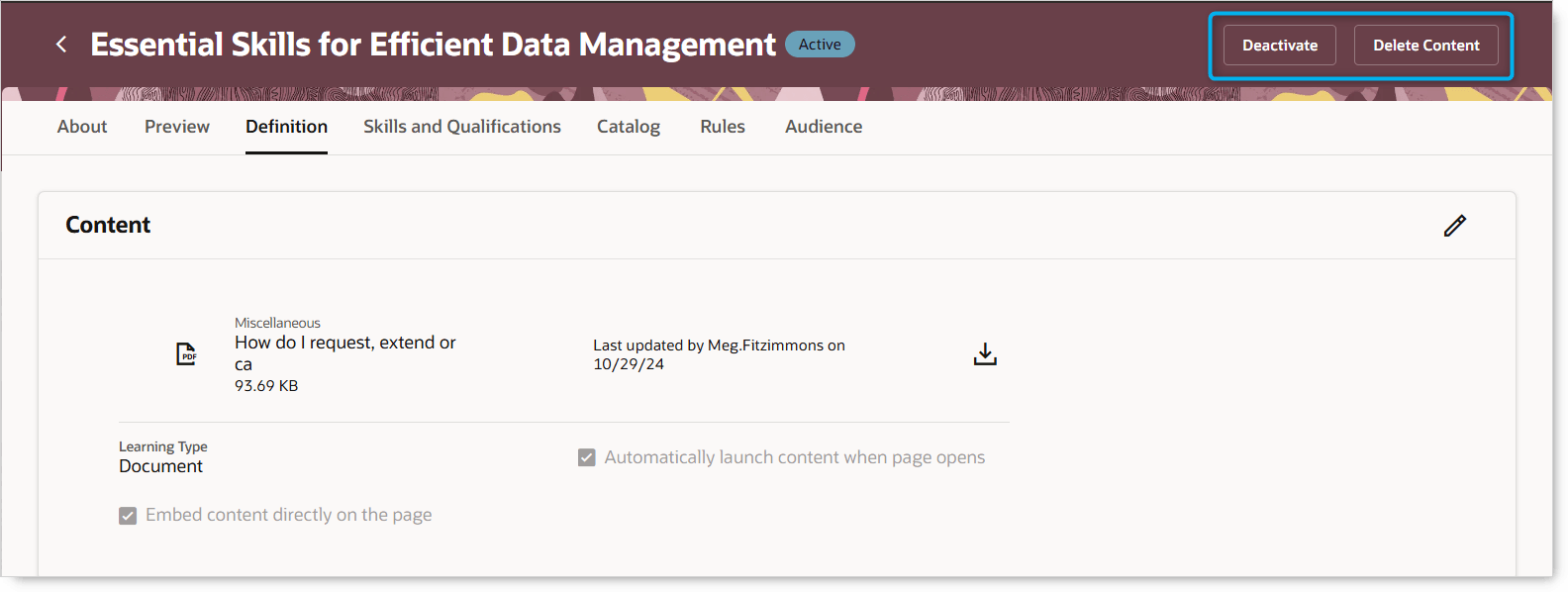
Delete Content and Deactivate Actions on a Self-Paced Learning Definition Page
- Delete an initial draft before it's activated.
- Deactivate an active learning.
- You can specify today's date or a future date, as well as provide a reason and comments.
- If the learning is included in other learning, you see those learning items and can notify those learning owners
- All current learning assignments are withdrawn and the learning is removed from any other learning that includes it.
- The learning is removed from the learning catalog and can no longer be assigned.
- Completed learning assignments are still visible to learners in their My Learning history. Learners can still view content and review past attempts (if configured) for Inactive learning.
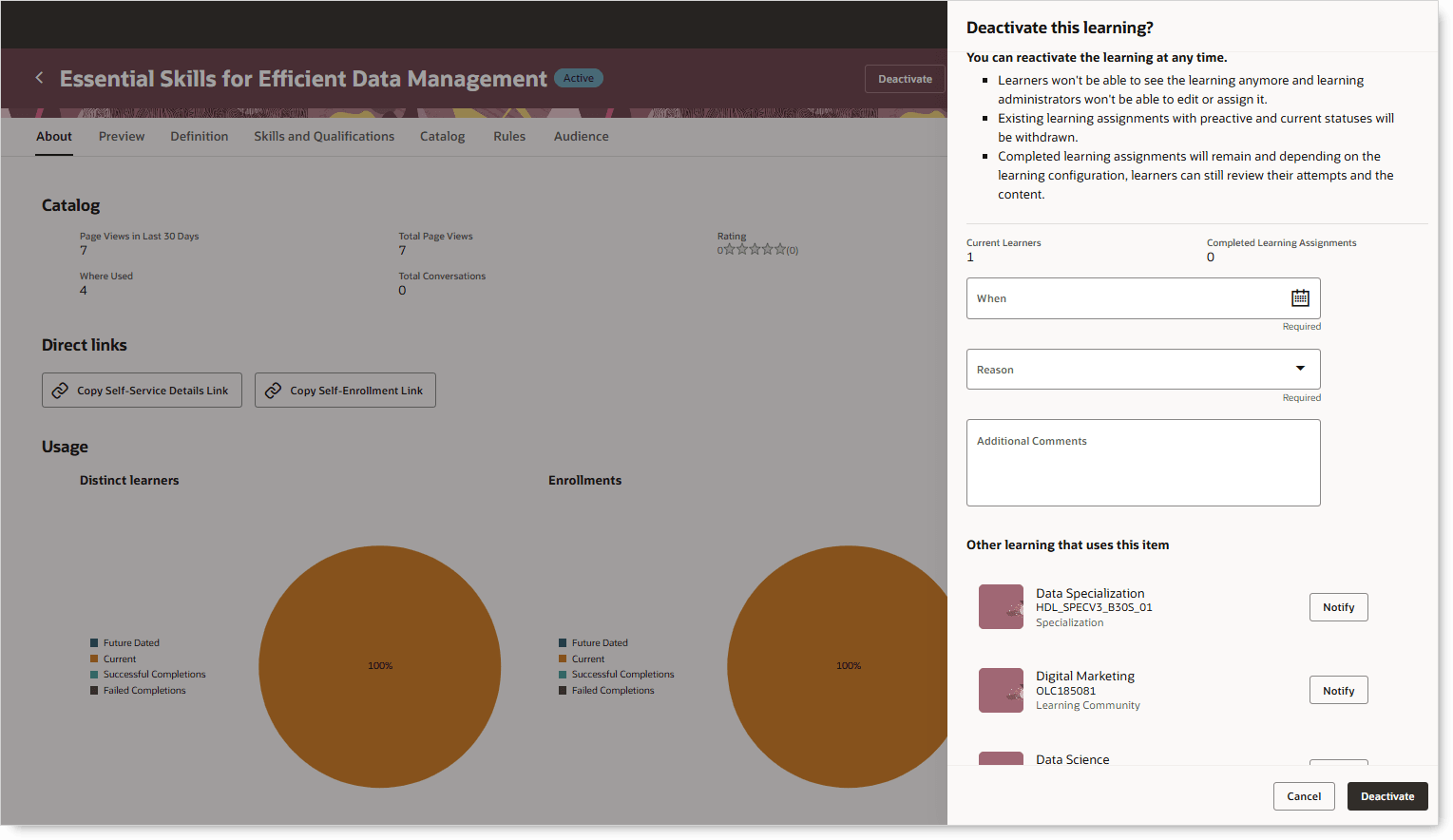
Deactivating a Self-Paced Learning
- Reactivate an inactive learning.
- You will need to either reassign the learning back to learners, or reactivate their withdrawn learning assignments.
- The reactivated learning isn't automatically added back to related learning that included the learning before it was deactivated.
- Delete the content of an inactive learning.
- This action is useful for auditing purposes, if you need to show proof that the outdated learning content was physically removed from Oracle Learning.
- Learners won't be able to view the content and review past attempts in their My Learning history.
You can manage Inactive or Content Deleted learning using the My Client Groups > Learning > Self-Paced Learning task.
These enhancements give learning administrators more control over when and how to remove self-paced learning from circulation. Whether it is because the learning is at end of life or it's a legal requirement, they now remove learning from all current learners, make changes, reactivate it, and reassign the learning.
Steps to Enable
Self-paced learning should be enabled. For details, see the release 24D What's New feature: Manage Self-Paced Redwood Experience.
Schedule the background process called Process Learning Catalog Item Deactivations and Deletions on a daily basis to deactivate items when their deactivation date arrives.
Key Resources
For more information about learning catalog management, see Learning Catalog Management: Redwood Experience (document ID 3052904.1) in My Oracle Support.
Access Requirements
Learning administrators need these functional privileges to deactivate or reactivate learning, and delete learning content:
| Name | Code | Description |
|---|---|---|
|
Deactivate or Reactivate Learning Catalog Item |
WLF_DEACTIVATE_LEARNING_CATALOG_ITEM_PRIV |
Allows the user to deactivate or reactivate a learning catalog item. |
|
Delete Learning Catalog Item Content |
WLF_DELETE_LEARNING_CATALOG_ITEM_CONTENT_PRIV |
Allows the user to delete the content of a learning catalog item. |