New Address Block in Application Flows
Enhance the application flow experience with a refreshed address block user interface. The block now lets you select values in the location hierarchy drop-down lists in a flexible manner, which lets candidates navigate the hierarchy in both directions. For example, you can select a zip code, and the county and state information is populated automatically. The fields display sequence now follows the sequence defined in the the Manage Address Formats task, except for the Country field, which is displayed at the top of the block in all cases.

Enhanced Address Block
If the Address Line 1 field is empty, candidates can start typing an address in the field, and Oracle Search will suggest addresses to choose from. Once selected, the Address line 1 field is populated with the street part of the selected address, and the other address fields are populated accordingly. Once selected, the other address fields are populated.
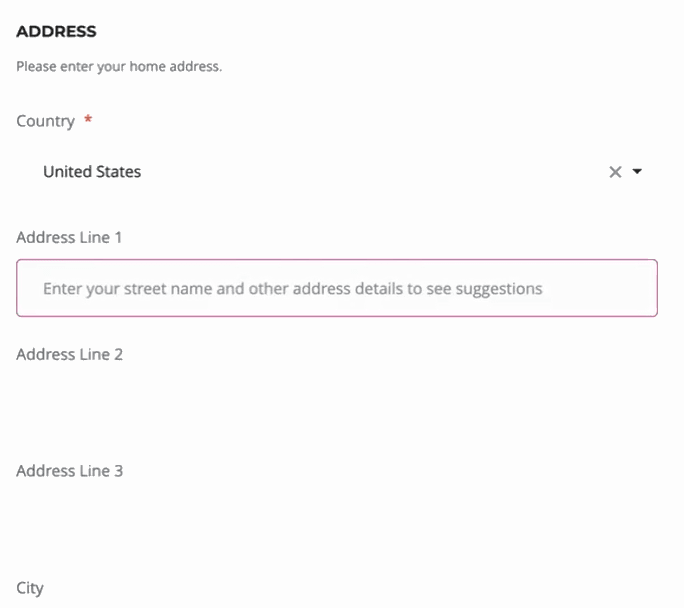
Address Line 1
This enhancement makes it quicker and easier for candidates to complete address fields for job applications.
Steps to Enable
To use this feature, you need to:
- Run the scheduled process called ESS job to create index definition and perform initial ingest to OSCS. Specify “fa-hcm-irc-geohierarchies” in the Index Name to Reingest field. This must be done before Step 2.
- Enable the new profile option called ORA_IRC_CE_APPLY_ADDRESS_V2_ENABLED.
To enable the profile option:
- In the Setup and Maintenance work area, click the Tasks icon.
- Click Search.
- On the Search page, search for the task Manage Administrator Profile Values.
- Click the task name.
- On the Manage Administrator Profile Values page, search for the profile option code ORA_IRC_CE_APPLY_ADDRESS_V2_ENABLED.
- In the Profile Values section, set the profile value to Y.
- Click Save and Close.
Tips And Considerations
-
The scheduled process must be run before the profile option is enabled.
- This feature will be enabled by default in 25B. You'll need to run the scheduled process prior to moving to 25B to continue using the address block.
-
The address search functionality is configurable. If the new address block is enabled, a new section displays in the site editor's General tab called Application Flow. It contains a checkbox that allows you to control address search. It's selected by default (the feature is enabled by default), but it can be disabled for a site.
Key Resources
For more information on scheduled processes, refer to the scheduled processes chapter of the Using Common Features guide available on Oracle Help Center: