Addition of Person Costing Section in Redwood Local and Global Transfer Process
The Local and Global Transfer process is enhanced with the addition of the Person Costing step for permanent global transfers. By default, it's hidden and you have to make it visible in Business Rules.
In addition, the existing Redwood profile option, Copy Data from Source Assignment While Adding a New Assignment Enabled (ORA_PER_EMPL_LGT_DFLT_FRM_SRC_ENABLED) is also honored in the new step. The person costing data will be copied from the source assignment only when the profile option is set to Yes. If the section is disabled when the profile option is set to Yes, or if the profile option is set to No, then person costing data won't be copied.
Note that if the Copy Costing Flag is enabled in the Payroll section of Local and Global Transfer flow, and the user selects that flag, then person costing data will be copied from the source assignment to the new assignment upon submit. This behavior isn't impacted by the above-mentioned profile option.
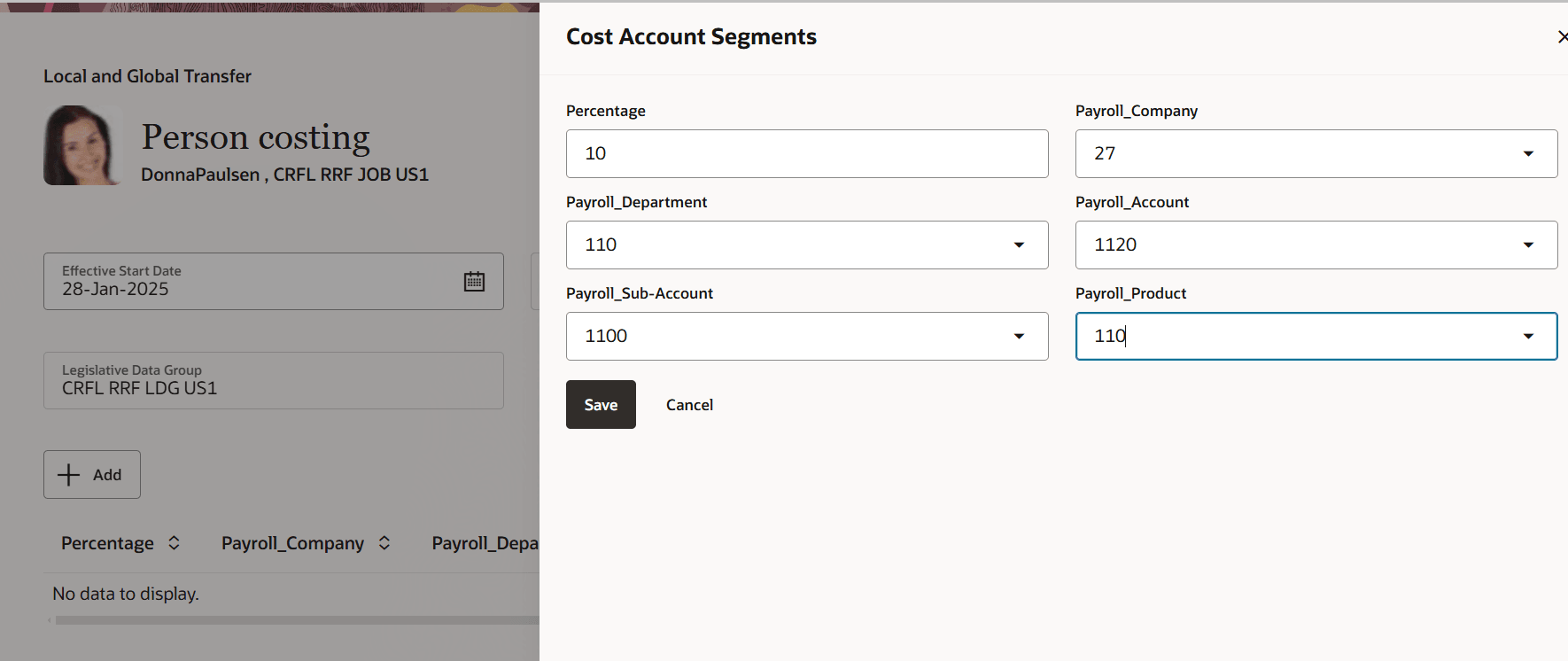
Add person assignment costing
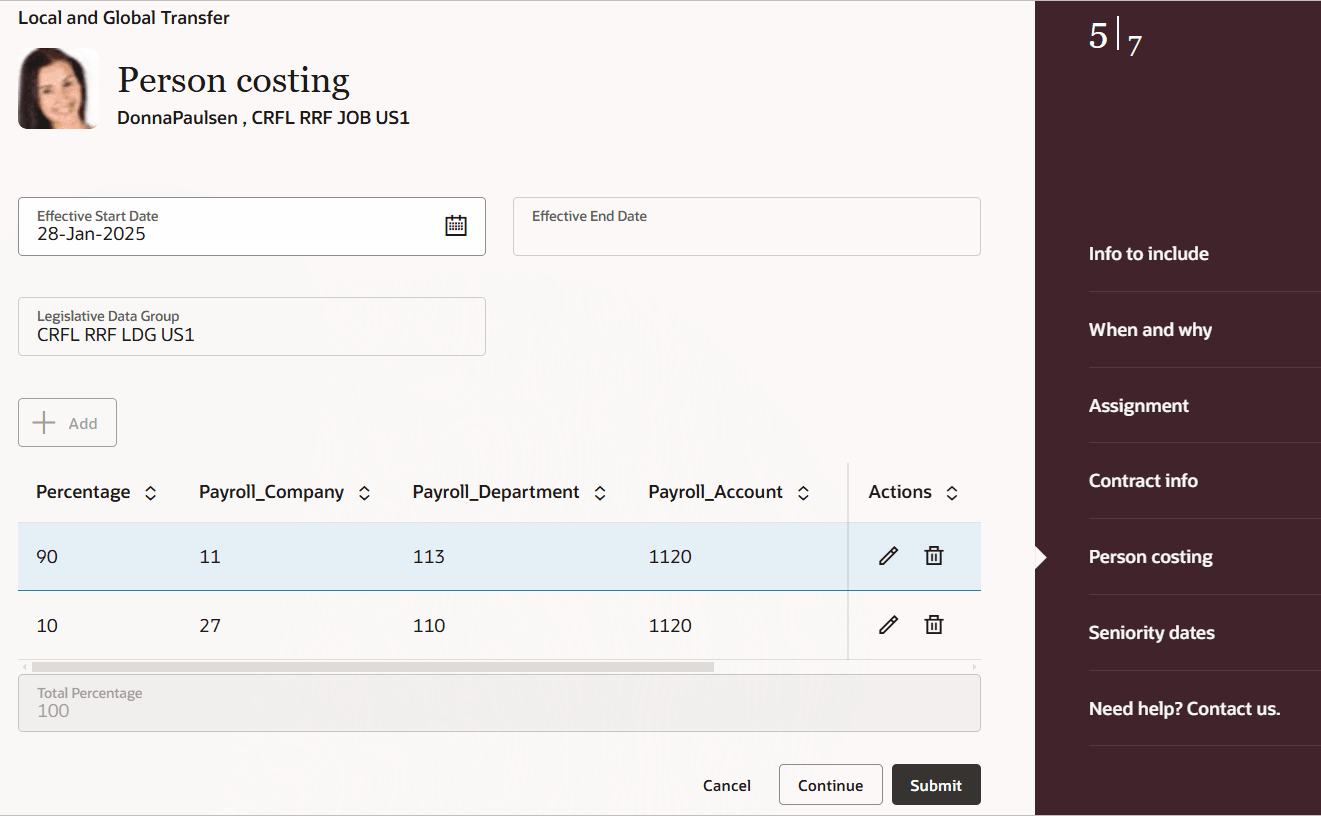
Person costing section
This feature provides a better user experience while recording a worker's costing information as part of the Local and Global Transfer transaction.
Steps to Enable and Configure
For information on how to enable a section in Visual Builder Studio (VBS), refer to this topic - How do I make a section visible in Visual Builder Studio?
Key Resources
For more information, refer to these resources on the Oracle Help Center
-
Setup Person Level Costing in the Administering Global Payroll Costing guide
-
Person Costing Transfer in the Administering Global Payroll guide
-
Extending Redwood Applications for HCM and SCM Using Visual Builder Studio guide
Additionally, you can refer to this What's New announcement in update 24D: Redwood Experience for Local and Global Transfer Process
For a listing of all profile options for the recreated pages across applications, see the following document in My Oracle Support:
-
HCM Redwood Pages with Profile Options – MOS Document - 2922407.1
- If you're using Cloud My Oracle Support (CMOS), you can search for the document by using the ID KB91918