Redwood Experience: Copy Offer Batch Action
Take advantage of the Copy Offer action that has been recreated in the Redwood toolset called Visual Builder Studio (VBS).
When the Redwood profile options are enabled, upon clicking Copy Offer in the More Actions menu of the Redwood job applications list page, you’ll see the new Copy offer panel for bulk offer creation. You can select the offer you want to copy and create multiple offers for different job applications on a given job requisition. You have the option to send the copied offer directly for approval (if offer approval is configured) or you can make edits to the copied offer before submitting it for approval.
When the offer is copied, you're notified with a confirmation message on the Redwood job applications list page.
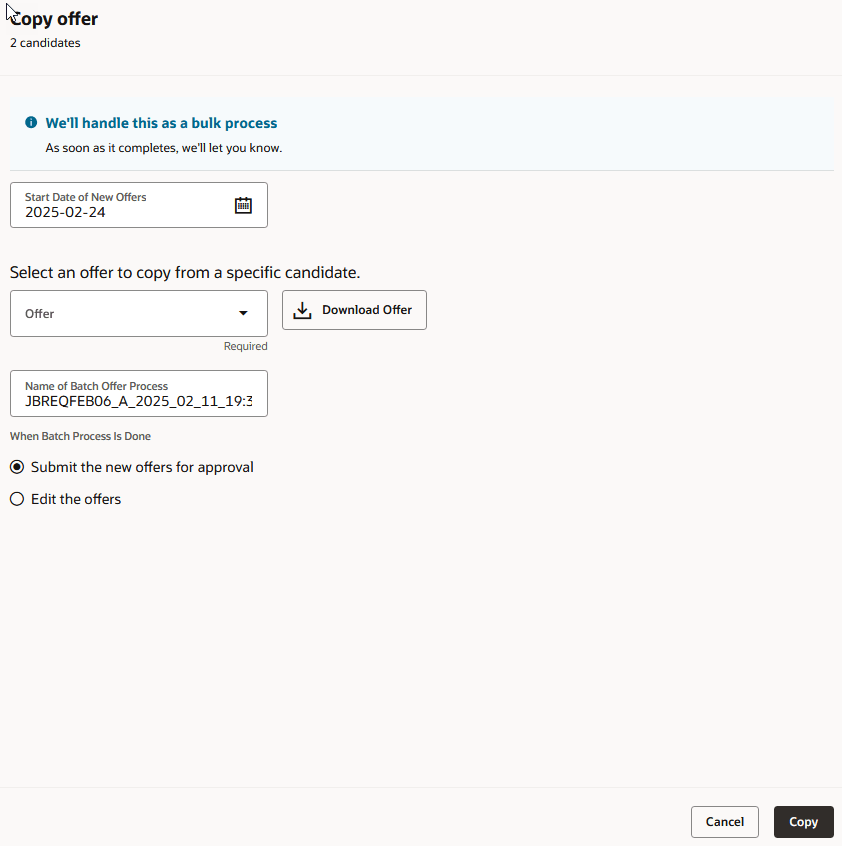
Copy Offer Panel
This feature will help users save time and bring efficiency by creating multiple job offers from an existing job offer.
Steps to Enable
You need to enable these profile options to work with the Redwood job application details page.
These profile options also enable the candidate lists and candidate details pages in Redwood.
- ORA_IRC_RECRUITING_REDWOOD_ENABLED
- ORA_IRC_CANDIDATE_REDWOOD_ENABLED
- In the Setup and Maintenance work area, click the Tasks icon.
- Click Search.
- On the Search page, search for the task Manage Administrator Profile Values.
- Click the task name.
- On the Manage Administrator Profile Values page, search for the profile option code ORA_IRC_RECRUITING_REDWOOD_ENABLED.
- In the Profile Values section, set the profile value to Y.
- On the Manage Administrator Profile Values page, search for the profile option code ORA_IRC_CANDIDATE_REDWOOD_ENABLED.
- In the Profile Values section, set the profile value to Y.
- Click Save and Close.