Time Management Area - Update Links to Redwood Team Time Card
As a time and labor manager, you can now open the Redwood Team Time Cards page from the Time Management work area. Click the Team Time Cards link or a status for editable time cards. Also, we removed the Resolve All exceptions section. Instead use the Team Time Cards task to edit worker time cards and the Time Entries task to edit time entries.
From Date, To Date, and Group Name search criteria used to filter the result counts pass from the Time Management work area to the Team Time Cards page when you click a result link, such as when you click Entered. And all time card status links are now in the Statuses of Editable Time Cards section.
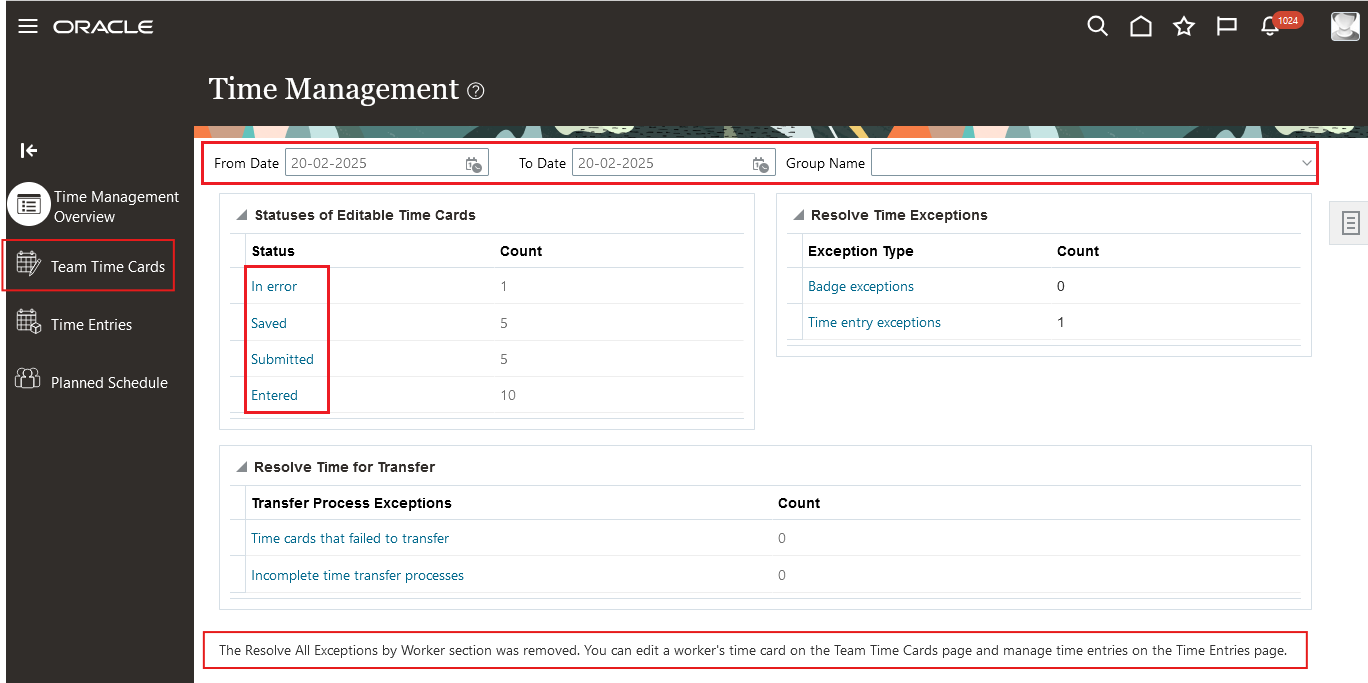
Time Management Work Area with Team Time Cards, Search Criteria, Time Card Statuses, and the Note about the Resolve All Exceptions Section Removal Highlighted
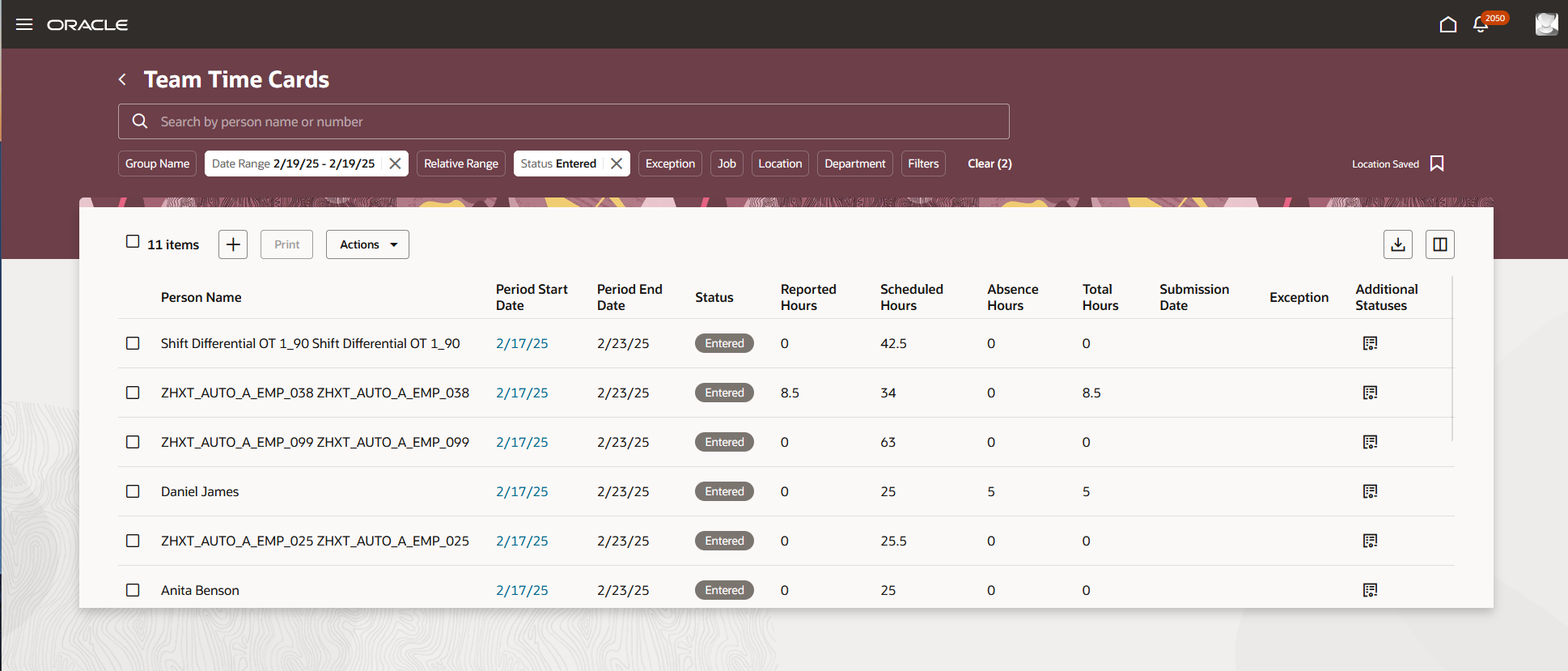
Redwood Team Time Card Page Showing Only Time Cards with an Entered Status
These enhancements provide a more complete Redwood experience for time and labor managers who prefer to work in the Time Management work area.
Steps to Enable
If you haven't already done so, enable the ORA_HWM_TIME_AND_LABOR_MANAGER_VBCS_TC_SEARCH_ENABLED profile option by setting the site-level value to Yes. Use the Setup and Maintenance > Manage Administrator Profile Values task. This is the same profile that enables the Redwood Team Time Cards page, so you already enabled it if time and labor managers using the My Client Groups > Team Time Cards quick action.
Tips And Considerations
- Clicking the Back arrow on the Team Time Card page opens the My Client Groups page. It doesn't return you to the Time Management work area.
- Tasks in the Time Management work are that don't yet have Redwood pages open the nonRedwood pages. Tasks with Redwood pages now open the Redwood pages.
Key Resources
For more information about Time and Labor profile options for Redwood, see HCM Redwood Pages with Profile Options (Document ID 2922407.1) on My Oracle Support.