Workforce Management Rule Sets to Define New Time Entry Break Rule
You can now use the Workforce Management Rule Sets page to define a time entry rule set with a delivered time entry break validation rule. You configure the rule to show a warning message according to your break validation policies, such as a minimum break duration and hours to work before needing a break.
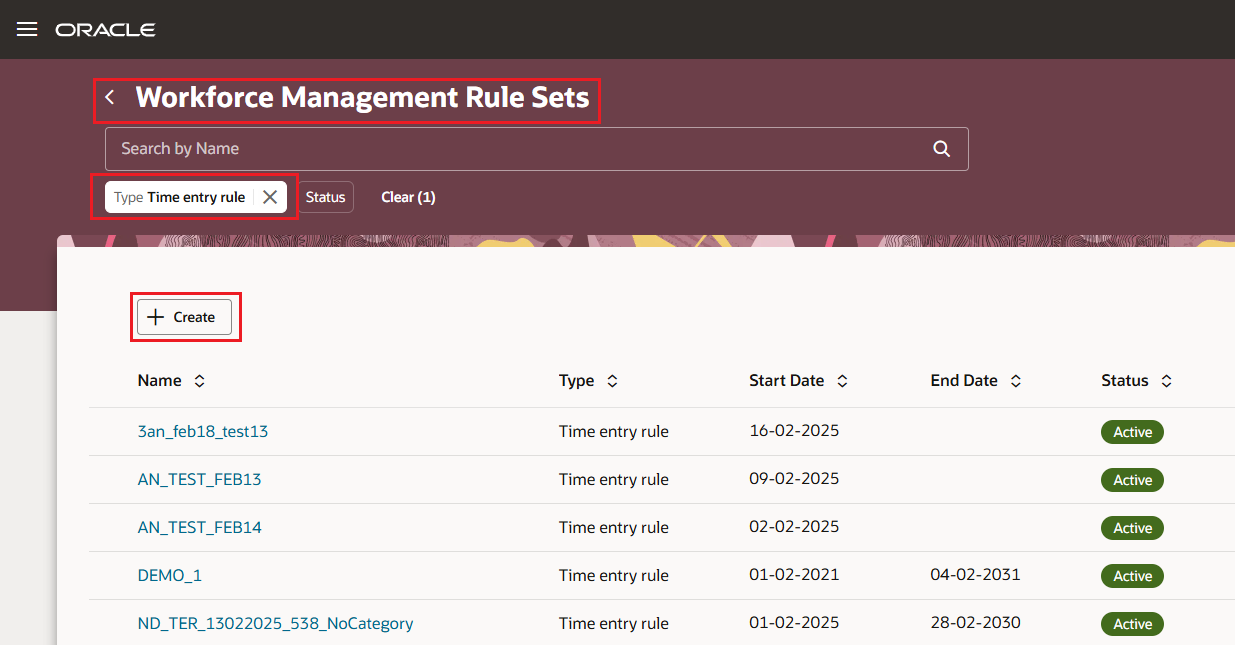
The Workforce Management Rule Sets Page Filtered to Show Only Time Entry Rule Sets
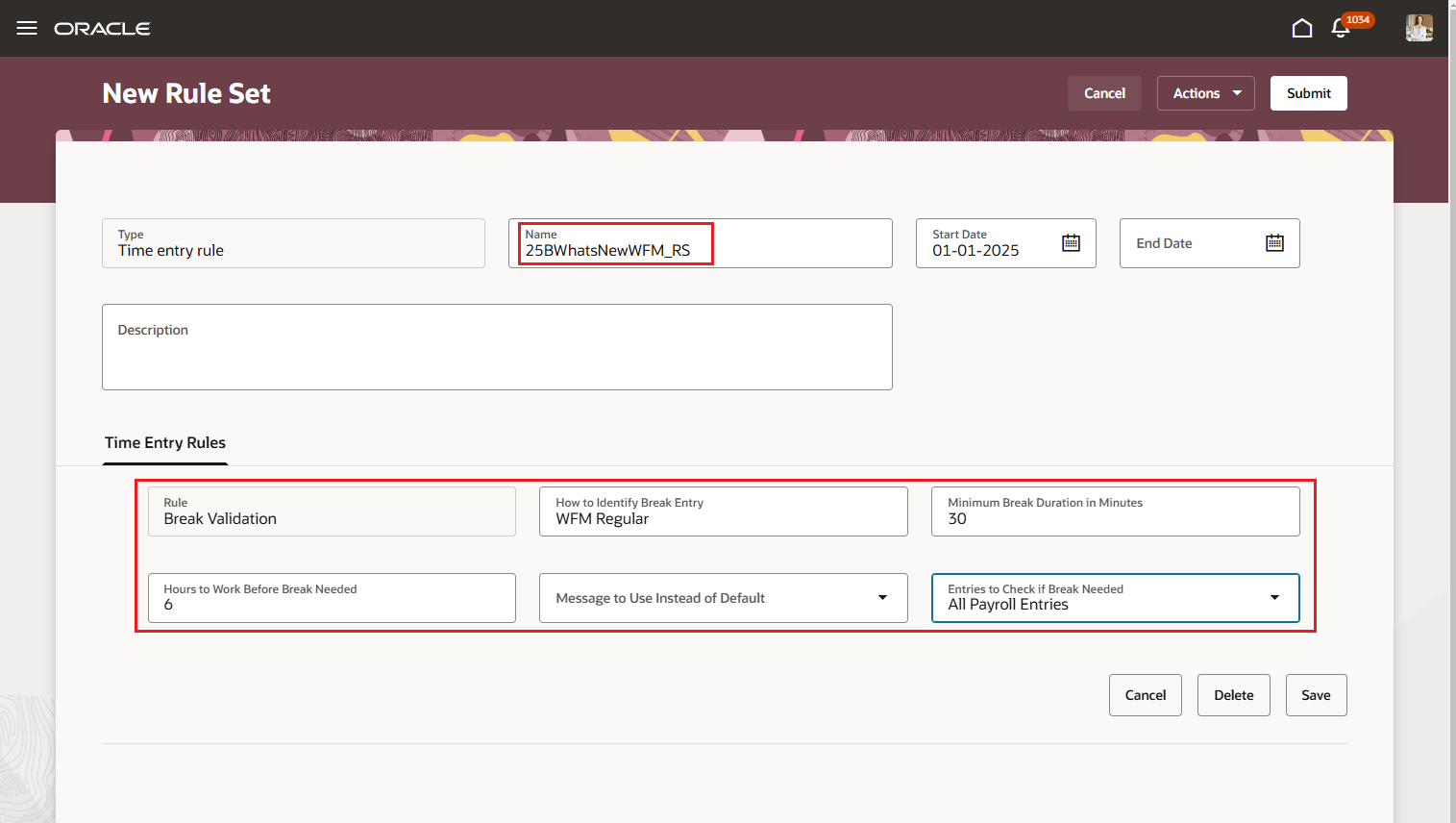
New Rule Set Page Showing the Delivered Time Entry Rule Parameters
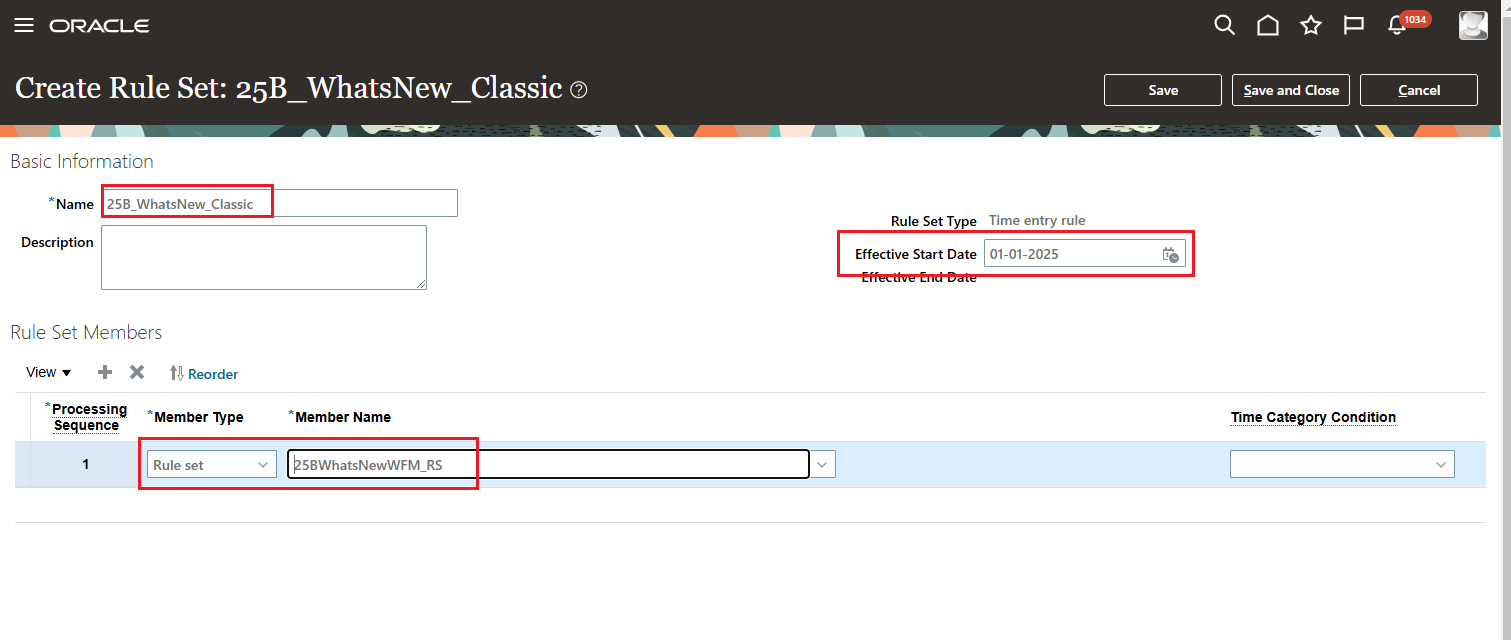
Classic Create Rule Set Page Where You Add the Workforce Management Time Entry Rule Set, to Associate It with Worker Time Processing Profiles
Provides an easy way to create a Time Entry Rule Set and rule using the same page and process that can supplement the existing Time Entry Rule functionality previously delivered.
Steps to Enable
You don't need to do anything to enable this feature.
Tips And Considerations
This feature is automatically available, but you do need to create the relevant time entry rule sets and configure the break rule parameters to support your policies. Use the Workforce Management Rule Sets task. Here's how you associate the rule set with worker groups:
- Add the time entry rule set to an existing or new classic time entry rule set using the Create Time Rule Sets task.
- If the time rule set isn't already associated with a worker time processing profile, create a profile and add it. Use the Worker Time Processing Profile task.
This feature is automatically available, but you do need to create the relevant time entry rule sets and configure the break rule parameters to support your policies. Use the Workforce Management Rule Sets task. Here's how you associate the rule set with worker groups:
- Add the time entry rule set to an existing or new classic time entry rule set using the Create Time Rule Sets task.
- If the time rule set isn't already associated with a worker time processing profile, create a profile and add it. Use the Worker Time Processing Profile task.
Key Resources
For more information about Time and Labor profile options for Redwood, see HCM Redwood Pages with Profile Options (Document ID 2922407.1) on My Oracle Support.