 Redwood Experience: Job Application Preferred Language Field
Redwood Experience: Job Application Preferred Language Field
If you were granted the necessary privilege, you can now change the candidate's job application preferred language in Redwood job applications. In previous releases, the job application preferred language couldn’t be modified. If a candidate applied in a different language from their preferred language there was no way to update their language preference so that job application notifications would be sent in their preferred language.
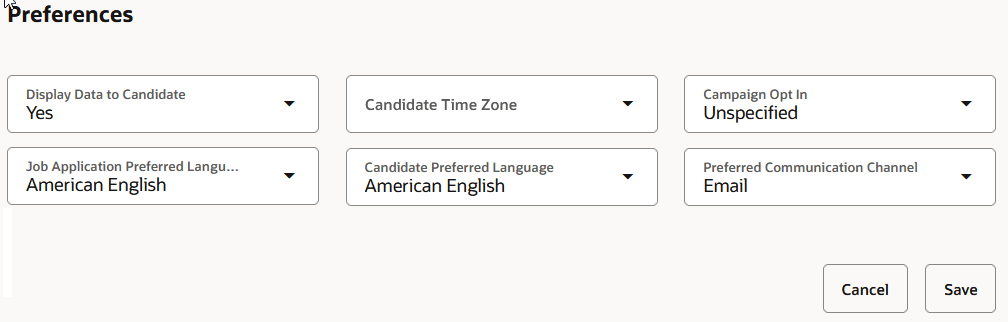
Job Application Preferred Language Field
This enhancement ensures that candidate notifications related to a job application are sent in the candidate's preferred language.
Steps to Enable and Configure
You need to enable these Redwood profile options:
- ORA_IRC_RECRUITING_REDWOOD_ENABLED
- ORA_IRC_JOB_APPLICATION_REDWOOD_ENABLED
- ORA_IRC_CANDIDATE_REDWOOD_ENABLED
- ORA_IRC_REQUISITION_REDWOOD_ENABLED
For details, see How do I enable a profile option?
For more details on enabling Redwood for HCM, see How do I adopt Redwood for HCM? and Extending Redwood Applications for HCM and SCM Using Visual Builder Studio.
For privileges, see the Access Requirements section.
Tips And Considerations
- Changes to the job application preferred language only impact that job application. The candidate preferred language and the preferred language of other job applications aren't updated.
- Once a draft job offer has been created, the job application preferred language can't be modified.
- Already triggered screening services aren't impacted when modifying the job application preferred language. If a screening service is re-initiated, the new job application preferred language will be sent to the partner.
- The list of job application preferred languages is limited to the languages the requisition is translated into.
Access Requirements
Users need the Update Candidate Job Application (IRC_UPDATE_CANDIDATE_JOB_APPLICATION) privilege to modify the job application preferred language field.