View Employee Personal Information with AI Assistance
The Personal Information Assistant is your AI-powered digital assistant, expertly answering questions about an employee's personal information. The Personal Information Assistant makes it effortless for employees to verify their personal information, all within a secure, conversational experience. Built on Oracle’s AI Agent framework and powered by advanced large language models (LLMs), the agent interprets natural language questions and delivers accurate, role-based information.
Agents created from this version of template will respond to questions about the employee's own personal information. With the Personal Information Assistant, an employee can:
- View their current and future-dated personal information, including:
- Name
- Biographical Info
- Demographic Info
- Religion
- Ethnicity
- National Identifiers
- Phone
- Address
- Citizenship
- Drivers License
- Passport
- Visas and Permits
- Family and Emergency Contacts
- Navigate using a deeplink to the pages where they can view and update their personal information
Here are some sample questions that the agent can answer:
- Who are my emergency contacts?
- When does my visa expire?
- Where can I update my address?
- What are my personal details?
In the following example, we created an AI Agent called "Personal Information 25D" from the preconfigured template. The employee has asked a series of questions about their passport expiration, visa status, and phone number for their emergency contact. In response to each question, the agent responds with relevant details and includes a link to the page where the employee can view and edit the information.
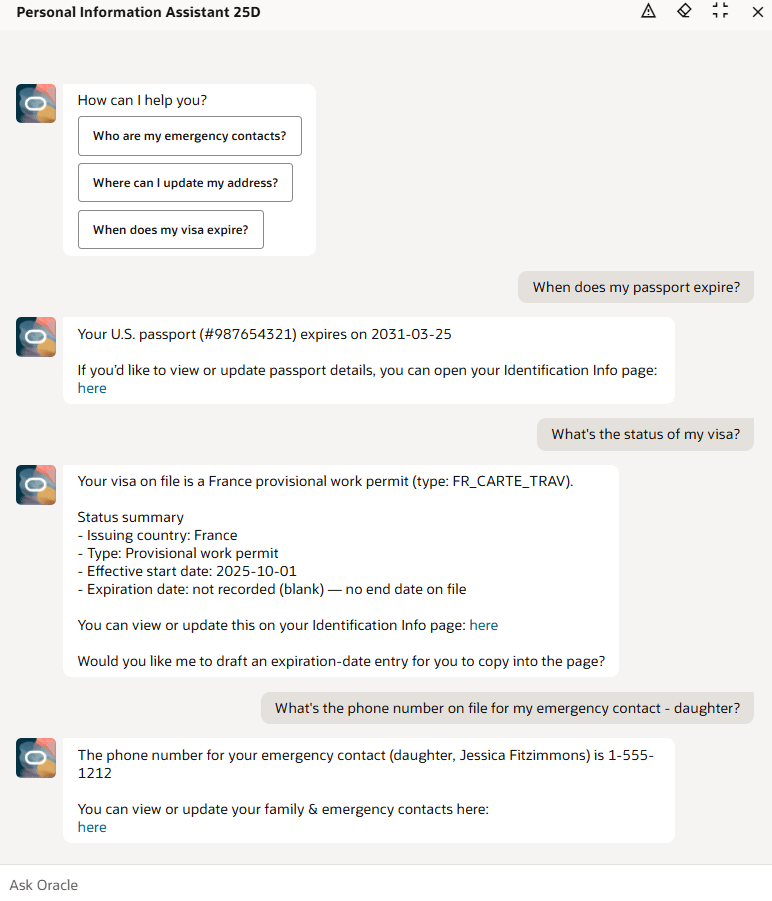
Personal Information Assistant - AI Agent
Business benefit: The agent gives an enhanced user experience, as employees can now easily view and verify their personal details.
Steps to enable and configure
-
Your environment must have the appropriate services for Oracle Applications Platform deployed. For more information, see FAQ2521 on My Oracle Cloud Support.
-
Set the Enable Security Console External Application Integration (ORA_ASE_SAS_INTEGRATION_ENABLED) profile option to Yes and enable permission groups for the appropriate roles. See Access Requirements for AI Agent Studio.
-
The Personal Information Assistant is a preconfigured template. You need to create your own agent using the preconfigured template.
-
To learn how to set up AI agents, see Create AI Agents Using Preconfigured Agent Team Templates.
-
Tips and considerations
Controlling what information the agent can return
- What is honored: Role-based data security (RBAC). Users only see the data that their role permits.
- What’s not honored: Localization rules and your own business rules in Visual Builder Studio are not enforced by the Agent.
- Examples
- Religion: Built-in templates hide it in some countries, but the Agent can still return the value.
- Date of Birth: You may have added a business rule to hide it for the employee role, but the Agent may return it if RBAC allows access.
- Options to prevent unwanted fields from appearing
- Prompt guardrails: Update the prompt to include: “Do not display [fields]. If asked, say it’s restricted.”
- Scope data: Create a custom Agent that excludes the business object, or use a trimmed-down version of the business object without restricted attributes.
What's not included
- This version of the template provides capability to retrieve, but not edit, the personal information. However, the agent provides deep links to the pages where the employee can update the information, if they have the security to do so.
- Family and Emergency Contacts:
- The agent can access the main details for family and emergency contacts such as phone number and email address, but it doesn't retrieve other personal details such as biographical or demographic information.
- Name:
- The agent returns the display name and individual name attributes for the local and global names. It doesn't use the configuration in Person Name Styles to return the name in the designated format, nor does it return the values of any additional components you define using the Person Name Styles configuration.
- The agent may return the local name, global name, or both, depending on the request. It doesn't use the HR_LOCAL_OR_GLOBAL_NAME_FORMAT profile option to determine which name to return.
- Address:
- The agent returns the addresses based on the address style defined in Features by Country or Territory, but without considering configuration of attributes done in Manage Address Formats.
- Data that's pending for approval isn't retrieved by the agent.
- Any object that has more than 25 rows will only return 25 rows.
- Not all attributes are returned by the agent's tools. Generally, this includes attributes that the employee wouldn't see on the page. For example, these types of attributes are excluded:
- Last Updated By, Last Update Date
- Created By, Creation Date
- Surrogate IDs such as Person ID, Email ID.
Key resources
Access requirements
-
The agents you can view depend on the roles and privileges assigned to you. To access this agent, your role must be explicitly granted access to it by an AI Studio Administrator. See How can I give users access to AI agents, and Access Requirements for AI Agent Studio.