Ask Oracle: My Learning Assistant
Access and understand your assigned, in-progress, or completed learning in Oracle Fusion HCM Learning more quickly using the AI-powered My Learning Assistant agent. You can interact using natural language chat to ask about required or voluntary training, overdue assignments, blocked or withdrawn items, completed learning, and more. My Learning Assistant delivers concise responses with deep links to learning details, prompts for refinement to keep results relevant.
To get started, click Ask Oracle in the My Learning Assistant banner message. To make it easier for you to get relevant help, on the My Learning Assistant drawer, you'll see sample prompts, such as Show me my current required learning, Show me learning due this week, or What learning have I completed already this year. When a you ask a question, the agent returns up to 10 matching learning assignments, each as a clickable link to enrollment details. Results are filtered to show relevant, recent, and active learning. If there are more than 10 results, or the request is too broad, the agent suggests ways to refine the search—such as filtering by publisher, type, or effort. Additional prompts encourage deeper engagement and exploration. This lets you instantly identify next steps, maintain compliance, or address overdue actions—while keeping navigation and decision-making streamlined.
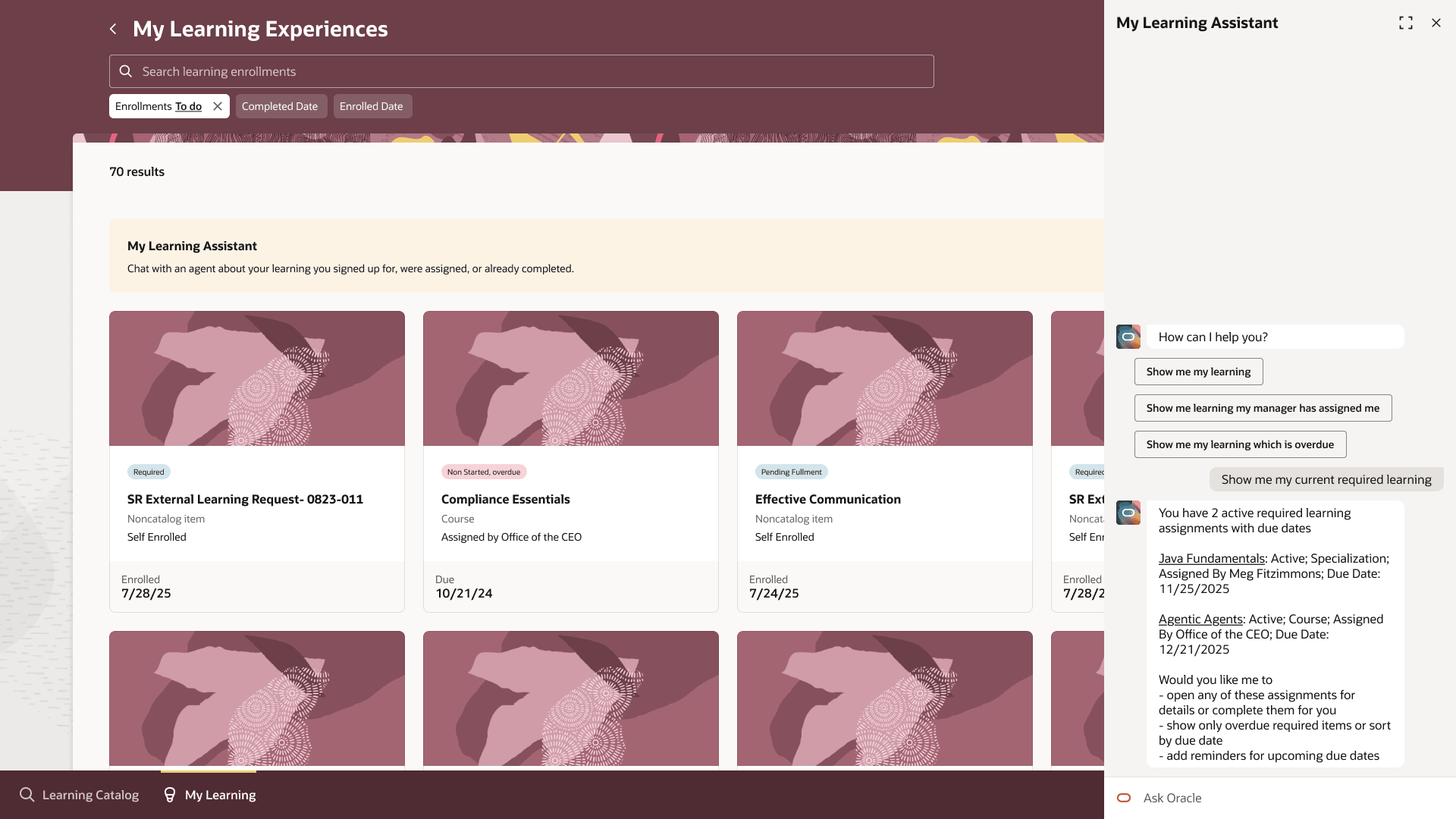
My Learning Assistant Chat Interface
My Learning Assistant simplifies learning management for workers, minimizes search time, helps ensure compliance, and supports worker self-service. Workers can monitor deadlines, track ongoing development, or even request or record external learning from a single ask.
Steps to Enable
- Deploy the AI agent team using the delivered template.
- Template name: My Learning Assistant
- AI agent team code: ORA_HCM_LEARNING_MY_LEARNING_ASSISTANT_TEAM
- Create a guided journey with the AI agent as a task.
- Add the AI agent to Redwood pages using the guided journey from step 2.
- We suggest you add the agent to the Me > Learning and Development: Learning Catalog page
Note: If you get the November quarterly update, using this AI agent requires applying the cumulative weekly patch bundle dated 14-Nov. This bundle is also included in the December monthly release.
Tips And Considerations
- Responses are limited to assignment data for the logged-in user; the agent won't answer unrelated questions and will instead politely prompt for a learning-related query.
- Results are concise with a maximum of 10 responses to a question, sorted by due date.
- Only active and recent assignments are shown, unless otherwise specified. Learners need to explicitly ask about future-dated assignments for the assignments to appear in results.
- The agent suggests follow-up questions to help learners navigate large sets of results or narrow down their searches.