 Fallback Logic for Allocation Rule Matching
Fallback Logic for Allocation Rule Matching
This feature extends the logic used for selecting the Allocation Rule used for performing the allocation of and Invoice/Voucher to include a fallback Allocation Rule matching step. This feature is an enhancement to the ALLOCATION RULE - INVOLVED PARTY QUALIFIER AND CONTACT PROFILE ADDED feature delivered in the 24B update. Now, while performing the allocation on the Invoice/Voucher, the application will first attempt to match the Involved Party Qualifier and Contact Profile on the invoice to the Allocation Rule. If a match is found, then the Allocation Rule is used for allocating the cost, if no match is found, the application will fallback to matching the Involved Party Qualifier and Contact Profile on the shipment. If the shipment fallback match provides a match, then the matching Allocation Rule will be used for allocating the cost.
The Allocation Rule below has been configured with the Involved Party Qualifier ID = SHIPPER and Contact Profile as shown below.
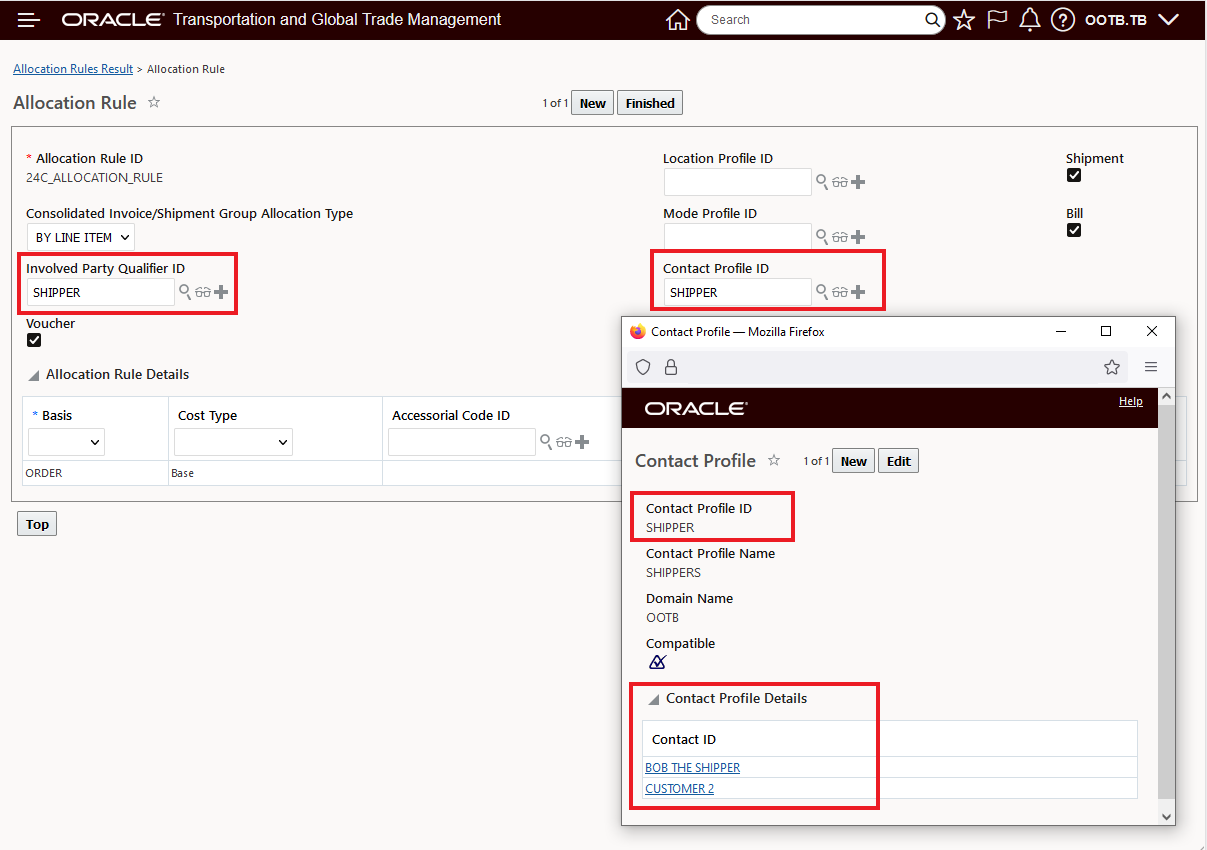
Allocation Rule - Involved Party Qualifier and Contact Profile Configured
Given the Invoice below - with the assigned Involved Party Contact and Involved Party Qualifier shown, the Allocation Rule defined above will not match.
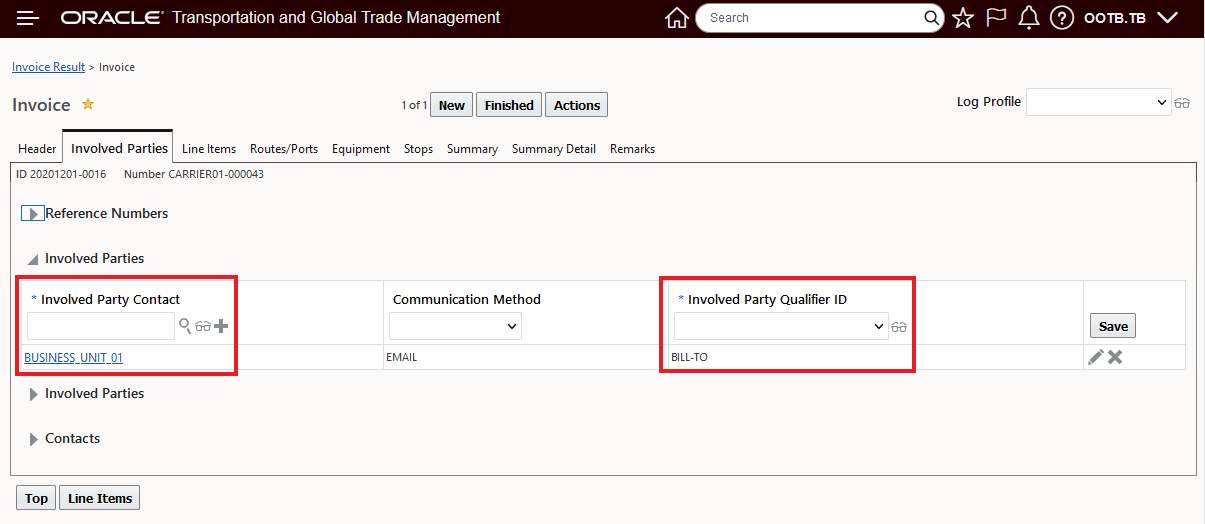
Invoice Contact and Involved Party Qualifier - No Match
While the Invoice's Involved Party and Qualifier values do not match the Allocation Rule criteria, the Shipment below (matched to the Invoice) does contain matching Involved Party Contact and Involved Party Qualifier values, in this case, while the Invoice does not provide a match to the Allocation Rule, the fallback match, using the Shipment, does provide a match.
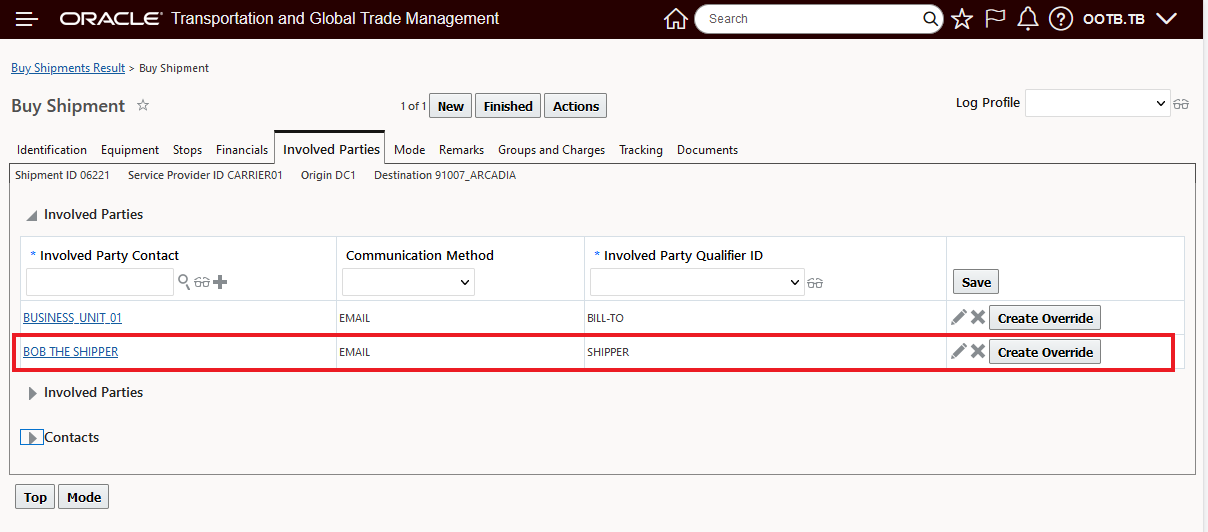
Fallback Shipment Check - Involved Party Contact and Involved Party Qualifier Match
The fallback logic provided by this feature removes the requirement to explicitly provide the required matching data elements, Involved Party Qualifier and Contact Profile, on downstream allocation objects (like the voucher) to match/select the desired Allocation Rule .
Steps to Enable
You don't need to do anything to enable this feature.
Tips And Considerations
As noted, this fallback logic feature is an enhancement to the ALLOCATION RULE - INVOLVED PARTY QUALIFIER AND CONTACT PROFILE ADDED feature delivered in the 24B update. To take advantage of the fallback logic provided by this feature, you must provide the necessary Involved Party Qualifier ID and Contract Profile information on your Invoice and Allocation Rule. The 24B What's New provides specifics on the setup required.