Sourcing Workbench - Sample Workbench for Post-CRT Tasks
This feature provides you with a sample Public workbench layout designed to support an end-to-end usage of Transportation Sourcing for all your Post_CRT tasks. As is the case for all of the sample workbench layouts, you can use the Sourcing Workbench as is, or (more likely) you can copy the sample workbench and then configure the workbench layout to better match your specific needs..
This Sourcing Workbench is accessed via Sourcing > Sourcing Workbench as shown below.
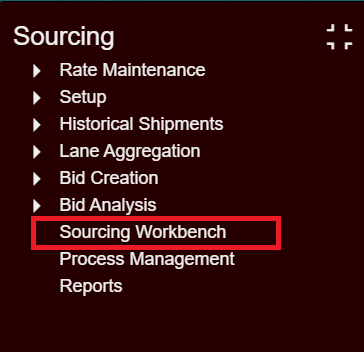
Sourcing Workbench Navigation Path
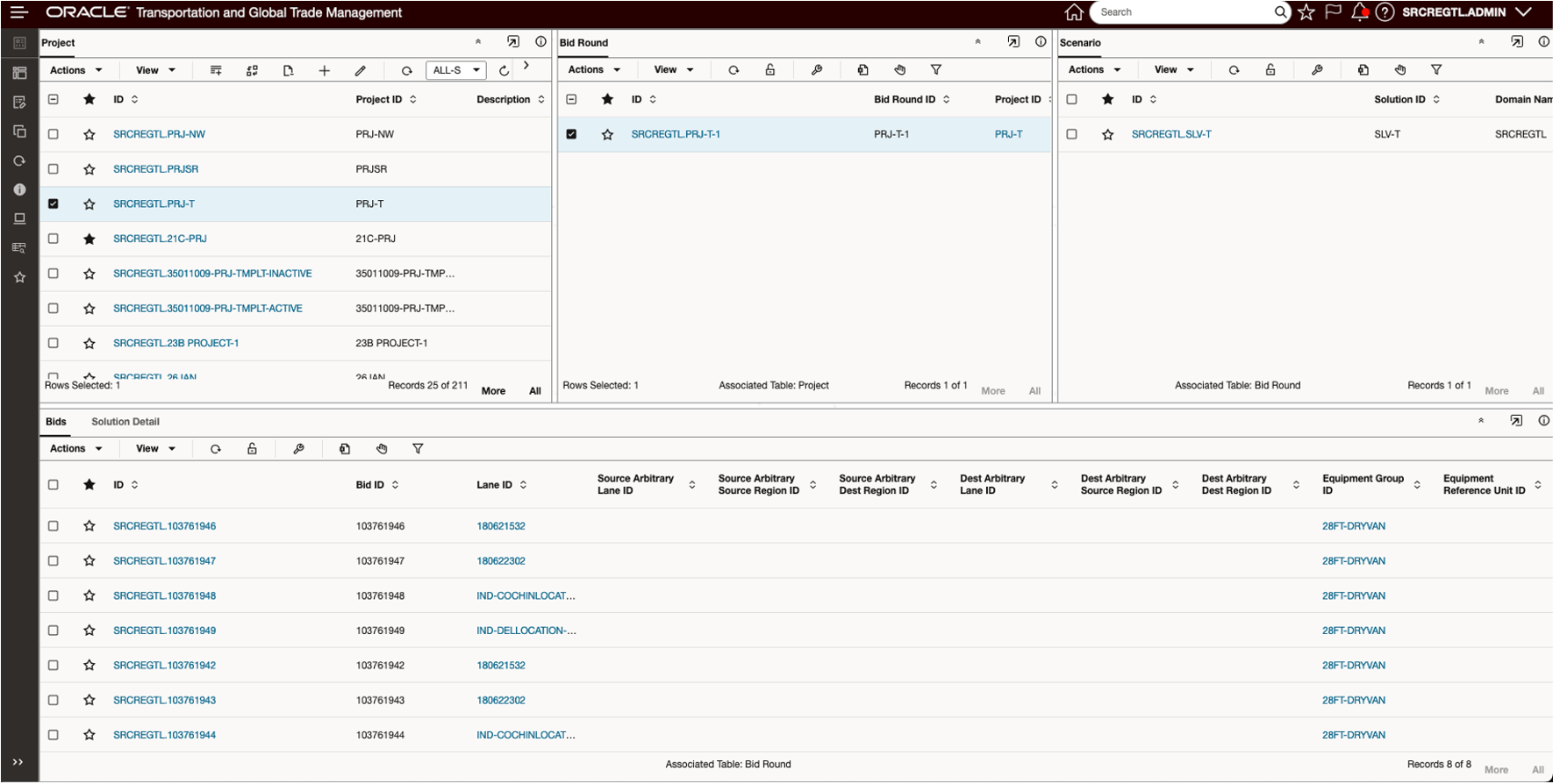
Sourcing workbench
- Workbench has Project as the master table.
- Bid Round is the detail table of Project.
- Bids and Scenario are detail tables of Bid Round.
- Solution Detail is detail table of Scenario.
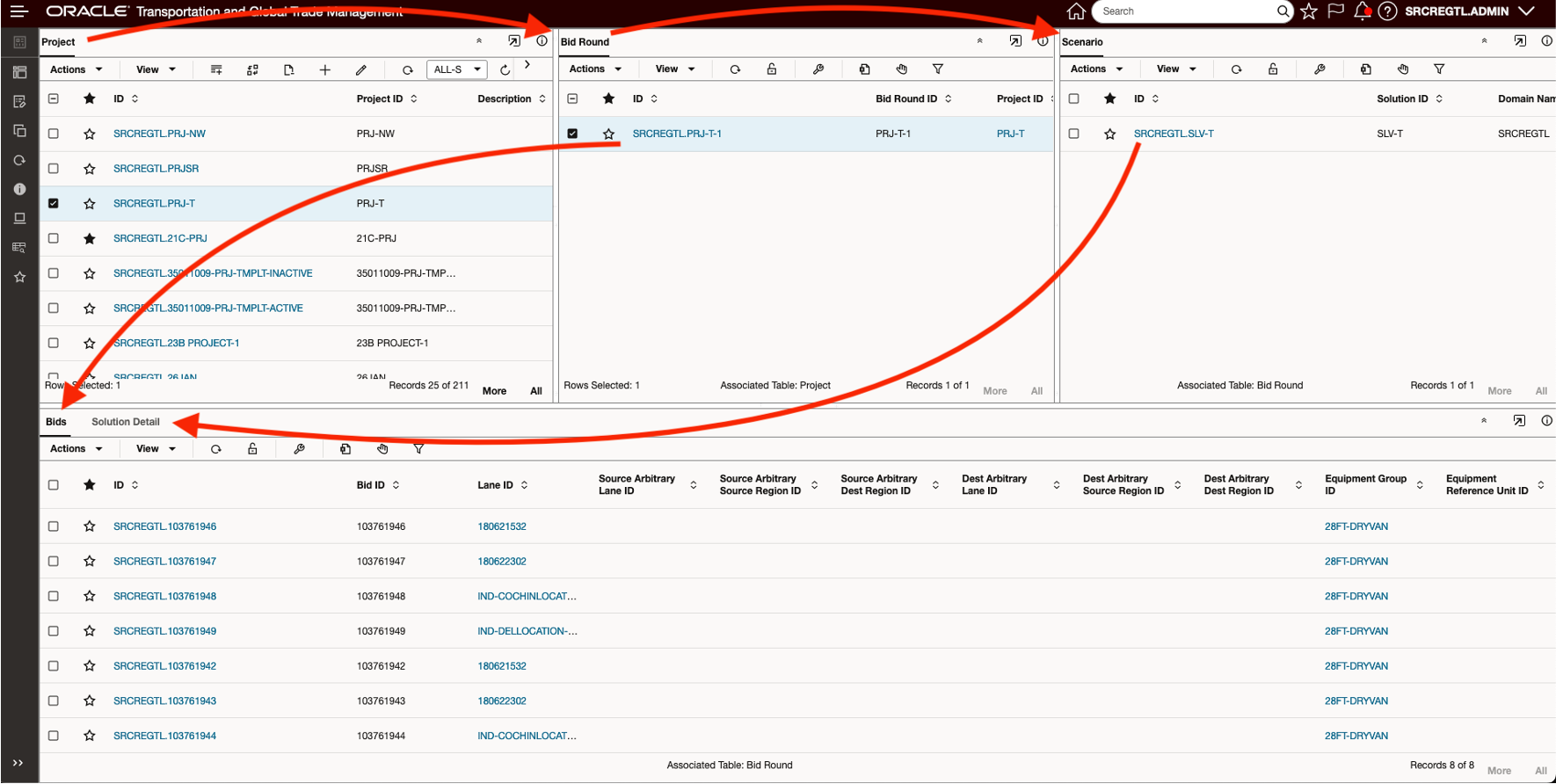
Sourcing workbench panels relationship
User can now access all post-CRT screens at one place to avoid going back and forth among different screens and actions.
Steps to Enable
You don't need to do anything to enable this feature.