Guided Campaigns App for Eloqua
Now available: Audience Upload Permission control*
- Utilises your Eloqua security groups
- Available only to Eloqua Customer Administrators
- All security groups are toggled off by default
- Only permitted users will see the Upload Audience button
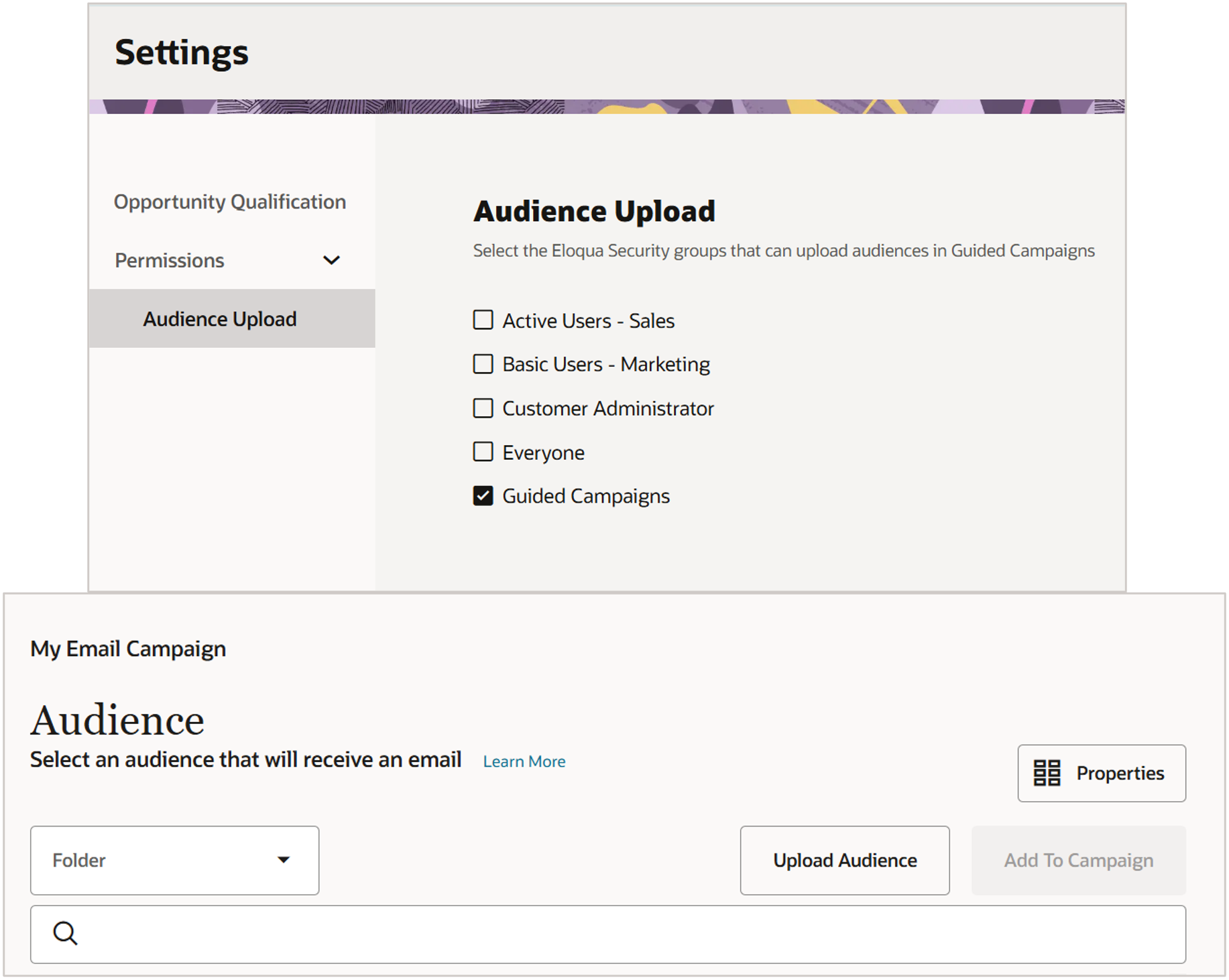
Audience Upload
Steps to Enable
While there are no specific steps to enable this new enhancement, you will need to have the Guided Campaigns App for Eloqua enabled to be able to take advantage of it. For information on how to set up and install Guided Campaigns App for Eloqua, you can follow the steps detailed here.
Tips And Considerations
Without requiring any marketing experience, sellers or other users can easily follow the guided steps to select an audience, advertising parameters and choose from recommended content for the email, and ad campaign landing page. Brings streamlined campaign generation for simple campaigns, multi-step nurtures, event promotion, and more.
*Released as part of the CX Apps 24.12 Apps Release (December 2024)
Key Resources
Learn more about Eloqua's Guided Campaigns App
Access Requirements
Reminder: As of Eloqua's 24D(Nov 2024), this app is now available available to all Eloqua Standard (5 users) and Eloqua Enterprise (10 users) customers as base functionality; add-on still required for Basic or to add additional users at all editions. Contact your Account Manager for information on adding additional users or to other Eloqua subscription levels.