Display Dates in Contracts According to Time Zone Setup
When you create a contract from the Create Contract UI or from a contract template, the default start date is the system date. This date is based on the time zone set up in the legal entity selected for the contract. You can override the default date.
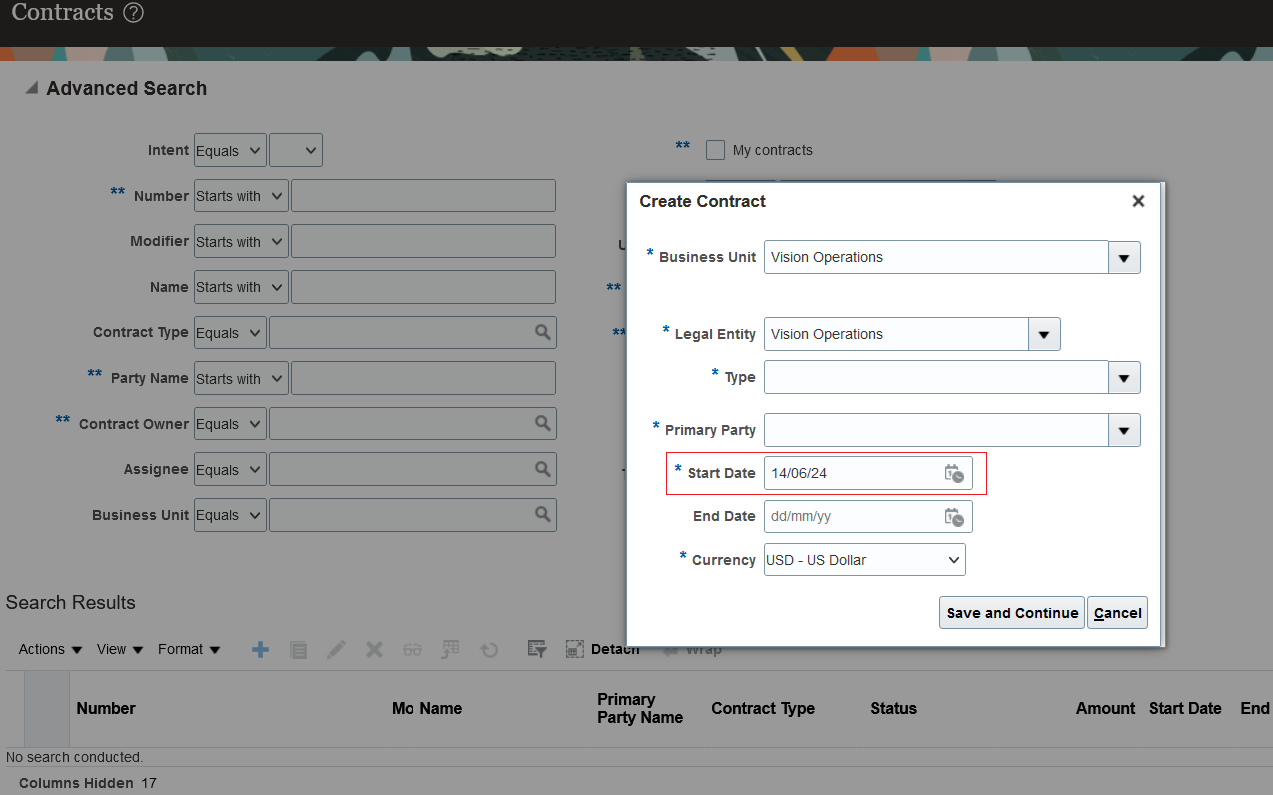
Default Start Date in Create Contract UI
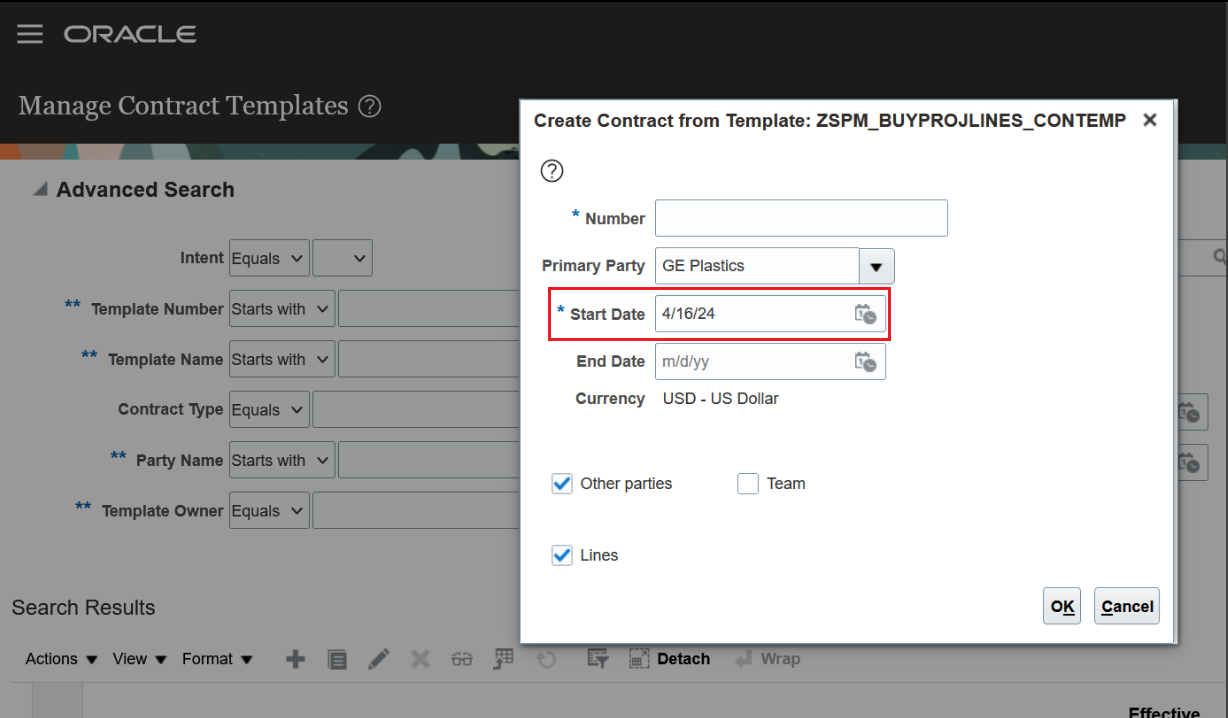
Default Start Date in Create Contract from Template UI
The creation date in the History tab of contract is displayed in the user-preferred time zone. You can choose your preferred time zone in the General Preferences: Regional page.
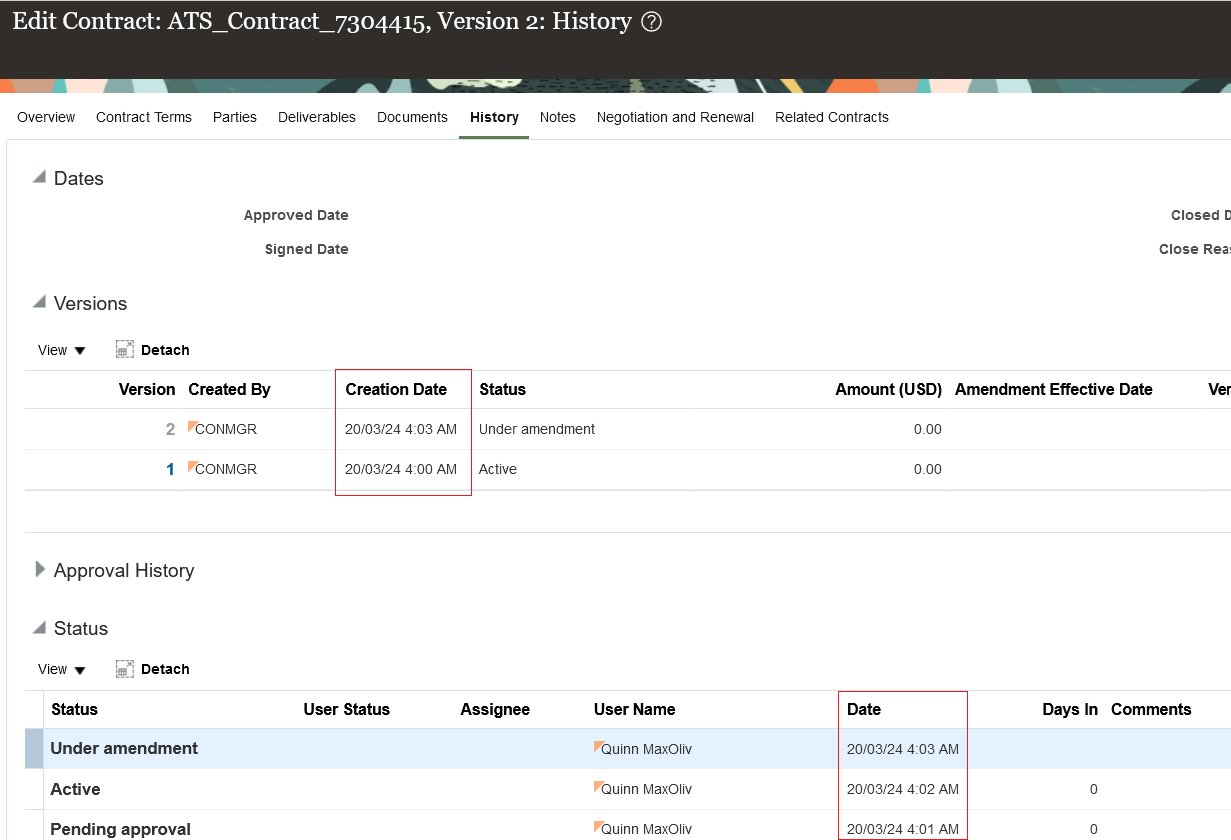
Creation Date in History Tab
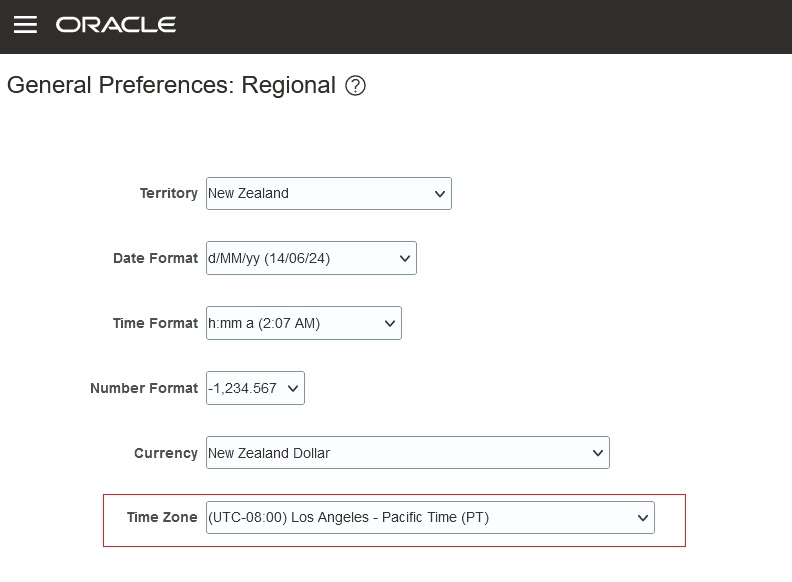
User-Preferred Time Zone Setup
Defaulting the contract start date based on legal entity gives a consistent user experience during contract authoring. You can easily track and view the different statuses of your contracts by displaying the creation date in your own user-preferred time zone.
Steps to Enable
You don't need to do anything to enable this feature.