Flexible Price Adjustment
You can now adjust the prices using adjustments at the charges even while the subscription is active. You can add your own adjustment categories, specify the order of application of the adjustments and effectivities thereby bringing clarity to the purpose of the adjustments making it easy to explain to your customers. All this is possible even without amending the subscription. Additionally, date effective adjustments allow you to enter applicable start and end dates for charge adjustments thereby liberating you from adding adjustments that only conform to the billing periods.
The Price/Charge Adjustments UI now shows additional fields. These are available only for recurring charges (excluding usage charges modelled as recuring charges).
- Adjustment Category
- Adjustment Category Sequence
The Sequence number is now editable.
The Adjustment Category can be selected by the user, and these are defined in a lookup Price Adjustment Categories. This lookup is extendible, and new values can be added. An Adjustment Category is used to classify an adjustment that is either applied manually or systemically. The Adjustment Categories and their attributes are captured in a seeded data table. Each Adjustment Category is applicable for a particular price called the Price Element, that is calculated in an intermediate step as part of the pricing process. Only Adjustment Categories that are user enterable in the seeded data table can be selected by the user. There are several seeded Adjustment Categories and Price Elements which are explained below. The Price Element also appears in the Adjustment Basis.
Price Adjustment Categories and Price Elements
| Type | Name | Definition |
|---|---|---|
| Price Element | List Price | Unit List Price from Price List/Charge * Quantity * Duration. |
| Price Element | Adjusted List Price | Total of "List price", System Price Adjustments, Volume Price Adjustments and Volume System Price Adjustments. |
| Price Element | Manual Adjusted List Price | Total of "Adjusted List Price", Manual Price Adjustments, CPI Adjustments and Manual Ad-hoc Price Adjustments. |
| Price Element | Net Price | Total of "Manual Adjusted List Price", Volume Rebates and Surcharges and System Ad-hoc Price Adjustments. |
| Price Element | Adjusted Net Price | Total of "Net Price" and Allowance Amount Adjustments. |
| Price Element | Net Bill Amount | The Bill Line amount. |
| Adjustment Category | System Price Adjustments | All system level adjustments from pricing system on top of the list price will be included in this category. There can be none or more than one system price adjustments existing at a time. |
| Adjustment Category | Volume Price Adjustments | Price Adjustments on top of List Price due to volume pricing. Volume based pricing is applicable when the customer is entitled to price changes because of the quantity of subscription in force at the time of billing. |
| Adjustment Category | Volume System Price Adjustments | Adjustments on top of existing "System Price Adjustments" due to volume pricing. These are from the pricing system. |
| Adjustment Category | Manual Price Adjustments | All manual charge adjustments (except adjustments as a part of Pricing Terms) will be included in this category and there can be zero or more manual price adjustments existing at a time. |
| Adjustment Category | Consumer Price Index (CPI) Adjustments | Adjustments due to CPI changes. |
| Adjustment Category | Manual Ad-hoc Price Adjustments | Manual Ad-hoc Price Adjustments applied by user. |
| Adjustment Category | Volume Rebates and Surcharges | Adjustments due to Volume rebates and surcharges will be included in this category. Volume based pricing is applicable when the customer is entitled to price changes because of the quantity of subscription in force at the time of billing. |
| Adjustment Category | System Ad-hoc Price Adjustments | Ad-hoc adjustments like round off adjustments are included in this category. These are applied automatically by the application. |
| Adjustment Category | Allowance Amount Adjustments | Adjustment due to draw down from allowance amount balance will be included in this category. |
The Adjustment Category Sequence is the sequence number for the selected Adjustment Category as defined in a seeded data table. This sequence number is different from the sequence number for the adjustment. This sequence number seen as the Step Sequence attribute in the seeded data table signifies the order of application of an Adjustment Category. This field is not editable.
The Adjustment Type now shows a new value Specific dates. On selecting this type, the fields Effective from and Effective to show a calendar to select the dates for which the said adjustment is applicable. With this new adjustment type, bill periods will be split i.e. the Bill-from and Bill-to dates of a bill lines will now span the Effective from and Effective to dates.
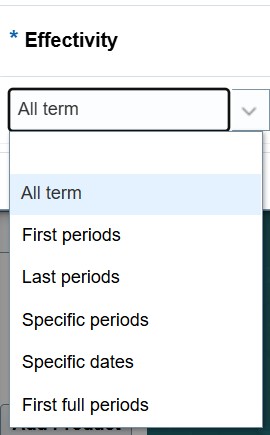
Date Effective Price Adjustment
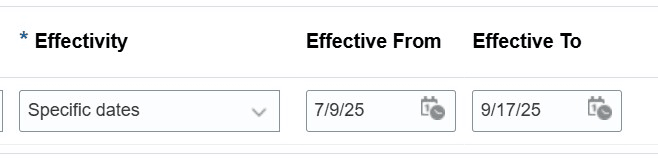
Effective From and To Fields
The Adjustment Basis now shows additional values - Adjusted List Price, Adjusted Net Price and Manual Adjusted List Price. These are the Price Elements defined in the seeded data table. So, now you can create adjustments like the ones shown below.
Consider a subscription product
Start Date: 20-Aug-2025
End Date: 19-Aug-2026
Billing Frequency: Month
Charge Name: Monthly Fee @ 95 USD/month.
The billing summary is
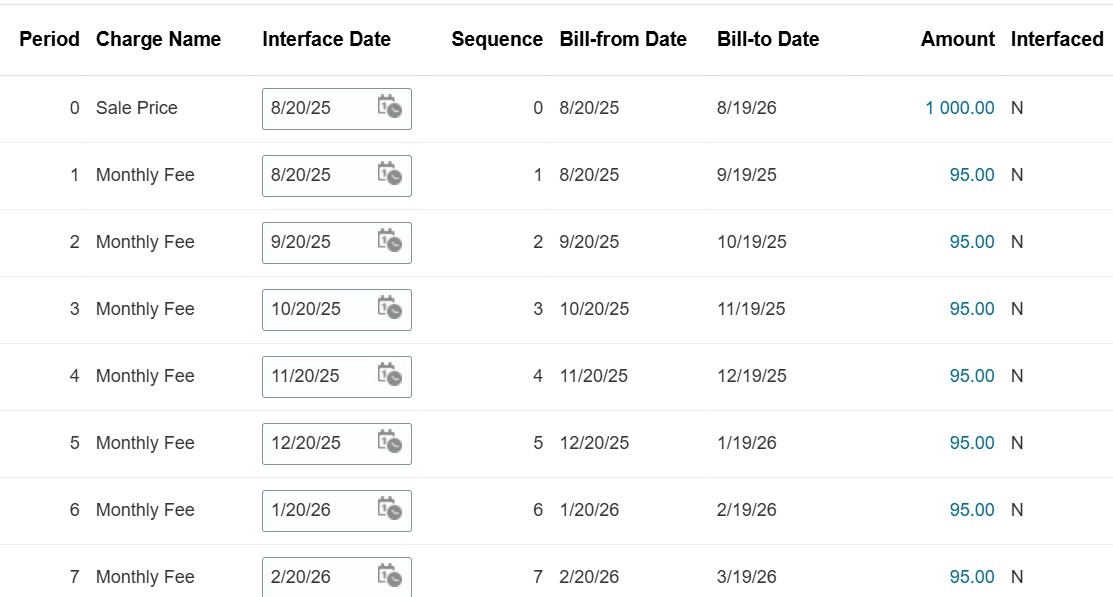
Billing Summary before Price Adjustment
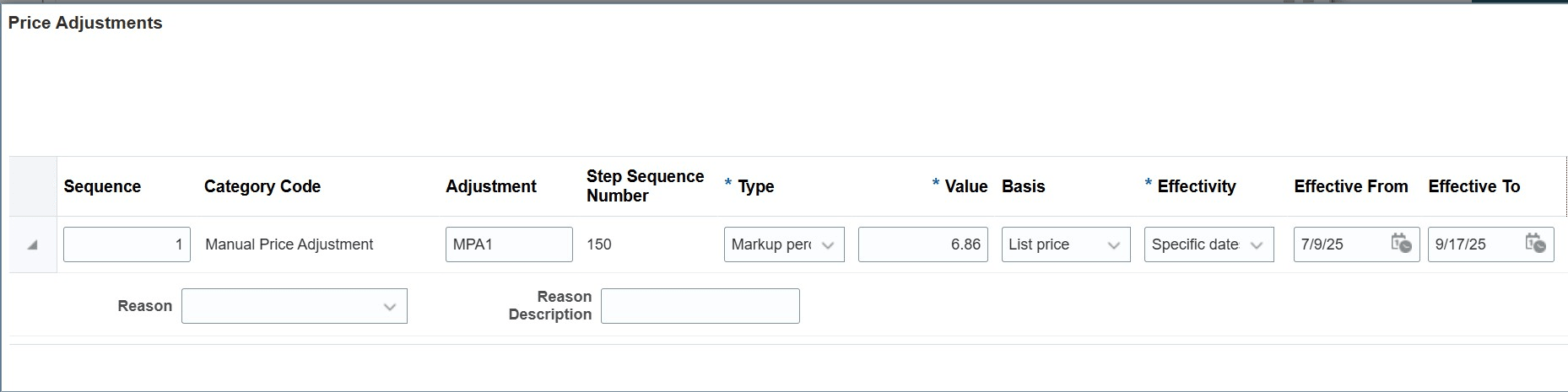
Price Adjustments UI
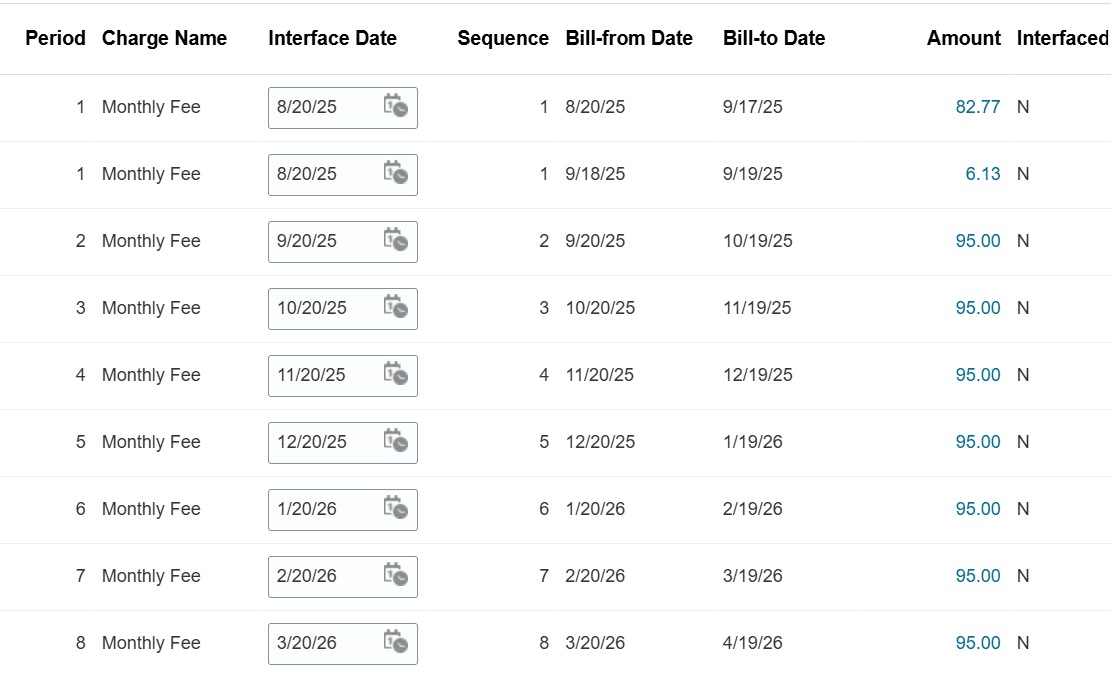
Billing Summary after Adjustment is applied
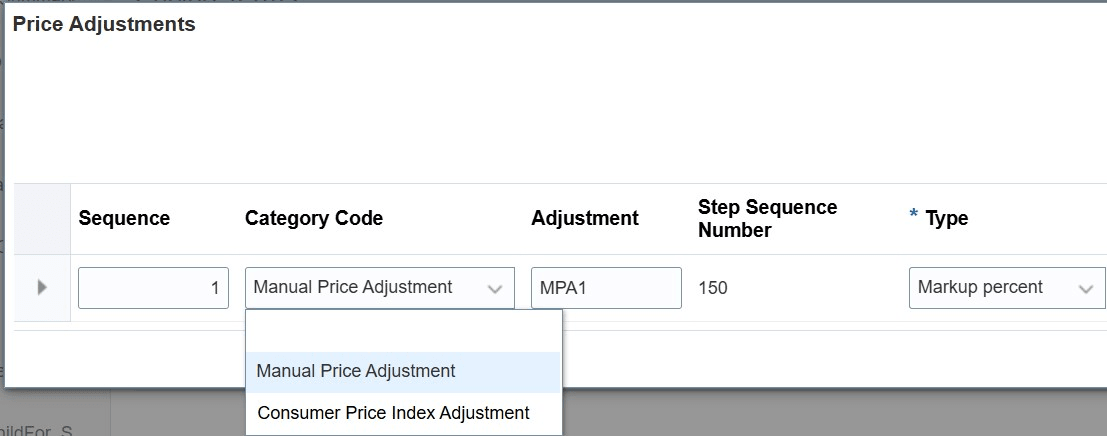
New Fields in Price Adjustments UI
The Bill Adjustment UI now shows additional fields
- Adjustment Category
- Adjustment Category Sequence
- Per period
- Per quantity
The Adjustment Category can be selected to classify the bill line adjustment. The Adjustment Category Sequence appears for the selected Adjustment Category and is not editable. The checkbox Per period implies that the adjustment is for the charge period and Per quantity implies that the adjustment is for each unit quantity of the subscription product. The Per period and Per quantity checkboxes are enabled only when the adjustment type is Discount amount or Markup amount. Only the Adjustment Categories that are nor enabled for charge adjustments in the seeded data table appear in Bill Line Adjustments. The Bill line adjustment can be added in any subscription status until the bill line is interfaced to Receivables.
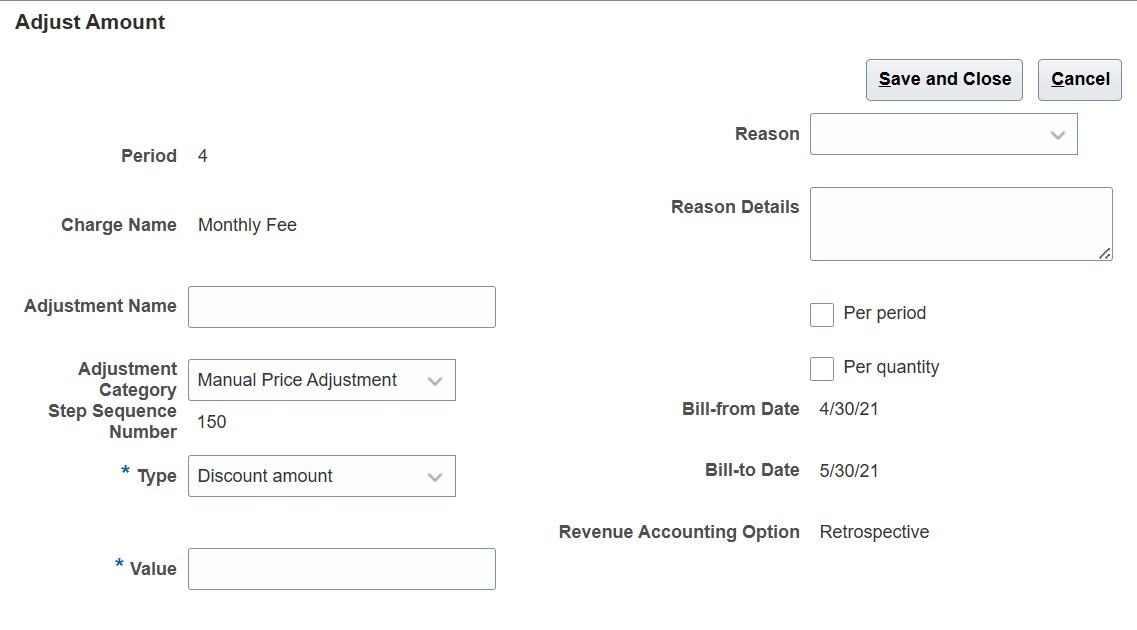
Bill Line Adjustments UI
Consider a bill line adjustment as shown below
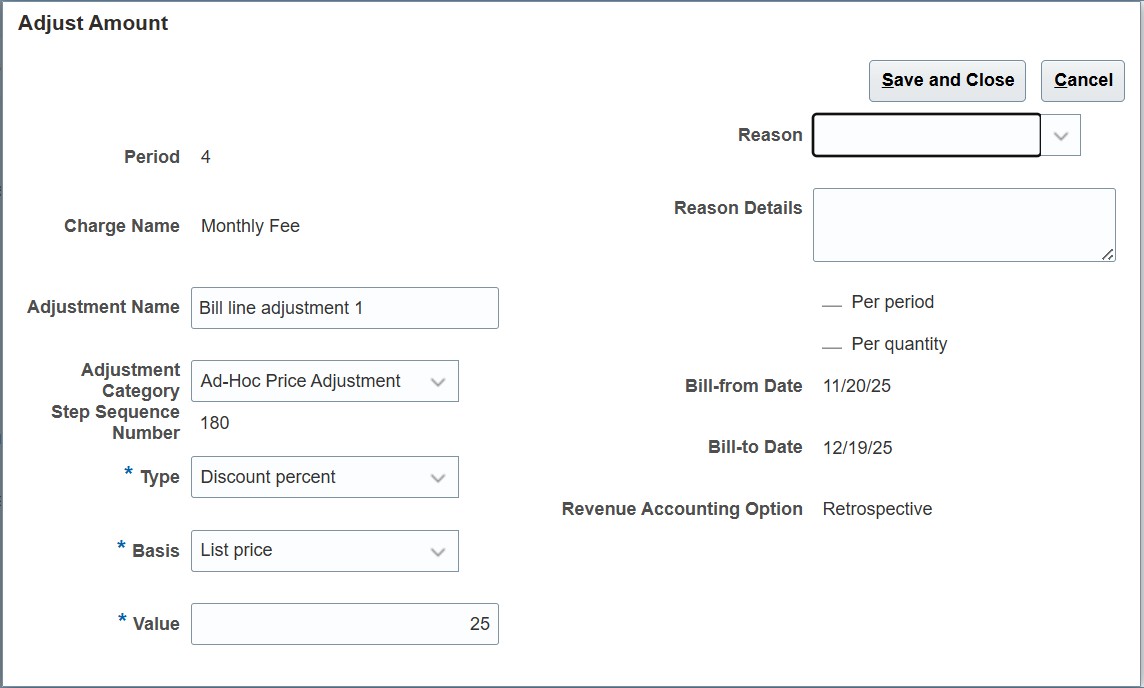
Bill Line Adjustment
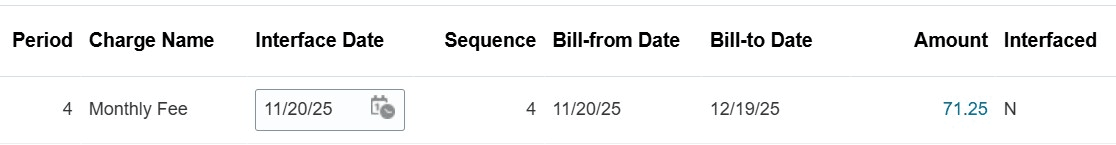
Bill line after Bill line adjustment
A bill line adjustment that is applied per period. This is application for Amount based adjustments- Markup amount, Discount Amount and Price Override.
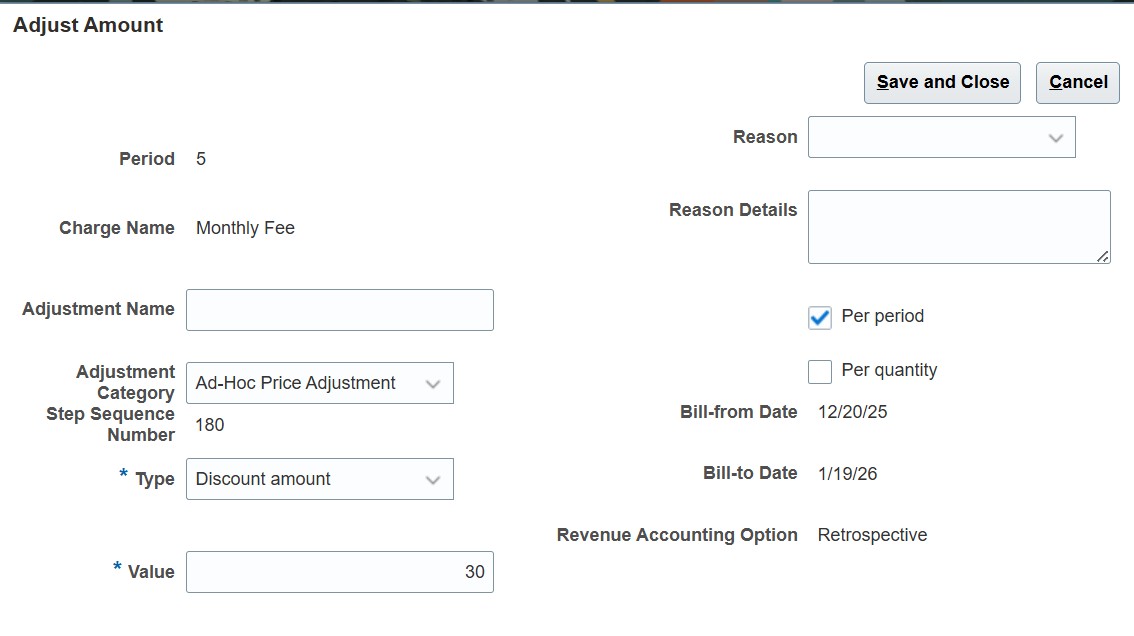
Bill Line Adjustment Per Period
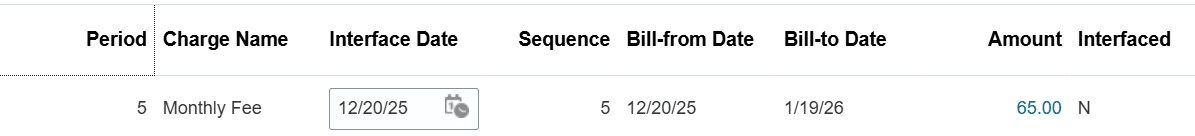
Bill Line Amount after Adjustment
The Mass Update UI now shows the Adjustment Category and Sequence as new fields when applying Price Adjustments. If a subscription is not eligible for a price adjustment type Specific date, then a warning message will be shown in the output file for the said subscription number and product.
- Allows flexible pricing control during an active subscription term.
- Bypass amendment flows and supports direct rate overrides based on updated business rules.
- Transfer benefits of revised prices to your customers immediately.
Steps to Enable and Configure
You don't need to do anything to enable this feature.
Tips And Considerations
- You can add new adjustment categories in the lookup Price Adjustment Categories (ORA_OSS_PRICE_ADJ_CATEGORY).
- Price adjustments can only be added when the subscription product is in Active, Expired, Closed and On Hold (Billing Hold) statuses. Existing price adjustments cannot be modified. In these statues, only Adjustment Categories that are marked as charge level enabled, user entry enabled and allowed after activation enabled are shown. In this status, only Adjustment Categories that are marked as charge level enabled and user entry enabled are shown.
- Price adjustments can be added and existing price adjustments updated when subscription product is in Draft status.
- Price adjustments can neither be added nor existing price adjustments updated when subscription is in Suspended, Pending Approval (Header status), Canceled, Under Amendment statuses.
- The Charge Adjustment UI shows only Adjustment Categories that are marked as charge level enabled and
- When you are adding price adjustments you can only add adjustments from Adjust Categories that have the step sequence greater than the existing step sequence number of the Price Element that is present in the Adjustment Basis.
- The seeded data table can be accessed using REST to view the data and is currently not editable.
- When price adjustments are applied, they are applied in the following order
- Adjustments brought in from the Pricing application
- Adjustment category with a lower Step Sequence number
- Sequence number of the adjustment
- If there are duplicate sequence numbers for an adjustment category, then they are applied in random order.
- When a bill line is split because of Specific dates adjustment type, the Planned Invoice date and Interface date of the new bill lines retain the same values of the bill lines from where they were created.
- Price adjustments pertaining to already invoiced bill lines or bill lines already interfaced to Receivables, will be discarded.
- When price adjustments are copied upon renewal then the adjustment categories from source are not retained and instead the adjustment category Adjustments from Source Subscription is used. For instance, if the source product has a list price based adjustment category, it is converted to adjustment category Adjustments from Source Subscription upon renewal.
- Any adjustment of Effectivity - All term, Specific dates with no Effective to date, Pricing term and Specific periods are copied during renewal.
- In the seeded data table adjustment categories that are manually enterable are shown in the Bill Line Adjustment UI.
- In the seeded data table adjustment categories that are charge level enabled are shown in the Price Adjustments UI.
- When entering an adjustment of type Specific dates, the Effective From is mandatory.
- When entering an adjustment of type Specific dates, the Effective From should be earlier than the Effective To date.
- When entering an adjustment of type Specific dates, if the effective dates are in the middle of an existing bill period, then the bill line in which the effective dates lie, is split.
- A new version of the revenue line is ready to be interfaced to Revenue Management Cloud, when there is price adjustment made after activation of subscription.
- If prospective accounting is enabled then, Adjustment Effectivity Specific dates cannot be used.
- If the charge is a one-time charge or a usage charge then, Adjustment Effectivity Specific dates cannot be used.
- For coverage services, if summarized billing is enabled, then date effective charge adjustments cannot be entered at the covered level or the product level in any status.
- For coverage services, if detailed billing is enabled, then all adjustments can be entered at product level or covered level in draft, active, closed, expired, and on hold (billing hold).