Create Compliance Checklists for Purchasing Documents
Create compliance checklists to collect and track the completion of compliance documentation required for audit purposes. You can reference compliance checklists on purchasing documents and their associated change documents. You can configure purchasing document approval rules based on checklist existence and checklist status.
Compliance checklists facilitate and streamline the collection of required documentation to ensure compliance with procurement rules and regulations. Incorporating checklists in your procurement process by linking them to purchasing transactions reduces business risk while improving audit controls.
Create Checklists
Checklists are created from user-defined templates to drive the consistency needed for compliance standards. The templates are used to define a set of requirements needed for a specific procurement business purpose, hence you can create different templates for a specific purpose. For example, you can have different templates for your direct and indirect purchases to capture different requirements and documents.
A checklist includes an optional prerequisite section and one or more checklist sections. Questions in the prerequisite section may be frequently referenced in the checklist sections, which enables you to present related questions and requirements throughout the checklist, resulting in a dynamic template. After you respond to the prerequisite questions, the checklist is generated.
This screen capture shows how you can create a checklist using the Direct Materials template, which includes a prerequisite section. You need to respond to two prerequisite questions before continuing to the checklist generation.
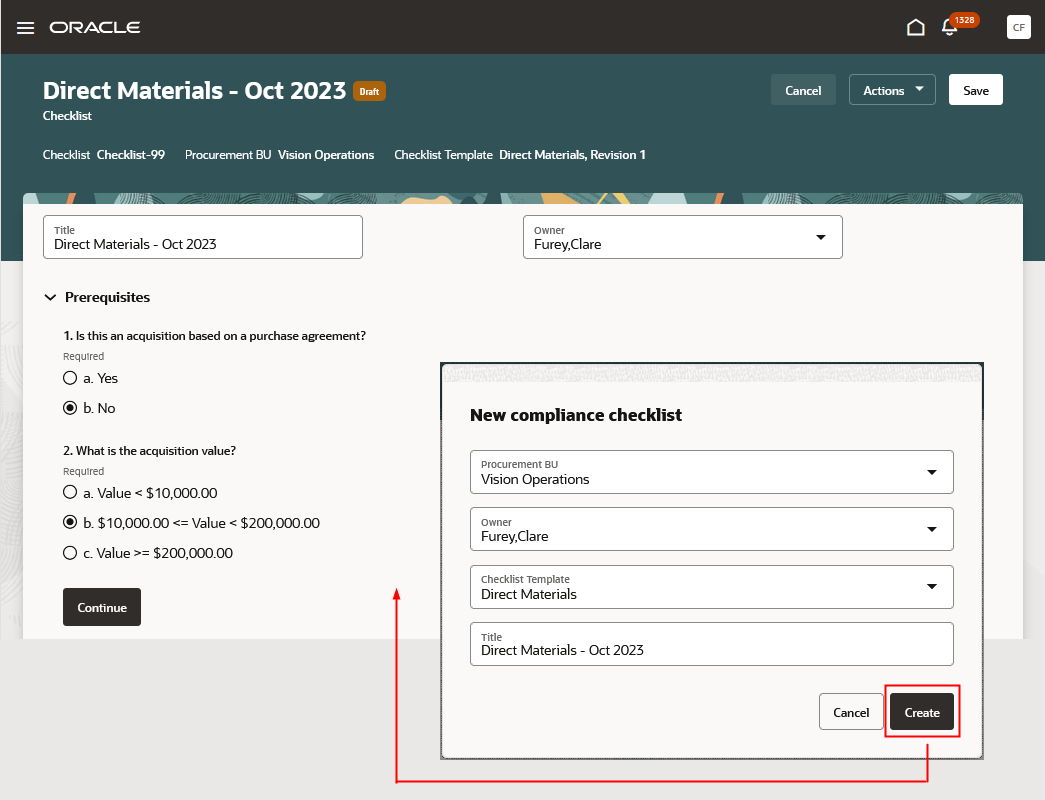
Create a Checklist with a Prerequisite Section
A checklist section contains requirements for a particular area. For example, a Sourcing section could have requirements related to the solicitation process. Your response to a checklist question can guide which follow-up questions are displayed in the checklist. If a checklist question is mapped to a prerequisite question, the checklist question response is automatically set based on your response to the prerequisite question. Any identified documentations should be attached to the response.
This screen capture displays the checklist sections: Sourcing, Supplier, and Additional Documentation. For the sole source justification requirement, question branching is used to determine if attachments are required.
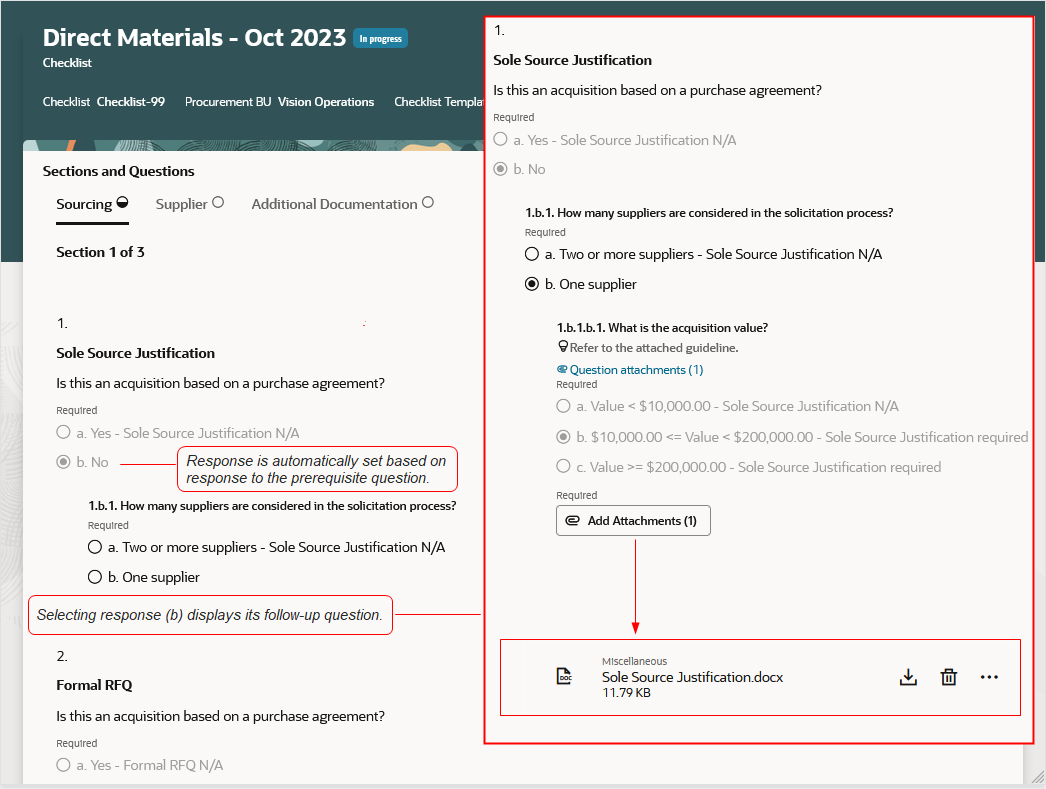
Capture Attachments based on Question Response
While the checklist is in progress, the validate action can be used to see if any required responses or documents are missing. The checklist is automatically validated when you complete it.
In this screen capture, the validation indicates a question response and an attachment are still missing in the Supplier section.
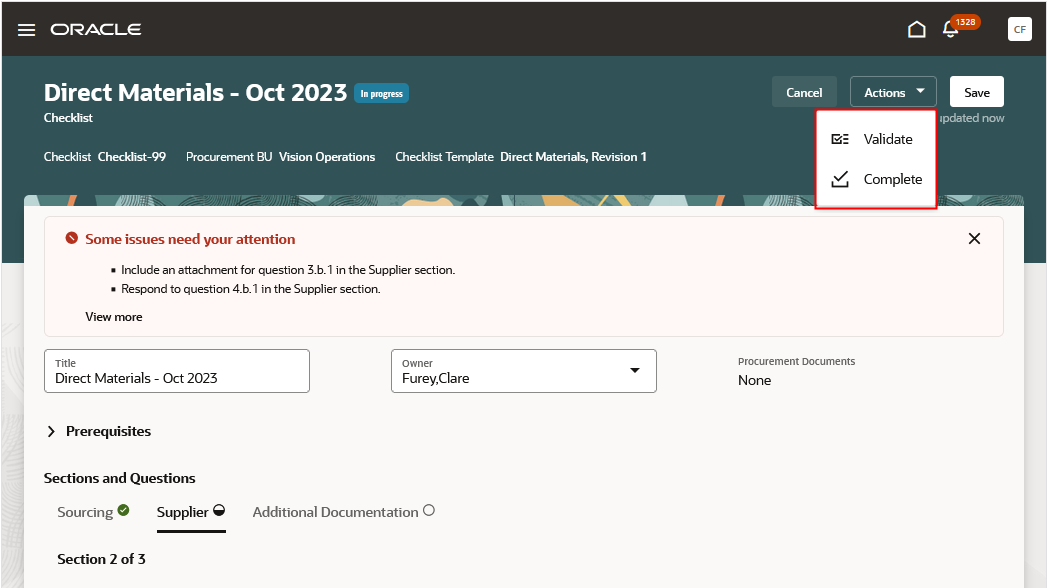
Validate Checklist
A checklist with a prerequisite section is created with the status of draft. After the prerequisite section is completed and you continue to the checklist sections, the checklist status is set to in progress. The checklist can be marked completed after all the required questions are answered, and the required documents are uploaded. Once completed, the checklist can no longer be modified unless it’s reopened, at which point the checklist status is set back to in progress. You can also view a PDF version of the checklist anytime. It contains all checklist questions, their responses, and a list of the attached documents.
Compliance checklists are managed from the Purchase Orders or Purchase Agreements work area.
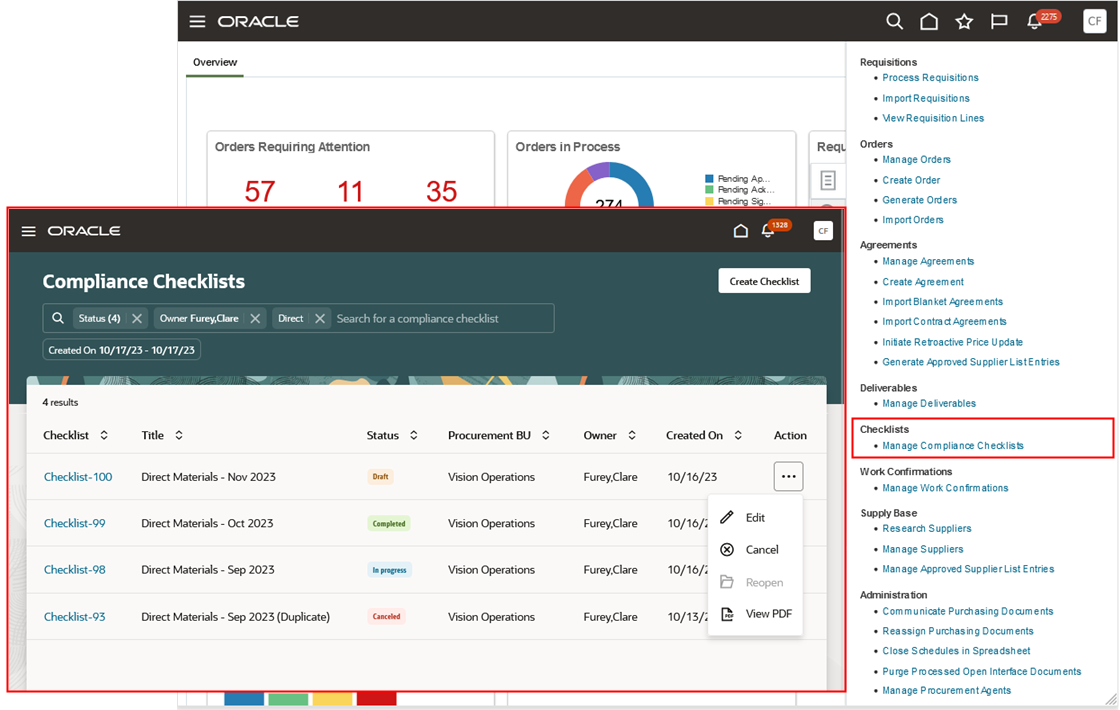
Access Checklists from Purchase Orders Work Area
Associate Purchasing Documents with Checklists
The checklist is prepared to track compliance requirements for a specific procurement transaction. This could be a purchase order, purchase agreement, or change order that may result in a new document revision. You can:
- Create and make progress on the checklist even before the intended procurement document is created.
- Associate the checklist with its intended document before the document is submitted for approval.
- Configure purchasing approval rules to ensure documents have an associated checklist with the appropriate status as necessary.
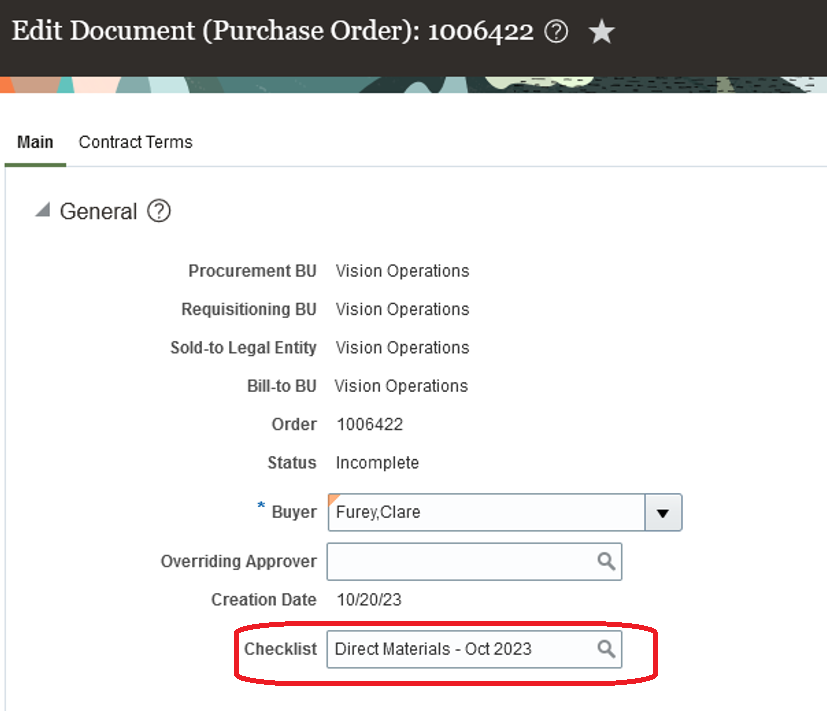
Associate a Checklist with a Purchasing Order
You can drill down to a checklist from a purchase order or purchase agreement.
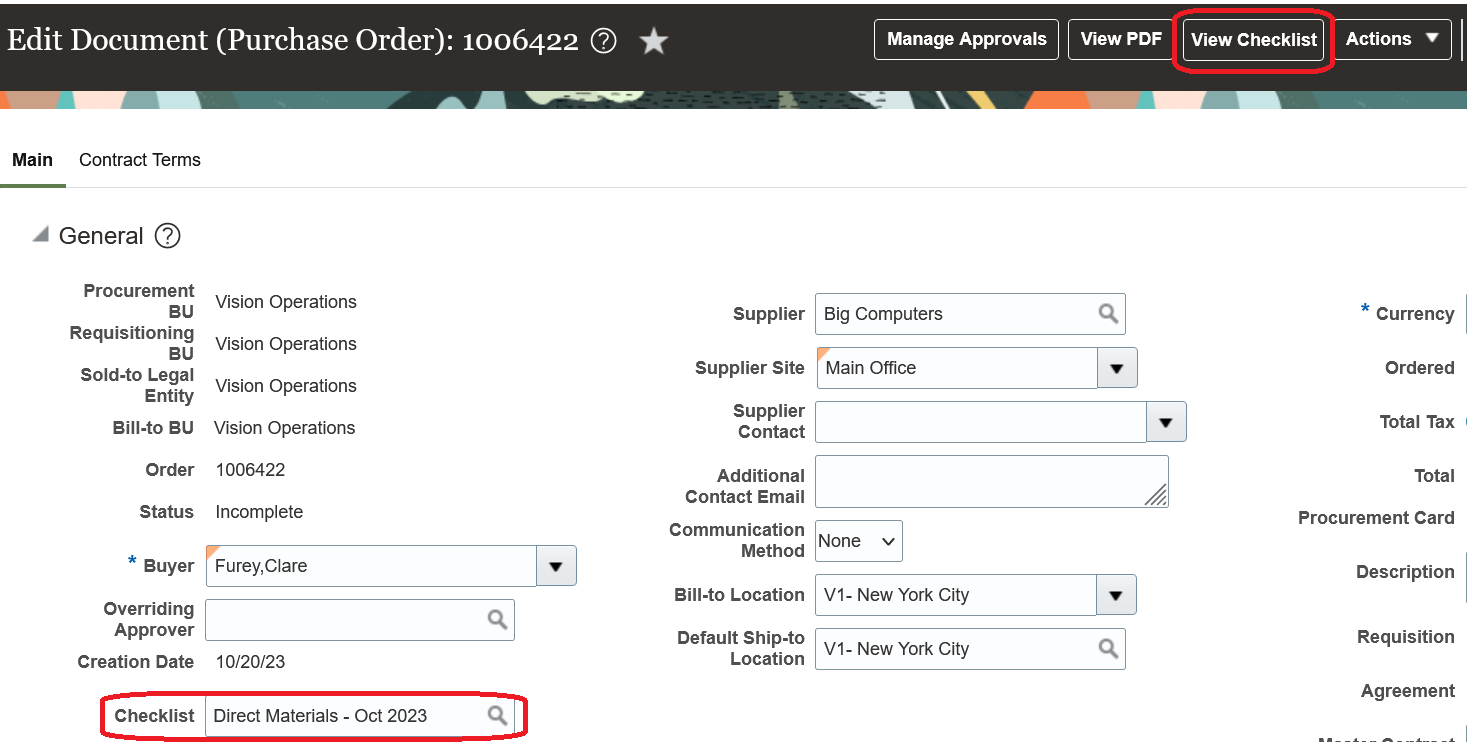
View Checklist Action on the Purchase Order
Each checklist is unique for a purchasing document. You can access the checklists associated with a purchasing document and its associated change documents from the Revision History and Change History pages.
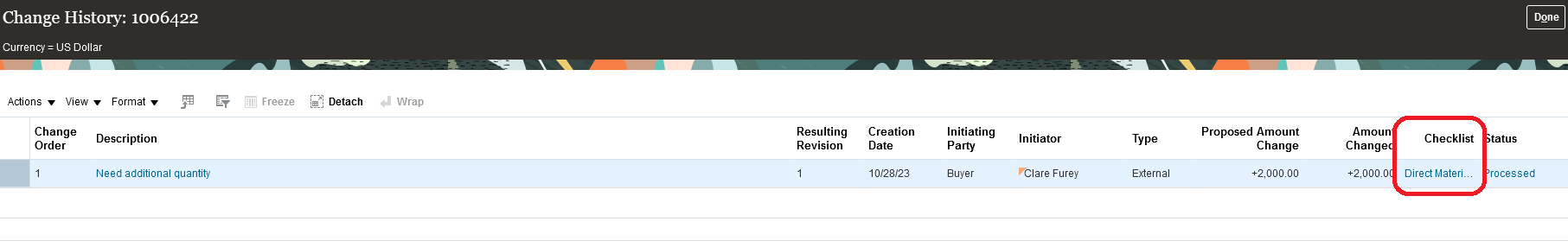
Checklist Link on the Change History Page
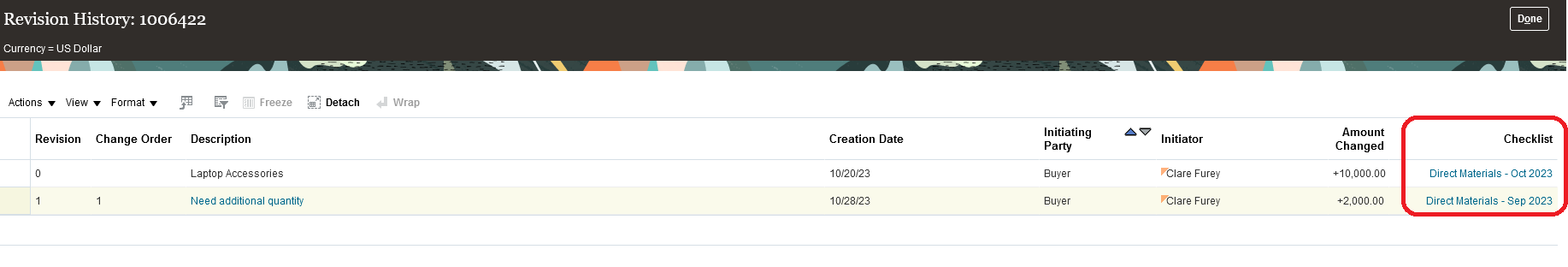
Checklist Link on the Revision History Page
Steps to Enable
Use the Opt In UI to enable this feature. For instructions, refer to the Optional Uptake of New Features section of this document.
Offering: Procurement
- Enable access to manage checklists for procurement agents.
- In the Setup and Maintenance work area, use the Manage Procurement Agents task:
- Offering: Procurement
- Functional Area: Procurement Foundation
- Select the Allowed check box for Manage Compliance Checklists action.
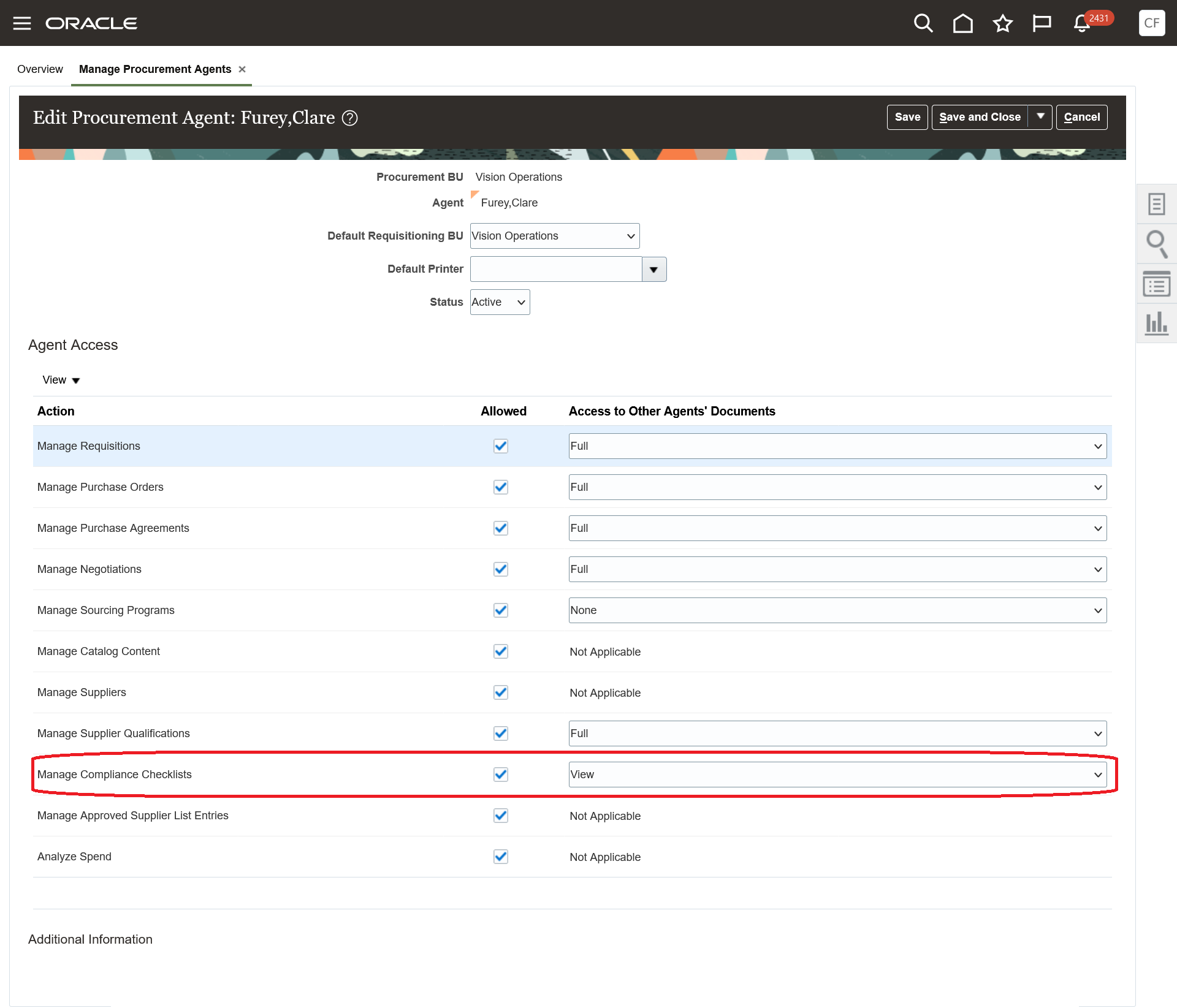
Procurement Agent Access to Manage Compliance Checklists
- Create prerequisite questions. This is an optional step.
- In the Setup and Maintenance work area, use the Manage Compliance Checklist Questions task:
- Offering: Procurement
- Functional Area: Compliance Checklists
- Set Question Usage as Prerequisite.
- Specify whether the question response is text entry, multiple choice with single selection, or multiple choice with multiple selections.
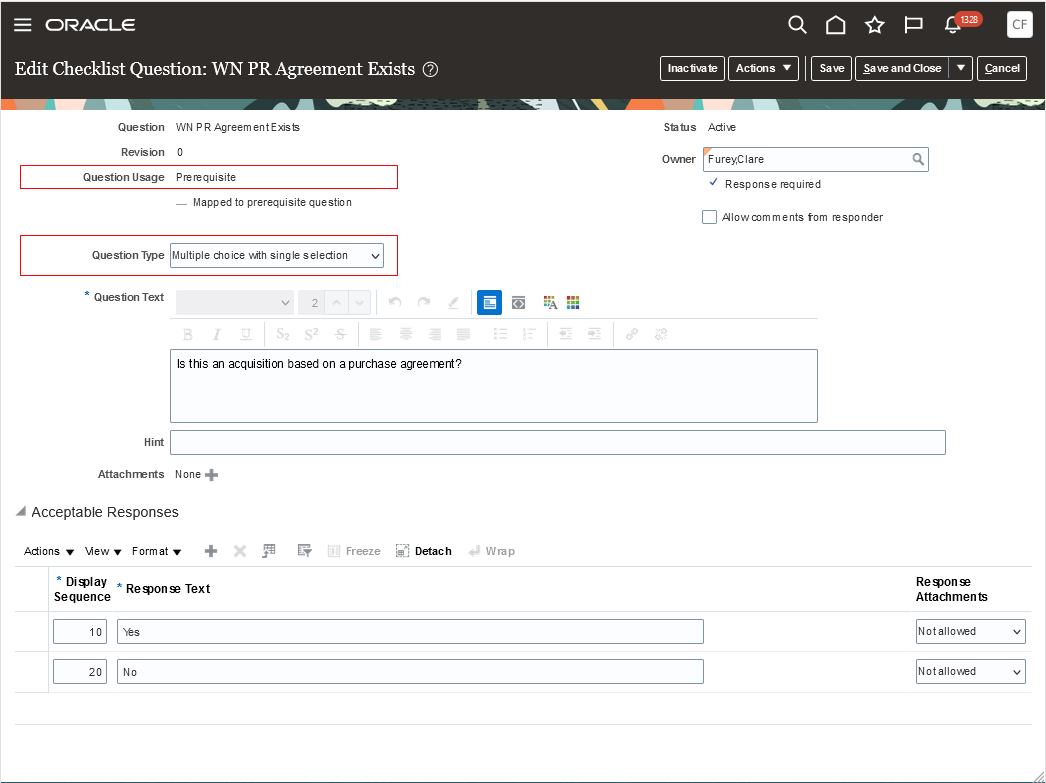
Create Prerequisite Questions
- Create checklist questions.
- In the Setup and Maintenance work area, use the Manage Compliance Checklist Questions task:
- Offering: Procurement
- Functional Area: Compliance Checklists
- Set Question Usage as Checklist.
- Optionally, map to a prerequisite question.
- If not mapped to a prerequisite question, specify whether the question response is text entry, multiple choice with single selection, or multiple choice with multiple selections.
- Indicate whether attachments are required, optional, or not allowed for each possible response. Optionally, set follow-up questions to the response using question branching.
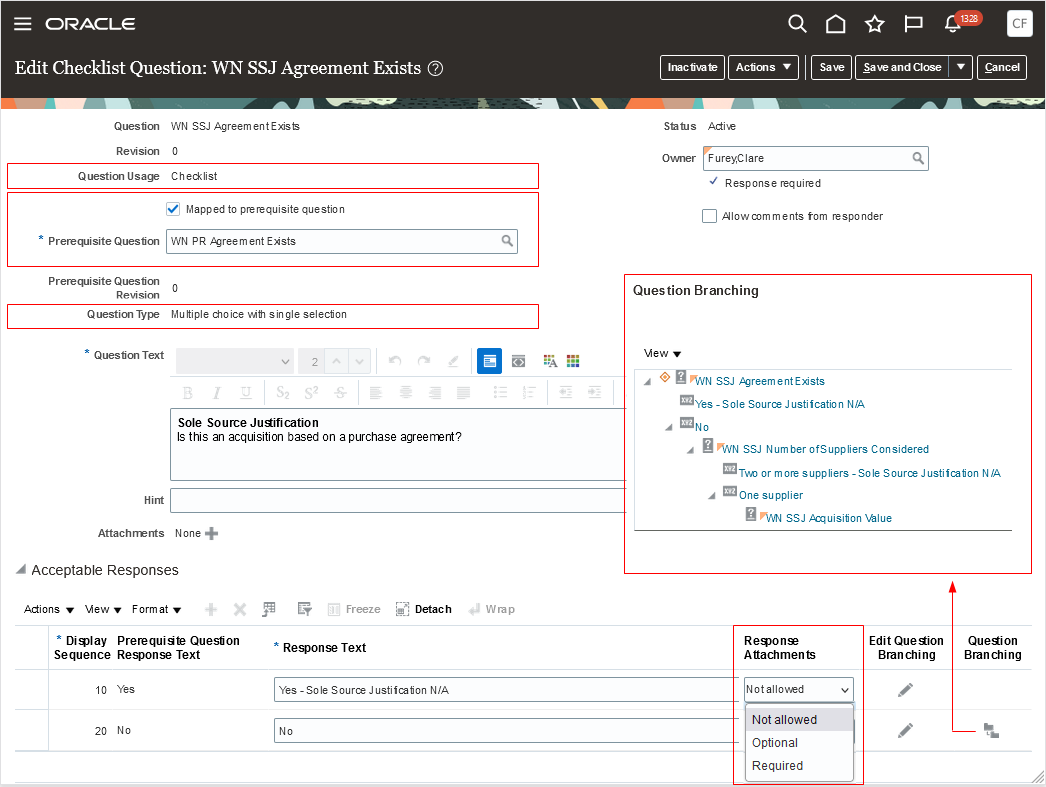
Create Mapped Checklist Questions with Follow-up Questions
- Create prerequisite and checklist sections.
- In the Setup and Maintenance work area, use the Manage Compliance Checklist Sections task:
- Offering: Procurement
- Functional Area: Compliance Checklists
- Add the prerequisite questions into a checklist section with Prerequisite section usage, if applicable.
- Add the checklist questions related to an area into a checklist section with Checklist section usage.
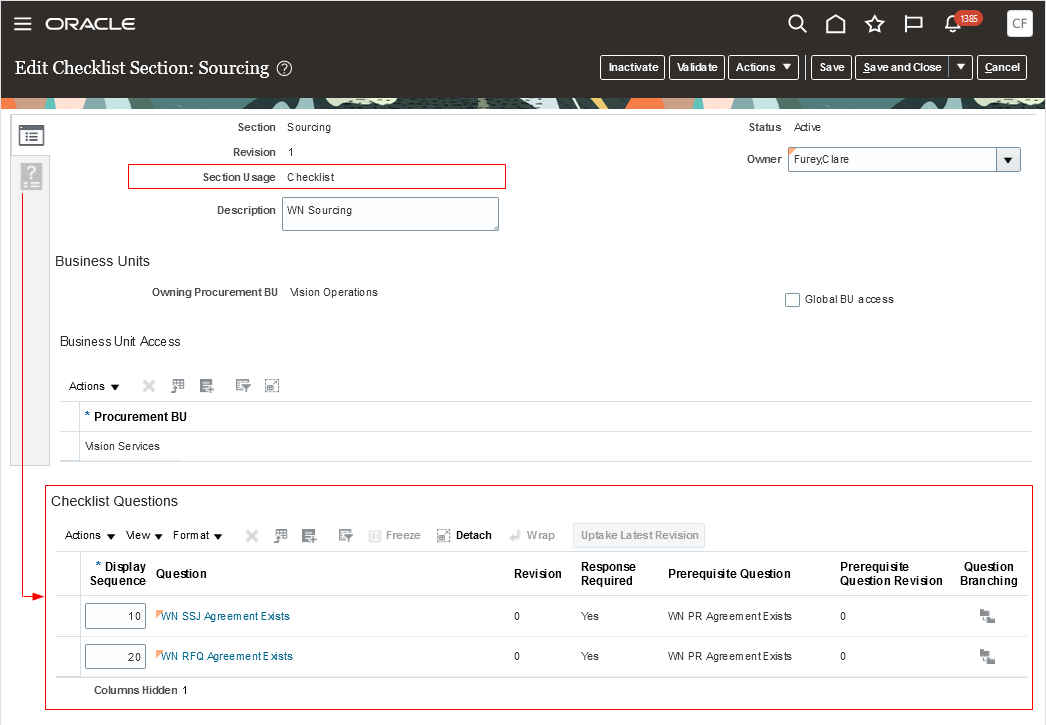
Create the Checklist Section
- Create checklist templates.
- In the Setup and Maintenance work area, use the Manage Compliance Checklist Templates task:
- Offering: Procurement
- Functional Area: Compliance Checklists
- Set the prerequisite section, if applicable.
- Add the checklist sections.
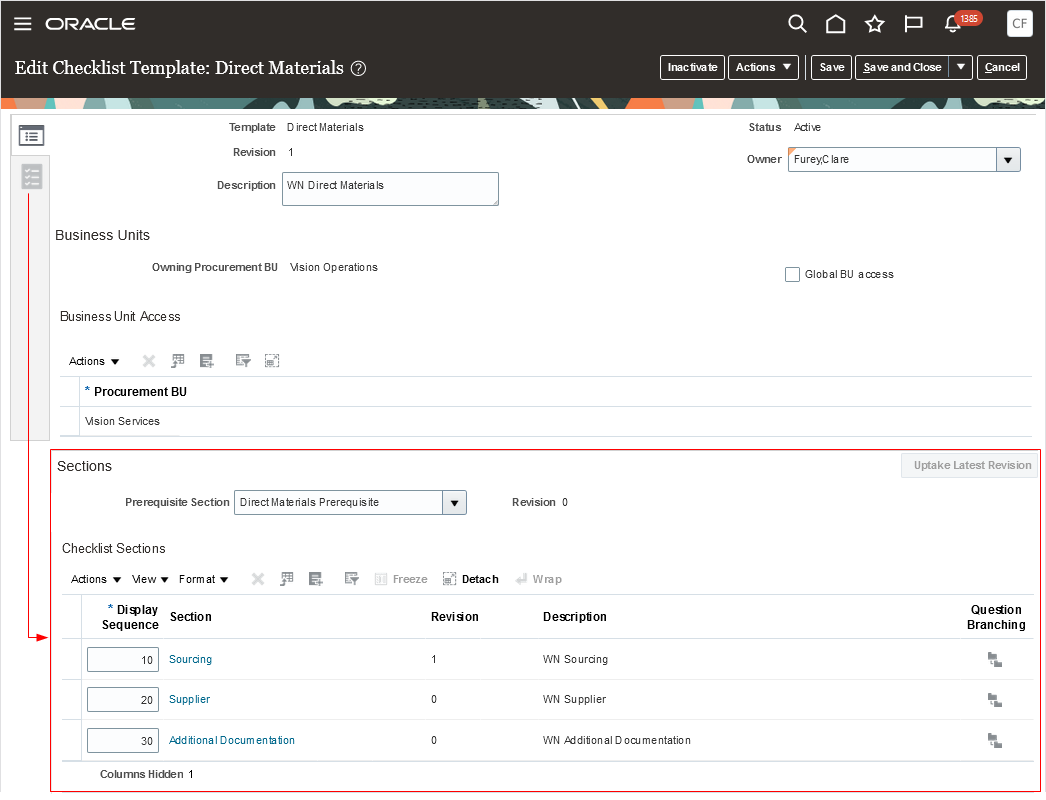
Create the Checklist Template
- Configure the numbering sequence of compliance checklists for a procurement business unit. This is an optional step.
- In the Setup and Maintenance work area, use the Manage Procurement Document Numbering task:
- Offering: Procurement
- Functional Area: Procurement Foundation
- Create a numbering sequence for a procurement business unit.
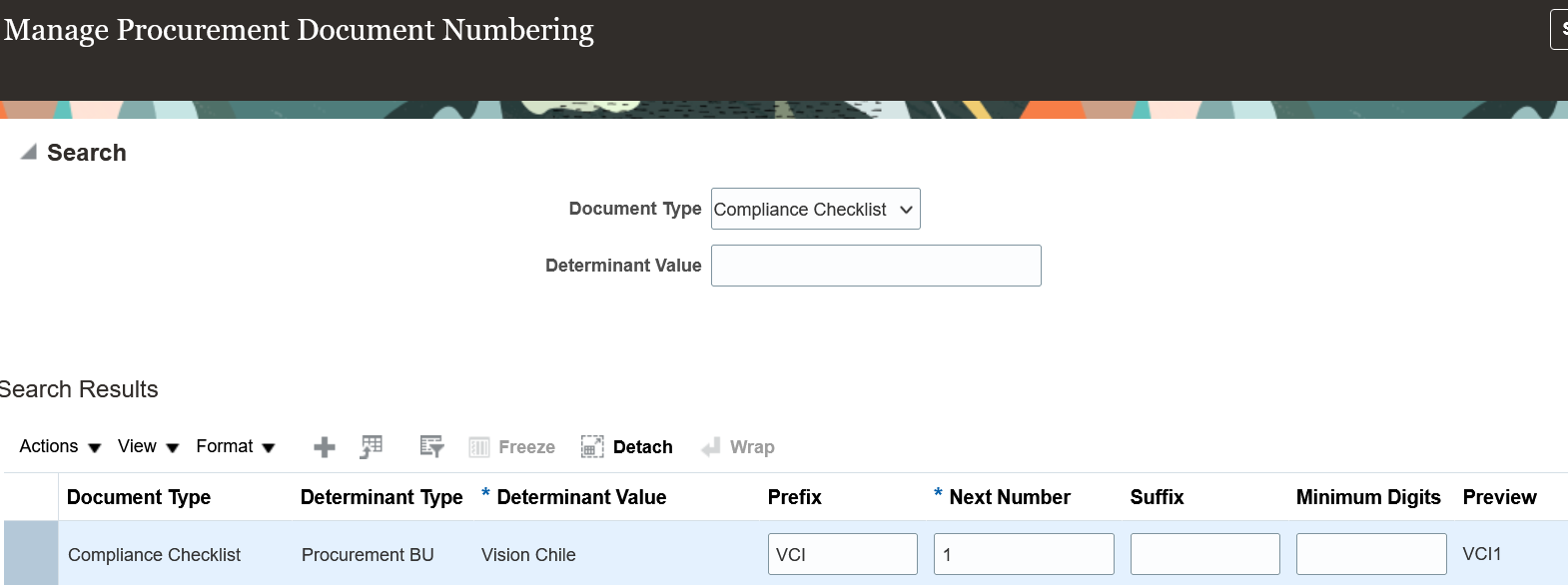
Document Numbering for Compliance Checklist
- Configure approval rules using checklist attributes. This is an optional step.
- In the Setup and Maintenance work area, use the Manage Purchasing Document Approvals task:
- Offering: Procurement
- Functional Area: Approval Management
- Create an approval rule using checklist attributes. For example, you can auto-reject the purchasing documents if checklist status is in progress.
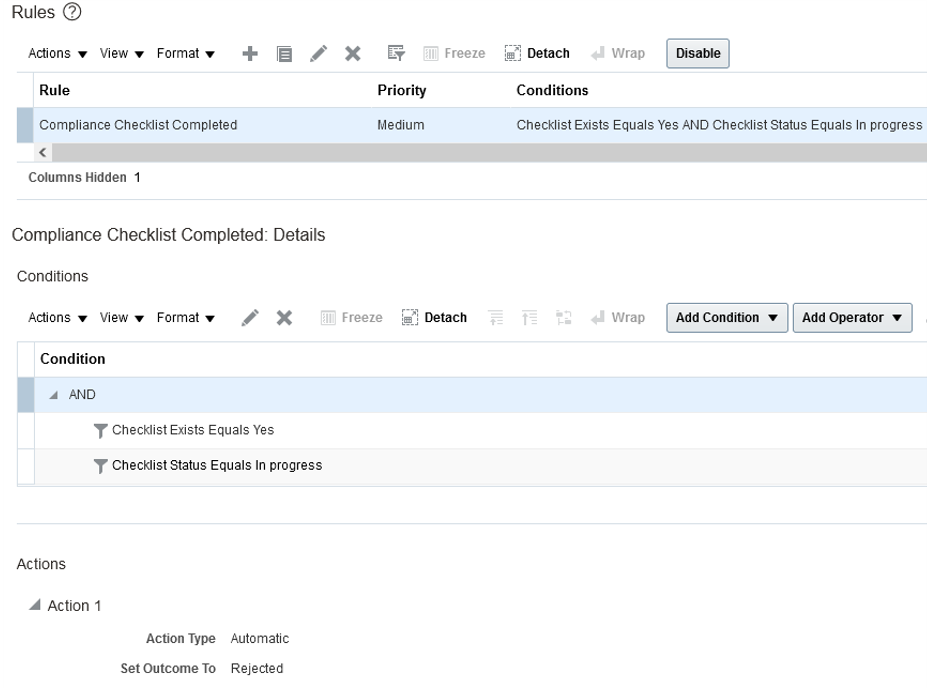
Purchasing Document Approval Using Checklist Attributes
- To manage search capabilities for compliance checklists, submit the ESS job to create index definition and perform initial ingest to OSCS scheduled job. Use these index names when submitting the process:
- compliance checklists: fa-prc-compliancechecklists
Tips And Considerations
- You can’t submit a purchasing document for approval if the checklist associated with the document was canceled.
- You can only associate checklists to a purchasing document using the UI and FBDI.
- Up to 7 levels of checklist question branching is supported.
- Only an up-to-date template can be used to create a checklist. If any update to a question creates a new question revision, uptake the new question revision in any questions referencing the outdated question. Similarly, for any sections that include the outdated question. If a section has a new revision, any templates containing the outdated section should also uptake the new section revision.
- The attachments listed in the checklist PDF need to be individually downloaded from the checklist.
- The Checklist Title and Checklist Number attributes are available in the purchase order notification data model in Oracle Analytics Publisher.
Access Requirements
Users who are assigned a configured job role that contains these privileges can access this feature:
These privileges are new in this update.
- Search Compliance Checklist (PO_SEARCH_ COMPLIANCE_CHECKLIST_PRIV)
- View Compliance Checklist (PO_VIEW_COMPLIANCE_CHECKLIST_PRIV)
- Create Compliance Checklist (PO_CREATE_ COMPLIANCE_CHECKLIST_PRIV)
- Complete Compliance Checklist (PO_COMPLETE_ COMPLIANCE_CHECKLIST_PRIV)
- Reopen Compliance Checklist (PO_REOPEN_ COMPLIANCE_CHECKLIST_PRIV)
- Cancel Compliance Checklist (PO_CANCEL_ COMPLIANCE_CHECKLIST_PRIV)
These privileges were available prior to this update.
- Create Purchase Order (PO_CREATE_PURCHASE_ORDER_PRIV)
- Change Purchase Order (PO_CHANGE_PURCHASE_ORDER_PRIV)
- Create Purchase Agreement (PO_CREATE_PURCHASE_AGREEMENT_PRIV)
- Change Purchase Agreement (PO_CHANGE_PURCHASE_AGREEMENT_PRIV)
- Import Purchase Order (PO_IMPORT_PURCHASE_ORDER_PRIV)
- Import Blanket Purchase Agreement (PO_IMPORT_BLANKET_PURCHASE_AGREEMENT_PRIV)
- Import Contract Purchase Agreement (PO_IMPORT_CONTRACT_PURCHASE_AGREEMENT_PRIV)
To set up this feature, you'll need a configured job role that contains these privileges:
These privileges are new in this update.
- Manage Compliance Checklist Question (PO_MANAGE_COMPLIANCE_CHECKLIST_QUESTION_PRIV)
- Manage Compliance Checklist Section (PO_MANAGE_ COMPLIANCE _CHECKLIST_SECTION_PRIV)
- Manage Compliance Checklist Template (PO_MANAGE_COMPLIANCE_CHECKLIST_TEMPLATE_PRIV)
These privileges were available prior to this update.
- Manage Procurement Agent (PO_MANAGE_PRC_AGENT_PRIV)
- Manage Procurement Document Numbering Options (PO_MANAGE_PRC_DOC_NUMBERING_PRIV)